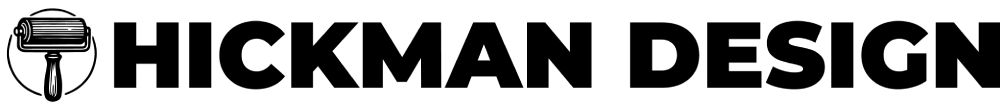Disclosure Sponsored Links: This post contains a paid-for sponsored link, meaning we have received compensation in exchange for including it. Sponsorship does not influence our content, but we believe in transparency regarding paid placements.
Picking a new printer is difficult whether you are a large organisation, a small business, or an individual looking for a home printer. You will need to factor in several key considerations and there is an enormous marketplace to choose from. In these situations, it is hard to go wrong with the big, trusted brands like Canon. The new Canon Color imageCLASS MF656Cdw printer is an option that is certainly worth looking at and well-suited to a range of users. This post will offer a detailed review of the Canon Color imageCLASS MF656Cdw so that you can make an informed decision. Interested? Keep reading to find out more.
Table of Contents
Print Quality & Performance
Of course, the primary consideration will be the print quality. No matter what you are using the printer for, you want to know that you are getting high-quality prints. The Canon Color imageCLASS MF656Cdw is highly regarded in this area, capable of printing sharp text and vibrant colours. In addition to this, the Canon Color imageCLASS MF656Cdw offers fast printing speeds – this makes it ideal for busy office environments and individuals with high printing needs each day. While the speeds can be impressive, some users found the printer to be noisy compared to other options. Therefore, this could be distracting and even frustrating in small offices or at home.
Features
The Canon Color imageCLASS MF656Cdw has features that make it a worthwhile investment for business and personal users. The wireless capabilities of the printer add convenience with the ability to print from various devices, including computers, laptops, tablets, and smartphones. During a time when many people work remotely and on various different devices, it is important that your printer has connectivity options. The wireless nature also allows you to move the printer around if needed and avoid messy cables (a major hazard in offices and at home).
The Canon Color imageCLASS MF656Cdw is also user-friendly. Setting up a printer can sometimes be arduous, but this printer has a fast and easy installation process. Additionally, the user-friendly interface means that those with varying technical skills can easily operate this printer – this is particularly useful in office environments where not everyone will be a tech expert.
Design
The Canon Color imageCLASS MF656Cdw has a sleek design with a white exterior that looks good in an office or home. Although elegant, the printer is also well-built and sturdy. This is important if it is going to be used in a busy office environment and should ensure that it has longevity. While the robust nature of the Canon Color imageCLASS MF656Cdw can be a plus, some users commented that the size and the weight of the printer made it cumbersome and bulkier than alternatives. This could be an issue for anyone who has limited space in the office or at home.
Scanning & Copying Capabilities
The Canon Color imageCLASS MF656Cdw is a popular choice right now due to the fact that it is more than just a high-quality wireless laser printer. The MF656Cdw is an all-in-one device capable of scanning and copying. This is useful for both business and personal usage and prevents the need to buy additional devices. Often, all-in-one printers sacrifice quality when it comes to scaling and copying, but this is not the case with the Canon Color imageCLASS MF656Cdw. This printer maintains the clarity of the original document and boasts a fast scanning speed, helping to speed up what can be a slow process.
Label Printing
Another notable feature of the Canon Color imageCLASS MF656Cdw is the label printing capabilities. These days, there are many types of businesses that require high-quality labels, and it is also a feature that could be useful at home, such as sending out Christmas cards or running an online store. The printer can handle a wide range of paper types, including labels. If you plan on using the printer for label printing, you will need to adjust the settings for optimal results. So to set up the margins for label printing, we followed a guide on Label Planet. Once we configured the margins, we were ready to print and impressed by the results.
Paper Capacity
The Canon Color imageCLASS MF656Cdw will satisfy most users, but if you have high-volume printing needs, you might find the capacity to be limiting. The printer uses a standard paper tray, which may require frequent paper refills if you have extensive printing needs.
Costs
Considering the financial side of buying a new printer is always important. When you invest in a trusted and popular brand like Canon, you can always expect to pay a little bit more. However, this cost is usually worth it because you know that you are getting a high-quality printer that will last you. Additionally, you are less likely to experience maintenance and performance issues with a reputable brand like Canon.
Of course, it is not just the cost of the printer that you need to consider, and often it is the ink that ends up costing more over the long-term. Some have claimed that the Canon Color imageCLASS MF656Cdw has a higher cost-per-page compared to other printers. However, you can find third-party ink, toner, and paper suppliers that could help reduce costs. As with any kind of purchase, you need to establish your budget and research your options to make an informed decision. You may also be able to take advantage of deals and promotions when purchasing directly from Canon. There are also many other suppliers to try, such as:
- John Lewis
- Argos
- Curry’s
- Ryman
- Amazon
- Wilkinson
Overall, the Canon Color imageCLASS MF656Cdw is an excellent investment as an all-in-one laser wireless printer. Whether you are looking for a business printer for a busy office or a printer to use at home, you are sure to be impressed with the print quality, user-friendliness, connectivity, and functionality of the Canon Color imageCLASS MF656Cdw. There are a few potential drawbacks to consider, and it is always important to consider the financial implications of investing in any printer.