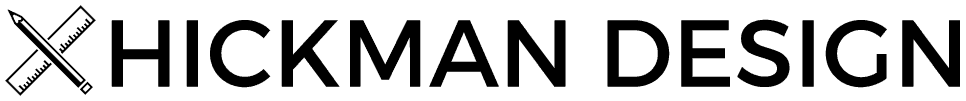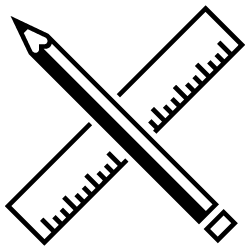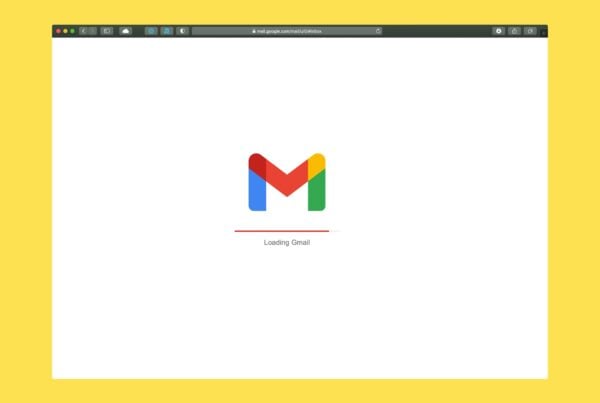In an era where digital creativity is at the forefront of the arts and technology, Adobe Photoshop remains a pivotal tool for designers, photographers, and creatives across the globe. The choice of hardware can significantly affect your workflow, efficiency, and ultimately, the quality of your creative output. After rigorous testing and comprehensive reviews, we present an exhaustive guide to the best best laptop for Lightroom and Photoshop in 2025, tailored for freelancers, students, and professional designers.
Let’s dive into the specifics of each model to help you find the laptop that best suits your creative needs.
Table of Contents
Table of Best Laptops for Photoshop
| Note | Name | Link | Rating |
|---|---|---|---|
| Best for Laptop Power Users | MacBook Pro 16-inch (M3, 2023) | 1 | |
| Best Overall | Apple MacBook Air (M2, 2022) | 2 | |
| Best for Laptop Windows Users | ASUS ProArt Studiobook 16 OLED | 3 | |
| Best Laptop Under £500 | Acer Chromebook Plus 515 | 4 | |
| Best Lightweight Laptop | Dell XPS 13 9315 2-in-1 | 5 | |
| Best Dual Screen Laptop | ASUS Zenbook Pro 14 Duo OLED | 6 | |
| Best Laptop for Digital Painting | Microsoft Surface Laptop Studio 2 | 7 | |
| Expansive Power in an Impeccable Design | Dell XPS 17 (2022) | 8 | |
| Designed for Designers and Digital Artists | Gigabyte Aero 16 | 9 | |
| Precision Crafted Performance for Professionals | Dell XPS 15 | 10 |
MacBook Pro 16-inch (M3, 2023)
Best for Laptop Power Users
For professionals whose work demands the highest level of performance, the MacBook Pro 16-inch equipped with the M3 chip stands out as the pinnacle of power and efficiency. Designed to effortlessly handle complex Photoshop projects, this laptop is unmatched in its class.
Specifications:
- CPU: The M3 Pro/M3 Max options feature 12-core/16-core CPUs, pushing the boundaries of computational speed and multitasking capabilities.
- Graphics: Choose between the M3 Pro with an 18-core GPU or the M3 Max with a 40-core GPU for unparalleled graphics processing power.
- RAM: Configurations start from 16GB and go up to 96GB, ensuring lag-free performance across all tasks.
- Screen: A 16.2-inch Liquid Retina XDR display offers breathtaking visuals with extreme brightness and contrast ratios, perfect for colour grading and detailed editing.
- Storage: Options range from 512GB to an enormous 8TB, accommodating the largest of project files.
- Ports: A versatile array of ports including SDXC, HDMI, a headphone jack, MagSafe 3, and 3 x Thunderbolt 4 (USB-C), enhancing connectivity and workflow efficiency.
Where to Buy: Amazon
Pros:
- Exceptionally long battery life allows for extended work sessions without the need for recharging.
- The expansive, beautiful screen is ideal for photo and video editing, offering precise colour accuracy.
Cons:
- The premium cost reflects its advanced features and capabilities, making it a significant investment.
- The high power might be more than what average users require, making it suitable for professionals and power users.
Apple MacBook Air (M2, 2022)
 Best Overall
Best Overall
The MacBook Air with its latest M2 chip is a testament to Apple’s commitment to combining aesthetics with performance. It’s a powerhouse encapsulated within a sleek, minimalist design that’s become iconic. The 2022 model brings forth improvements that cater specifically to the needs of creative professionals using Photoshop.
Specifications:
- CPU: Apple M2 chip with an 8-core CPU offers a leap in processing power, ensuring smooth operation even with complex Photoshop tasks.
- Graphics: Integrated 8-core/10-core GPU delivers exceptional graphics performance, crucial for rendering detailed visuals.
- RAM: Options of 8GB, 16GB, or 24GB to accommodate different levels of multitasking needs.
- Screen: The 13.6-inch Liquid Retina display provides vibrant colours and sharp details with a 2560 x 1600 resolution, ideal for photo editing.
- Storage: Ranges from 256GB to 2TB, offering plenty of space for large Photoshop files and projects.
- Ports: 2x Thunderbolt 4 for high-speed data transfer, 1x MagSafe 3 for charging, and a 3.5mm headphone jack.
Where to Buy: Amazon
Pros:
- The M2 chip’s efficiency significantly extends battery life, outperforming many competitors.
- The Retina display is renowned for its colour accuracy and brightness, essential for photo editing.
Cons:
- The premium price tag may deter some users, although its performance and build quality justify the investment.
- Under intense workloads, the MacBook Air can become warm, a common trait for thin and light laptops.
ASUS ProArt Studiobook 16 OLED
 Best for Laptop Windows Users
Best for Laptop Windows Users
The ASUS ProArt Studiobook 16 OLED is a dream come true for Windows users who specialise in photo editing and graphic design. It’s designed to cater to the needs of professionals who require unparalleled precision and colour fidelity.
Specifications:
- CPU: Intel Core i9-13980HX provides top-tier performance for the most demanding Photoshop projects.
- Graphics: Nvidia GeForce RTX 4070 GPU ensures smooth handling of intensive graphic tasks.
- RAM: Up to 64GB, facilitating effortless multitasking and handling of large files.
- Screen: The 16-inch, 3.2K OLED display offers a glasses-free 3D experience, with exceptional colour accuracy and contrast.
- Storage: Up to an astounding 8TB (2x4TB SSD), more than enough for an extensive library of high-resolution images.
- Ports: Includes Thunderbolt 4, USB 3.2 Gen 2, an SD Express reader, HDMI 2.1, and more, providing ample connectivity options.
Where to Buy: Amazon
Pros:
- The OLED display is a standout feature, offering vibrant colours and deep blacks that bring images to life.
- Its high-performance components make it capable of handling even the most resource-intensive tasks without breaking a sweat.
Cons:
- The high cost reflects its premium features and performance capabilities, positioning it as a significant investment.
- Some users may find the keyboard layout requires an adjustment period, and the battery life can be short under heavy usage.
Acer Chromebook Plus 515
Best Laptop for Photoshop on A Budget Under £500
Breaking new ground, the Acer Chromebook Plus 515 offers a budget-friendly option for Photoshop users, proving that high-quality photo editing can be achieved on a Chromebook.
Specifications:
- CPU: Intel Core i3-1215U processor provides solid performance for everyday tasks and light photo editing.
- Graphics: Integrated Intel UHD Graphics are capable of handling basic Photoshop tasks efficiently.
- RAM: 8GB of memory supports smooth multitasking and quick access to frequently used files.
- Screen: A 15.6-inch 1080p display with a 16:9 aspect ratio offers clear visuals and ample workspace.
- Storage: 256GB SSD ensures quick boot times and fast access to files and applications.
- Ports: A balanced selection including 1x USB-A, 2x USB-C, 1x HDMI, and a headset jack, caters to essential connectivity needs.
Where to Buy: Amazon
Pros:
- An extremely affordable option for users who require Photoshop for light to moderate editing tasks.
- The introduction of Photoshop for ChromeOS represents a significant step forward in making photo editing more accessible.
Cons:
- Limited functionality in Photoshop for ChromeOS compared to the full desktop version.
- The onboard storage might be insufficient for users with large photo libraries, though cloud storage options can mitigate this.
Dell XPS 13 9315 2-in-1
 Best Lightweight Laptop
Best Lightweight Laptop
The Dell XPS 13 9315 2-in-1 combines portability with versatility, offering a compact and lightweight solution for creatives who frequently work on the go. Its detachable design allows for a seamless transition between laptop and tablet modes, catering to a variety of working preferences.
Specifications:
- CPU: Options include Intel Core i5-1230U or i7-1250U, balancing power and energy efficiency.
- Graphics: Intel Iris Xe Graphics provide robust performance for photo editing and graphic design tasks.
- RAM: 8GB / 16GB of memory ensures smooth operation even with multiple applications open.
- Screen: A 13-inch 3K (2880 x 1920) touchscreen offers sharp visuals and a responsive interface for direct on-screen editing.
- Storage: Options of 512GB or 1TB provide ample space for projects and media.
- Ports: 2x Thunderbolt 4 (USB-C) ports support fast data transfer and versatile peripheral connectivity.
Where to Buy: Amazon
Pros:
- The detachable screen enhances portability and flexibility, allowing for a lightweight tablet experience.
- Excellent build quality and a high-resolution touchscreen make it ideal for detailed photo editing on the move.
Cons:
- The folio case can be tricky to position at times, and the keyboard may feel flat to some users.
- While the stylus offers additional precision for editing, it’s sold separately, adding to the overall cost.
ASUS Zenbook Pro 14 Duo OLED
 Best Dual Screen Laptop
Best Dual Screen Laptop
The ASUS Zenbook Pro 14 Duo OLED revolutionises the workspace with its dual-screen setup, providing an unparalleled multitasking experience that’s perfect for Photoshop users who need additional screen real estate.
Specifications:
- CPU: Intel Core i9-13900H processor ensures high-speed performance across all applications.
- Graphics: Up to an Nvidia RTX 4060 GPU delivers exceptional graphics rendering capabilities.
- RAM: 32GB DDR5 memory allows for efficient handling of complex projects and multitasking.
- Screen: The primary 14.5-inch 2880 x 1800 OLED display is complemented by a secondary 12.7-inch 2880 x 864 IPS screen, offering vibrant visuals and expanded workspace.
- Storage: Up to 2TB SSD provides plenty of storage for large files and quick access to data.
- Ports: Comprehensive connectivity options including Thunderbolt 4, HDMI 2.1, and an SD card reader enhance workflow efficiency.
Where to Buy: Amazon
Pros:
- The dual-screen setup is a game-changer for creative professionals, offering extra workspace for tools and references.
- High-end components deliver robust performance, suitable for demanding Photoshop tasks.
Cons:
- The unique design may not be ideal for use on the lap, and the battery life can be limited under heavy use.
- A right-hand touchpad placement may not suit all users, particularly left-handed individuals.
Microsoft Surface Laptop Studio 2
 Best Laptop for Digital Painting
Best Laptop for Digital Painting
The Microsoft Surface Laptop Studio 2 is a standout choice for creative professionals who prefer a stylus for their Photoshop work, offering a unique and versatile design that adapts to various creative workflows.
Specifications:
- CPU: The latest 13th Gen Intel Core H processors provide a robust foundation for demanding software, ensuring smooth performance under heavy workloads.
- Graphics: Options between Intel Iris Xe for everyday tasks or NVIDIA GeForce RTX 4060 and RTX 200 Ada laptop GPUs for more graphics-intensive projects.
- RAM: A wide range from 16GB to 64GB accommodates different levels of multitasking and complex Photoshop operations.
- Screen: A 14.4-inch PixelSense Flow touch display with a 2400 x 1600 resolution and a 120Hz refresh rate offers precise touch and stylus input, along with vibrant visuals.
- Storage: Configurations available from 512GB to 1TB SSD, providing fast access to your projects and ample space for large files.
- Ports: A healthy array of connectivity options including 2x Thunderbolt 4 (USB-C), 1x USB-A, a microSDXC card reader, a 3.5mm audio jack, and Surface connect port.
Where to Buy: Amazon
Pros:
- The screen’s high refresh rate and compatibility with MPP (Microsoft Pen Protocol) styluses make it ideal for detailed and accurate photo editing.
- Versatile design allows for multiple usage modes, from traditional laptop to studio mode, enhancing creativity and comfort.
Cons:
- Heavier and bulkier compared to some other options, which could affect portability.
- While offering solid performance, there are more powerful options available at similar price points, though they may lack the unique design and stylus integration.
Dell XPS 17 (2022)
 Expansive Power in an Impeccable Design
Expansive Power in an Impeccable Design
The Dell XPS 17 (2022) redefines what a powerhouse laptop can be for photography professionals. With its stunning design, high-quality build, and top-tier performance, it stands out as an excellent choice for photographers, designers, and content creators.
Specifications:
- CPU: 12th Gen i7 – 13th Gen i9 offers cutting-edge processing capabilities for all photo editing needs.
- Graphics: Nvidia GeForce RTX 3050 – RTX 4080 ensures smooth rendering of high-resolution images and videos.
- RAM: Up to 64GB allows for handling large files and intensive applications without slowdown.
- Screen: A 17-inch FHD / UHD 4K InfinityEdge Touch display, rated at 500-nit brightness, provides exceptional clarity and colour accuracy.
- Storage: Configurable up to 4TB, offering vast space for extensive photo collections and projects.
- Ports: A diverse range of ports supports a comprehensive photo editing setup.
Where to Buy: Amazon
Pros:
- Sleek design and superior build quality enhance the user experience and durability.
- Excellent CPU and GPU performance, suitable for the most demanding photo editing tasks.
- Surprisingly good battery life for a laptop of its size and power.
Cons:
- Premium pricing reflects its high-end specifications and features.
- The large form factor may limit its portability for those who need to edit on the go.
Gigabyte Aero 16
Designed for Designers and Digital Artists
The Gigabyte Aero 16 is engineered with the needs of creatives in mind, offering a perfect blend of performance, display quality, and aesthetic design. It’s built to handle everything from photo editing to video production with finesse.
Specifications:
- CPU: 13th Gen Intel Core i9 provides top-of-the-line processing power for creative software.
- Graphics: Nvidia GeForce RTX 4070 Laptop GPU 8GB GDDR6 delivers excellent performance for graphic-intensive tasks.
- RAM: Up to 64GB to smoothly run multiple applications and large files simultaneously.
- Screen: A 16-inch, 4K UHD+ 3840×2400 OLED display with a 16:10 aspect ratio offers vibrant colours and deep blacks.
- Storage: Configurable up to 4TB SSD, ensuring ample space for high-resolution assets and projects.
- Ports: Includes essential connectivity options for a flexible and efficient workflow.
Where to Buy: Amazon
Pros:
- Outstanding overall power capable of handling a wide range of creative tasks.
- The high-quality OLED screen provides a superior visual experience, perfect for detailed photo editing.
- Sleek design and intuitive keyboard layout enhance usability and aesthetics.
Cons:
- Odd placement of ports may require time to adjust and could affect workspace setup.
- Battery life falls short of expectations, necessitating frequent charging during long work sessions.
Dell XPS 15
 Precision Crafted Performance for Professionals
Precision Crafted Performance for Professionals
The Dell XPS 15 emerges as an embodiment of “laptop perfection,” combining a stellar design with robust performance capabilities. It’s designed to excel in creative tasks, making it an ideal choice for photo editing, graphic design, and other visual arts.
Specifications:
- CPU: 12th Gen Intel Core i5 – i9 processors provide a powerful foundation for demanding software, ensuring smooth performance across all tasks.
- Graphics: Nvidia RTX 3050 Ti supports graphic-intensive applications, enhancing the photo editing experience.
- RAM: Options ranging from 8GB to 64GB, allowing users to choose the perfect balance between budget and performance needs.
- Screen: The 15.6-inch UHD+ (3,840 x 2,400p) touchscreen features a 500-nit, non-OLED display, offering excellent brightness and detail.
- Storage: Available from 512GB to 4TB SSD, providing plenty of space for large photo libraries and projects.
- Ports: A comprehensive set of connectivity options ensures seamless integration with external devices and displays.
Where to Buy: Amazon
Pros:
- The XPS 15’s design and build quality are unmatched, offering a premium user experience.
- It delivers powerful performance across the board, handling photo editing and other creative tasks with ease.
- Outstanding battery life supports long editing sessions away from power outlets, enhancing productivity.
Cons:
- High-performance and premium features come at a cost, making it an expensive investment.
- While powerful, it’s not optimised for gaming, limiting its versatility for those interested in both photo editing and gaming.
How to Choose the Right Laptop for Photoshop
Choosing the best laptop for Photoshop involves considering several key factors tailored to your specific needs and workflows:
- Performance: Look for a modern CPU (at least an Intel i5 or AMD Ryzen 5 equivalent) and 8GB of RAM as the minimum for smooth Photoshop operation. Professionals should aim for higher specs.
- Graphics: While integrated graphics are sufficient for basic tasks, dedicated GPUs are recommended for intensive use and work in Photoshop.
- Display: A high-resolution screen with accurate colour representation is crucial for photo editing. Consider laptops with OLED or IPS panels for the best visual accuracy.
- Storage: SSDs offer faster data access speeds, significantly improving performance over traditional hard drives. A minimum of 256GB is recommended, but more is better for large projects.
- Portability vs. Screen Size: Balance the need for a large screen with the desire for portability. Larger screens provide a better workspace, while lighter and thinner laptops are easier to carry.
- Budget: Your budget will dictate the balance between performance and cost. Investing in a higher-spec model may be worthwhile for professionals relying on Photoshop for their livelihood.
How We Test
Our testing process is rigorous, involving both synthetic benchmarks and real-world usage scenarios to evaluate how well a laptop performs with Photoshop. We assess CPU and GPU performance, display quality (covering colour accuracy, brightness, and resolution), storage speed, battery life, build quality, and overall usability. This comprehensive approach ensures we recommend laptops that offer the best combination of performance, value, and user experience for Photoshop users.
FAQs
When considering the best laptops for Adobe Photoshop, it’s essential to focus on features that enhance performance for photo editing tasks. Here’s a detailed list of frequently asked questions (FAQs) tailored to help you understand what to look for in a laptop for Photoshop.
What Specifications Should I Look For in a Laptop for Photoshop?
For optimal performance with Photoshop, seek a laptop with a high-performance CPU (Intel Core i5 or i7, AMD Ryzen 5 or 7), a minimum of 16GB RAM, and a dedicated graphics card (NVIDIA or AMD) with at least 4GB VRAM. Storage is also crucial; SSDs (Solid State Drives) are recommended for faster file access and program loading times, with a minimum capacity of 512GB advised.
How Important is the Display Quality for Photoshop Use?
Display quality is paramount. Look for a laptop with a high-resolution display (at least Full HD, 1920×1080), though 4K resolution is preferred for the finest detail. The screen should offer excellent colour accuracy, with a wide colour gamut (Adobe RGB or DCI-P3 coverage) and high contrast ratios to ensure that what you see on screen is a true representation of your work.
Can I Use Photoshop Efficiently on a MacBook?
Yes, MacBooks are highly regarded for their performance with creative software like Photoshop. They offer excellent display quality, robust build, and efficient operating system optimisation. The MacBook Pro, especially, with its powerful processors, ample RAM, and Retina Display (for superior colour accuracy and resolution), is a favoured choice among creative professionals.
Are There Affordable Laptops Suitable for Photoshop?
Certainly. While high-end laptops offer the best performance, there are more affordable options that still meet Photoshop’s system requirements. Consider laptops with at least an Intel Core i5 or equivalent AMD processor, 8GB RAM (16GB is preferable for more complex projects), and a dedicated graphics card. Brands like Acer, ASUS, and Lenovo offer models that balance cost and performance effectively.
Is a Dedicated Graphics Card Necessary for Photoshop?
While Photoshop can run with integrated graphics, a dedicated graphics card is recommended for more demanding tasks and to accelerate Photoshop’s GPU-intensive features. A dedicated GPU will provide better performance when working with large files, complex compositions, or using 3D features.
How Does RAM Affect Photoshop Performance?
RAM (Random Access Memory) significantly impacts the speed and efficiency with which you can work in Photoshop. It determines how many tasks you can perform simultaneously and how large the files you can work on can be. A minimum of 16GB RAM is recommended for smooth performance, though 32GB or more is advisable for professional work with high-resolution images and complex layers.
Should I Opt for an SSD or HDD for Photoshop?
An SSD (Solid State Drive) is vastly preferable for Photoshop due to its faster read and write speeds compared to an HDD (Hard Disk Drive). This speed difference enhances overall system responsiveness, quicker boot times, faster file transfers, and reduced loading times for software and large files, leading to a more efficient workflow.
What Operating System is Best for Photoshop?
Adobe Photoshop is compatible with both Windows and macOS, and the choice largely depends on personal preference and the ecosystem you’re already invested in. Both operating systems support Photoshop equally well, but macOS is often preferred for its colour accuracy and font rendering, which can be beneficial for design work.
How Crucial is Battery Life for a Photoshop Laptop?
While battery life might not be the primary concern for desktop replacement laptops, it becomes crucial for those who work on the go. Look for laptops that offer at least 8 hours of battery life under typical use conditions to ensure you can work efficiently without constantly needing to recharge.
Are 2-in-1 Laptops Good for Photoshop?
2-in-1 laptops offer the versatility of a tablet and the power of a laptop, making them an interesting option for Photoshop users who value portability and the ability to use a stylus for direct screen drawing. However, ensure that the device meets the recommended specifications for Photoshop to ensure a smooth experience.
Choosing the best laptop for Photoshop in 2025 depends on your specific needs, preferences, and budget. Whether you prioritise power, portability, display quality, or value, there’s a laptop on this list that will meet your creative demands and enhance your Photoshop experience.
Photoshop System Requirements
Windows System Requirements
Minimum:
- Processor: Multicore Intel® or AMD processor (2 GHz or faster processor with SSE 4.2 or later) with 64-bit support
- Operating System: Windows 10 64-bit (version 21H2) or later; LTSC versions are not supported
- RAM: 8 GB
- Graphics Card:
- GPU with DirectX 12 (feature level 12_0 or later)
- 1.5 GB of GPU memory
- GPUs less than 7 years old (update display drivers from the GPU manufacturer’s website). Currently, GPUs older than 7 years are not supported for testing
- Monitor Resolution: 1280 x 800 display at 100% UI scaling
- Hard Disk Space: 20 GB of available hard-disk space
- Internet: Internet connection and registration are necessary for required software activation, validation of subscriptions, and access to online services
Recommended:
- RAM: 16 GB or more
- Graphics Card:
- GPU with DirectX 12 support (feature level 12_0 or later)
- 4 GB of GPU memory for 4k displays and greater
- See the Photoshop graphics processor (GPU) card FAQ
- Monitor Resolution: 1920 x 1080 display or greater at 100% UI scaling
- Hard Disk Space:
- 100 GB of available hard disk space
- Fast internal SSD for app installation
- Separate internal drive for scratch disks
For Windows 10 ARM device:
- Processor: ARM processor
- Operating System: Windows 10 ARM device running Windows 10 64-bit (version 20H2) or later
- RAM: 8 GB (Minimum), 16 GB or more (Recommended)
- Graphics Card: 4 GB of GPU memory
- All other aspects for ARM are the same as Intel
macOS System Requirements
Minimum:
- Processor: Multicore Intel® or Apple Silicon processor (2 GHz or faster processor with SSE 4.2 or later) with 64-bit support
- Operating System: macOS Big Sur (version 11.0) or later
- RAM: 8 GB
- Graphics Card:
- GPU with Metal support
- 1.5 GB of GPU memory
- Monitor Resolution: 1280 x 800 display at 100% UI scaling
- Hard Disk Space: 20 GB of available hard-disk space
- Internet: Internet connection and registration are necessary for required software activation, membership validation, and access to online services
Recommended:
- Operating System: macOS Ventura (version 13.5.1)
- RAM: 16 GB or more
- Graphics Card:
- GPU with Metal support
- 4 GB of GPU memory for 4k displays and greater
- To find out if your computer supports Metal, see Mac computers that support Metal
- Monitor Resolution: 1920 x 1080 display or greater at 100% UI scaling
- Hard Disk Space:
- 100 GB of available hard disk space
- Fast internal SSD for app installation
- Additional high-speed drive(s) or SSD to set up scratch disks
- Photoshop will not install on a volume that uses a case-sensitive file system
For macOS with ARM-based Apple Silicon processor:
- Processor: ARM-based Apple Silicon processor
- Operating System: macOS Big Sur (version 11.2.2) or later
- RAM: 8 GB (Minimum), 16 GB or more (Recommended)
- All other aspects for Apple Silicon are the same as Intel
For more up to date information on Photoshop system requirements see the Adobe website.