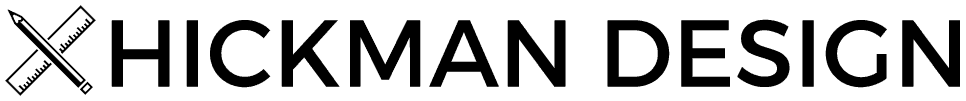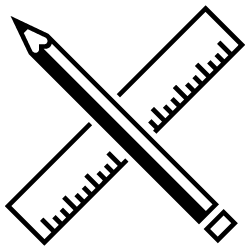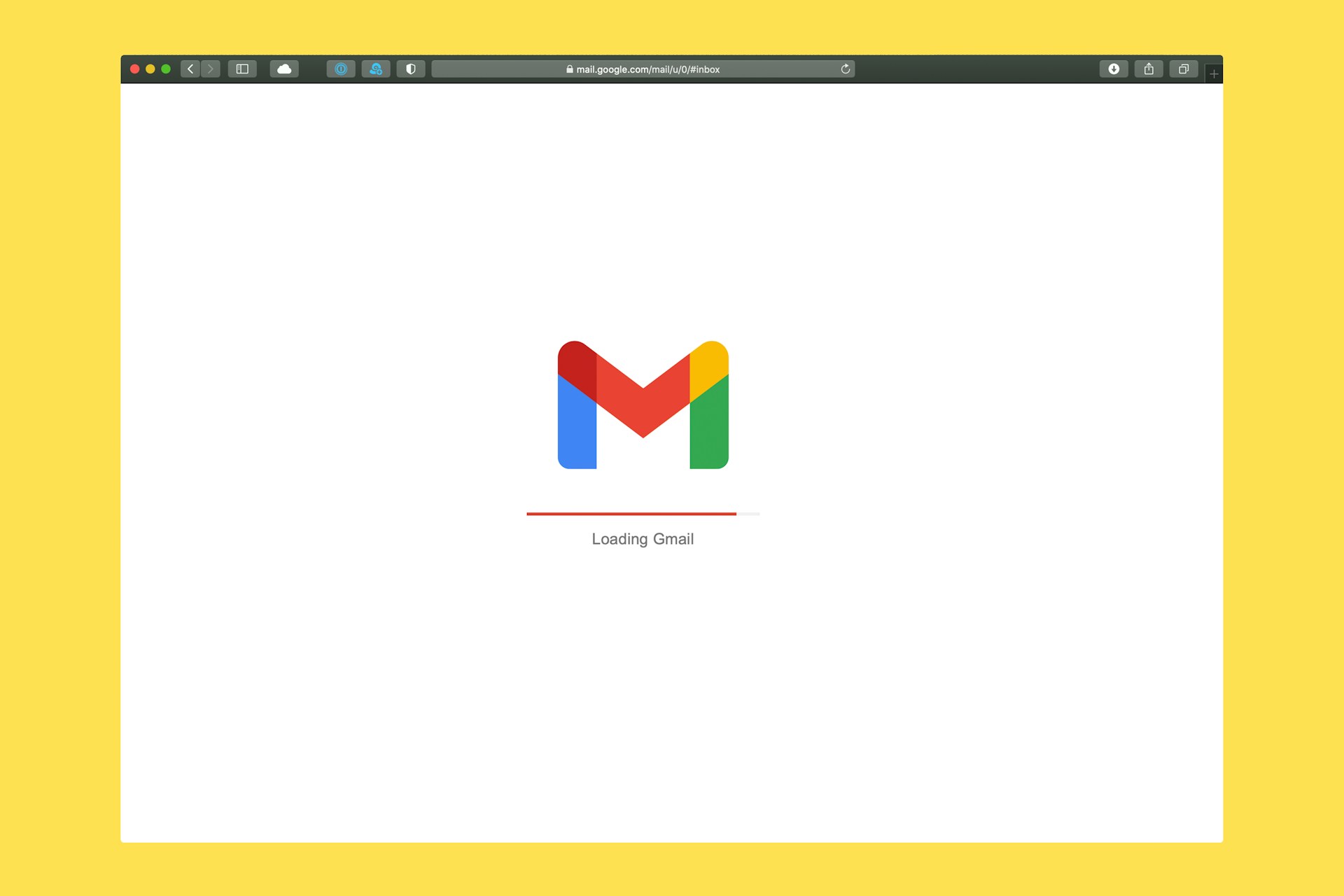In 2024, the dynamic intersection of email and customer relationship management (CRM) is more crucial than ever. For businesses using Gmail, integrating a CRM can dramatically enhance how they manage communications, leads, and opportunities directly from their email interface. This article delves into the best CRM for gmail users, emphasising those that seamlessly blend functionality with the familiar Gmail environment to boost productivity and streamline workflows.
Table of Contents
Features to Look for in a CRM for Gmail
Choosing the right CRM for Gmail involves several critical considerations that can significantly affect day-to-day business operations:
- Seamless Integration: The CRM should offer an integration that feels like a natural extension of Gmail, allowing users to perform tasks such as tracking interactions and managing sales pipelines without leaving their inbox. As Momir Gataric, owner of Veza Reception notes: “When choosing a CRM for Gmail, it’s crucial to prioritise solutions that integrate seamlessly. At Veza Reception, we believe that a well-integrated CRM can dramatically improve workflow efficiency. A CRM should feel like a natural part of your email experience, allowing your team to manage leads and communications without unnecessary complexity.”
- User-friendly Interface: An intuitive interface reduces the learning curve and enhances user adoption. The CRM should offer a clean, straightforward layout that complements Gmail’s design.
- Automation Features: Advanced automation capabilities can save time by handling routine tasks such as follow-ups, lead scoring, and data entry, directly within Gmail.
- Data Security and Compliance: With the increasing emphasis on data privacy, the CRM must ensure secure data handling and compliance with global regulations like GDPR.
Top CRMs for Gmail in 2024
The following CRMs are renowned for their superior Gmail integration, offering robust features that cater to diverse business needs:
Zoho CRM
Zoho CRM offers a robust integration with Gmail, allowing users to manage their customer relationships directly within their email environment. This CRM system is designed to provide a comprehensive set of tools that streamline various customer management tasks such as tracking interactions, managing leads, and automating sales processes. By embedding itself within Gmail, Zoho CRM ensures that users can access CRM features without needing to switch between applications, enhancing productivity and efficiency. This integration also includes features like sales signals, which alert users to important emails, and contextual CRM information that can be accessed alongside emails.
Key Features for Gmail:
- Email Insights and Tracking: Gain valuable insights into email opens and interactions.
- Direct Email Sending and Templates: Utilise CRM data to send personalised emails and save templates for consistent communication.
- Contact Synchronisation: Automatically sync contact details between Gmail and Zoho CRM.
- Pricing: Starts at $14 per user per month, with advanced plans offering more features.
HubSpot CRM
HubSpot CRM stands out in the CRM market for its scalability and user-friendly interface, making it an attractive choice for startups and small to medium-sized businesses (SMBs). One of the key advantages of HubSpot CRM is its free entry-level option, which provides essential CRM functionalities such as contact management, deal tracking, and task management without any upfront cost. This makes it accessible for businesses testing the waters of CRM software. Additionally, as businesses grow, HubSpot offers scalable features that can accommodate increasing demands, making it a versatile solution that can expand alongside a business.
Key Features for Gmail:
- Email Scheduling and Tracking: Schedule emails and receive notifications when emails are opened.
- Customisable Email Templates: Create and use custom templates to send polished, personalised messages quickly.
- Seamless Contact Management: Manage contacts without ever leaving your Gmail tab.
- Pricing: Free to use with basic features; premium plans starting at $45 per month add more advanced capabilities.
Streak CRM
Streak CRM transforms the Gmail interface into a fully functional CRM system, embedding itself directly into Google’s email platform. This integration is particularly beneficial for users who prefer to manage their tasks and client interactions without leaving their email interface. Streak offers features such as email tracking, pipeline management, and collaboration tools, all accessible within Gmail. This setup is ideal for individuals or teams who rely heavily on email communication and prefer a minimal disruption to their existing workflows. Streak’s seamless incorporation into Gmail makes it almost invisible, providing powerful CRM tools without the clutter or need to learn a new software interface.
Key Features for Gmail:
- Integrated Pipeline Management: Manage your deals and support queues directly from Gmail with customisable pipelines.
- Email Tracking: Keep track of who reads your emails and when.
- Mail Merge: Send personalised mass emails from Gmail using simple mail merge features.
- Pricing: Free for basic functionality; professional plans start at $49 per user per month.
Copper
Copper is uniquely designed to integrate with Google Workspace, providing a CRM solution that operates entirely within the Gmail ecosystem. This CRM tool is tailored for businesses that use Google Workspace extensively, as it allows them to manage their CRM activities without leaving their email environment. Copper facilitates direct interactions with CRM data from within Gmail, enabling features such as automatic contact data capture, interaction tracking, and task management directly from emails. This level of integration ensures that there is no disruption to the natural workflow of users, making Copper an excellent choice for Gmail-centric businesses seeking a streamlined CRM experience.
Key Features for Gmail:
- Automatic Contact and Email History Capture: Automatically log all interactions and contact details without manual data entry.
- Project and Task Management: Manage projects and tasks from within Gmail, linking emails to projects or tasks directly.
- Native G Suite Integration: Works smoothly with all Google apps, ensuring a cohesive experience.
- Pricing: Starts at $25 per user per month, with features increasing with premium tiers.
CRM For Gmail Compared
Here’s a detailed comparison of the mentioned CRMs to help you decide which one fits your needs best:
| Feature | Zoho CRM | HubSpot CRM | Streak CRM | Copper |
|---|---|---|---|---|
| Pricing | $14+ | Free/$45+ | Free/$49+ | $25+ |
| Gmail Integration | Excellent | Excellent | Designed for Gmail | Excellent |
| Automation | High | Moderate | Moderate | Moderate |
| Customer Support | 24/7 | 24/7 | Business hours | Business hours |
| Unique Selling Point | Extensive Features | Scalability | Email-centric Design | Google Workspace Integration |
Conclusion
Selecting the right CRM for Gmail in 2024 involves evaluating features, integration level, and overall ease of use in the context of your specific business needs. Whether you prioritise automation, data security, or direct Gmail integration, the options listed provide a range of functionalities to enhance your email-driven workflows and customer interactions.
This article aims to guide Gmail users through selecting a CRM that not only meets their operational requirements but also seamlessly integrates into their daily email activities, ensuring a productive and efficient business environment.