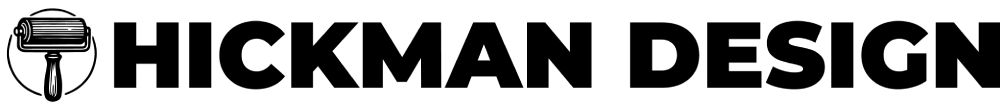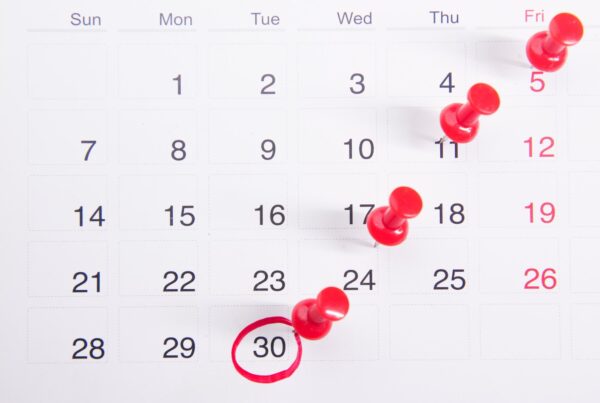In the realm of graphic design, the right tools can unleash the full potential of creativity and skill. As the digital canvas expands, graphic designers are increasingly reliant on technology, especially laptops, that can keep pace with their artistic demands. The importance of choosing the right laptop for graphic design cannot be overstated, as it becomes an extension of the artist’s mind and hands.
With the rapid advancement of technology like Adobe Creative Cloud, laptops have evolved to cater specifically to the needs of graphic designers. From high-resolution displays and powerful processors to colour accuracy and sleek portability, modern laptops are not just tools but collaborators in the creative process. Recognising this, we’ve curated a list of the best laptops for graphic design, best laptops for artists and best laptop for art students ensuring that each recommendation aligns with the diverse needs and preferences of graphic designers and that you find the best laptop for Illustrator or Photoshop.
As an avid graphic designer myself, I understand the intricacies and demands of the profession. I recommend these laptops based on personal experience and a deep understanding of what a designer needs to thrive. You can check out my portfolio to see examples of how the right technology enhances the creative process and what a good laptop for drawing can do to help enhance your digital artwork.
In this comprehensive guide, we delve into the specifics of each laptop, examining their specifications, unique selling points, and potential drawbacks. This analysis aims to provide you with all the information you need to make an informed decision on the best laptop for your graphic design projects.
Table of Contents
Table of Laptops for Graphic Design, Photoshop & Illustrator
| Note | Name | Link | Rating |
|---|---|---|---|
| Top Choice For Graphic Design | MacBook Pro 16-inch (M3, 2023) | 1 | |
| Best Windows Laptop For Graphic Design | ASUS ProArt Studiobook OLED | 2 | |
| Best Laptop For Drawing | Microsoft Surface Laptop Studio 2 | 3 | |
| Best Compact Laptop For Graphic Design | Dell Precision 5470 | 4 | |
| Best 13-Inch Laptop For Graphic Design | MacBook Air (M2, 2022) | 5 | |
| A Top Contender To The MacBook Pro | Dell XPS 15 | 6 | |
| Top Value For Graphic Design | Apple MacBook Air (M1, 2020) | 7 | |
| Premier Dual-Screen Laptop For Graphic Design | Asus Zenbook Pro 14 Duo OLED | 8 | |
| A Top Choice For Graphic Designers | Asus Zenbook 14X OLED1 | 9 | |
| A Highly Capable 18-Inch Laptop For Graphic Design | Razer Blade 18 | 10 |
Top Choice for Graphic Design
MacBook Pro 16-inch (M3, 2023)
Specifications:
- CPU: M3 Pro/M3 Max (12-core/16-core)
- Graphics: M3 Pro (18-core) / M3 Max (40-core)
- RAM: M3 Pro (16GB, 32GB) / M3 Max (64GB, 96GB)
- Screen: 16.2-inch Liquid Retina XDR
- Storage: 512GB – 8TB
- Ports: SDXC slot, HDMI, headphone jack, MagSafe 3, 3 x Thunderbolt 4 (USB-C)
Where to Buy: Buy on Amazon
Why You Should Buy:
- Excellent battery performance
- Multiple connectivity options
- Stunning large display
- Cutting-edge M3 chips
Drawbacks:
- Premium cost for M3 technology
The MacBook Pro 16-inch model with the M3 chip (2023 edition) is our top pick for graphic design laptops and one of the best laptops for artists. It’s exceptionally powerful, featuring the advanced 3nm M3 Pro and M3 Max chips, ensuring rapid performance. The screen is a standout feature, offering an impressive 1,600 nits brightness for HDR content, far exceeding the typical 500 nits.
The display, termed Liquid Retina XDR by Apple, employs mini-LED technology, producing vivid and intense colours, ideal for design work. The contrast ratio is an impressive 1,000,000:1.
For those often on the move, its 22-hour battery life is a major plus. If portability is more your focus, consider the 14-inch MacBook Pro (see our review of the MacBook Pro 14-inch M2). The latest MacBook Pro also maintains popular ports like HDMI and an SD card reader.
Best Windows Laptop for Graphic Design
ASUS ProArt Studiobook OLED (H7604)
Specifications:
- CPU: Intel Core i9-13980HX
- Graphics: Nvidia GeForce RTX 4070 (8GB)
- RAM: Up to 64GB
- Screen: 16.0-inch, glasses-free 3D OLED, 3.2K (3200 x 2000)
- Storage: Up to 8TB (2x4TB SSD)
- Ports: Thunderbolt 4, USB 3.2 Gen 2, SD Express reader, HDMI 2.1, 3.5mm headset jack, Ethernet
Where to Buy: Buy on Amazon
Why You Should Buy:
- High-end specs
- Efficient cooling and quiet operation
- Thunderbolt 4 connectivity
Drawbacks:
- Costly
- Keyboard may require adjustment
- Limited battery life
The ASUS ProArt Studiobook OLED (H7604) is a remarkable feat, balancing high-end features perfect for demanding creative tasks while maintaining a cool and composed demeanour. The laptop’s OLED display is notably bright and sharp, offering touchscreen functionality and covering 100% of the DCI-P3 colour gamut, essential for colour-accurate work. The device also includes a customisable dial above the trackpad, adaptable based on the software in use, enhancing its utility for creative applications.
Best Laptop for Drawing
Microsoft Surface Laptop Studio 2
Specifications:
- CPU: 13th Gen Intel Core H
- Graphics: Intel Iris Xe / NVIDIA GeForce RTX 4060 and RTX 200 Ada laptop GPU
- RAM: 16GB – 64GB
- Screen: PixelSense Flow 14.4in 2400 x 1600, 120Hz touch display
- Storage: 512GB – 1TB SSD
Where to Buy: Buy on Amazon
Why You Should Buy:
- Ideal screen for drawing with MPP stylus compatibility
- Strong specifications for graphics work
Drawbacks:
- Slightly heavy
- More powerful alternatives at a similar price
The Microsoft Surface Laptop Studio 2 is an excellent choice for those needing a drawing-friendly laptop. Featuring a 3:2 ratio screen with a 120Hz refresh rate and support for MPP stylus, this device offers ergonomic benefits for drawing, providing more screen angles than a standard laptop. The latest model boasts 13th Gen Intel CPUs and a choice of Intel Xe graphics or Nvidia RTX GPUs, ensuring substantial power, though it comes with a somewhat bulky build.
Best Compact Laptop for Graphic Design
Dell Precision 5470
Specifications:
- CPU: Intel Core i7-13800H
- Graphics: Nvidia RTX 2000 Ada
- RAM: 32GB
- Screen: 14-inch 1440p (2560 x 1600) or 1080p (1920 x 1200)
- Storage: 256GB – 1TB SSD
- Ports: 4x Thunderbolt 4 (USB-C), MicroSD card reader, 3.5mm headphone jack
Where to Buy: Buy on Amazon
Why You Should Buy:
- Exceptionally powerful for its size
- Highly portable
- Excellent battery life
- Durable and stylish design
Drawbacks:
- Lacks USB-A or HDMI ports
The Dell Precision 5470 is a prime example of “small but mighty.” Although smaller than the 16-inch MacBook Pro, this 14-inch laptop is packed with immense power. Testing of the previous generation 5480 model revealed performance on par with the 14-inch MacBook Pro with Apple’s M2 Pro chip. The latest 5480 with 13th Gen Intel processors offers even more speed.
During our review, the Dell Precision 5470 demonstrated over 12 hours of battery life. It features a comfortable keyboard and a high-quality build that feels robust and exudes a sense of premium craftsmanship. If you prefer portability without compromising on power, this Dell model could be your perfect match.
Best 13-Inch Laptop for Graphic Design
MacBook Air (M2, 2022)
Specifications:
- CPU: Apple M2 with 8-core
- Graphics: 8-core GPU or 10-core GPU
- RAM: 8GB, 16GB, 24GB
- Screen: 13.6-inch Liquid Retina XDR
- Storage: 256GB, 512GB, 1TB, 2TB
- Ports: 2x Thunderbolt 4 (USB-C), 3.5mm headphone jack, MagSafe
Where to Buy: Buy on Amazon
Why You Should Buy:
- Larger screen
- Refreshed design
- Outstanding battery life
- High performance
Drawbacks:
- Pricier
- Not as cost-effective as previous models
- Heats up under heavy usage
The MacBook Air, particularly the 2022 model with the M2 chip, is highly favoured in the laptop community. This latest version not only brings a refreshed design but also enhances performance, making it an excellent tool for graphic design. The M2 chip continues Apple’s legacy of efficient yet powerful performance. The MacBook Air’s fanless design contributes to its silent operation, though it can heat up under heavy loads. The device also boasts a high-quality display, Touch ID, and a durable metal build.
Apple has recently released a 15-inch MacBook Air, ideal for those needing more screen space. However, if a smaller size is preferable, the 13-inch MacBook Air with the M2 chip remains a strong contender.
A Top Contender to the MacBook Pro | Best MacBook Air Alternatives
Dell XPS 15
Specifications
- CPU: Intel Core i9-13900H
- Graphics: Intel Arc A370M, Nvidia GeForce RTX 4070 options
- RAM: 16GB – 64GB
- Screen: 15.6-inch FHD+ / 4K OLED 400 nits
- Storage: 512GB – 4TB
- Ports: 1x USB-C, 2x Thunderbolt 4 (USB-C), 3.5mm headphone jack, SD card slot
Where to Buy: Buy on Amazon
Why You Should Buy:
- The latest processors and graphics cards offer exceptional performance for demanding tasks.
- The slim-bezel design is not only aesthetically pleasing but also contributes to a more immersive viewing experience.
- The OLED screen option provides vibrant colours and deep blacks, enhancing visual content.
Drawbacks:
- The premium features come with a high price tag, making it a significant investment.
- The absence of traditional ports might require additional adapters for certain peripherals.
The Dell XPS 15 stands as a formidable alternative to the MacBook Pro, boasting cutting-edge technology in terms of processors and graphics. It’s not just the internals that impress; the laptop’s external build – featuring an alloy frame and carbon fibre palm rest – exudes a premium feel. The ultra-slim bezels enhance its modern aesthetic, giving it an edge over even the latest MacBook Pro models in terms of design.
An additional standout feature is its optional 4K OLED touchscreen, a specification currently not available in Apple’s MacBook line. However, the Dell XPS 15 does fall short in battery life compared to its Apple counterpart. Despite this, its competitive pricing and high-end specs make it an attractive option for those who prefer Windows over macOS.
Top Value for Graphic Design
Apple MacBook Air (M1, 2020)
Specifications
- CPU: Apple M1 with 8-core CPU
- Graphics: 7-core GPU, 8-core GPU
- RAM: 8GB, 16GB
- Screen: 13.3-inch Retina display
- Storage: 256GB, 512GB, 1TB, 2TB
- Ports: 2x Thunderbolt 4 (USB-C), 3.5mm headphone jack
Where to Buy: Buy on Amazon
Why You Should Buy:
- The M1 chip ensures top-notch performance, making it capable of handling various graphic design tasks effortlessly.
- Its competitive price makes high-quality graphic design accessible to a broader range of users.
- The Retina display supports a wide P3 color gamut, offering accuracy and vibrancy in color representation, which is essential for graphic design.
- Impressive battery life allows for extended use without the need for frequent charging.
Drawbacks:
- The design remains unchanged from the previous model, lacking any new aesthetic features or improvements.
- Limited port options might require the use of adapters for connecting multiple devices or legacy peripherals.
- While more affordable than the MacBook Pro, it still carries a significant price tag.
The 2020 MacBook Air with the Apple M1 chip is a standout choice for graphic designers and one of the best laptops for artists, particularly those seeking a balance between performance and affordability. The M1 chip’s efficiency and power are evident, as it smoothly handles various graphic design applications. Its fanless design ensures silent operation, even under heavy workloads, without overheating.
The screen’s support for the P3 wide color gamut is critical for designers who require accurate color representation in their work. Moreover, its long battery life and sleek, lightweight design make it an excellent choice for designers who value portability without compromising on performance.
Premier Dual-Screen Laptop for Graphic Design | Best MacBook Air Alternatives
Asus Zenbook Pro 14 Duo OLED
Specifications
- CPU: Intel Core i9-13900H (14-core)
- Graphics: Nvidia RTX 4060 (8GB) Max
- RAM: 32GB DDR5
- Screen: 14.5-inch 2880 x 1800 120Hz OLED, 12.7-inch 2880 x 864 IPS
- Storage: Up to 2TB SSD
- Ports: 2x USB Type-C with Thunderbolt 4, 1x USB-A 3.2, HDMI 2.1, 3.5mm audio jack, SD card reader
Where to Buy: Buy on Amazon
Why You Should Buy:
- The dual-screen setup is ideal for multitasking and enhances workflow efficiency, particularly in graphic design.
- The 14.5-inch 120Hz OLED main screen offers exceptional visual clarity and color accuracy, while the 12.7-inch IPS secondary screen adds versatility.
- With its cutting-edge components, it delivers robust performance for both design tasks and gaming.
Drawbacks
- The unique ergonomic design of the dual screens may require an adjustment period.
- Battery life is moderate, potentially limiting the duration of use between charges.
- Performance, while impressive, may have limitations when handling extremely demanding tasks.
The Asus Zenbook Pro 14 Duo OLED stands out with its innovative dual-screen design, making it a unique choice for graphic designers. The primary 14.5-inch OLED screen delivers stunning visuals, complemented by the secondary 12.7-inch screen that offers additional workspace and can be used as a drawing tablet with stylus support. This feature allows designers to expand their creative canvas and streamline their workflow.
While its high price tag and moderate battery life are considerations, its exceptional build quality and connectivity options make it a top choice for professionals seeking a powerful and versatile design tool.
A Top Choice for Graphic Designers | Best MacBook Air Alternatives
Asus Zenbook 14X OLED1
Specifications
- CPU: Intel Core i9-13900H
- Graphics: Intel Iris Xe, Nvidia GeForce RTX 3050 (4GB)
- RAM: 16GB – 32GB
- Screen: 14.5-inch, 2.8K (2880 x 1800) OLED
- Storage: 1TB
- Ports: 1x USB-A, 2x Thunderbolt 4 (USB-C), 1x HDMI 2.1, 3.5mm headphone jack
Where to Buy: Buy on Amazon
Why You Should Buy:
- The powerful processors ensure smooth performance, even with demanding graphic design software.
- Thunderbolt 4 compatibility offers high-speed data transfer and connectivity to multiple devices.
- The OLED touchscreen is not only visually striking but also enhances the user experience with its interactive capabilities.
Drawbacks
- Slightly heavier than some competitors, potentially affecting portability.
- The reflective nature of the screen may be a distraction in brightly lit environments.
- The surface is prone to attracting fingerprints, requiring frequent cleaning for a pristine look.
The Asus Zenbook 14X OLED is a robust choice for graphic designers seeking a balance between power and portability. It’s described as having performance comparable to the MacBook Pro, but at a more accessible price point. The built-in touchscreen adds a layer of interactivity, ideal for designers who prefer a tactile approach to their work.
The device offers approximately eight hours of battery life, which is reasonable for a laptop equipped with such high-end components. The OLED panel excels in displaying vibrant colors and deep blacks, making it ideal for creative work that demands high visual fidelity.
A Highly Capable 18-inch Laptop for Graphic Design
Razer Blade 18
Specifications
- CPU: Intel Core i7-i9, 13th Generation
- Graphics: Nvidia GeForce RTX 4090 Max
- RAM: 16GB – 64GB
- Screen: 18-inch QHD+, 240Hz, G-Sync
- Storage: 1-2TB M.2 PCIe NVMe SSD
- Ports: 1x Thunderbolt 4 (USB-C), 1x USB-C, 3x USB-A, SD card reader, HDMI 2.1, Ethernet
Where to Buy: Buy on Amazon
Why You Should Buy:
- The laptop’s immense power makes it suitable for the most intensive graphic design tasks and gaming.
- The new 18-inch screen offers a large, high-quality display area, enhancing visual clarity and detail.
- A modern design with an excellent keyboard enhances both aesthetics and user experience.
Drawbacks
- Its high cost may place it beyond the budget of some users.
- The battery life is limited, reducing its effectiveness as a mobile workstation.
The Razer Blade 18 represents the pinnacle of Razer’s high-end laptop series, now improved with a larger screen and the latest tech from Intel and Nvidia. This laptop is an excellent choice for graphic design professionals demanding top-tier performance.
The Nvidia GeForce RTX 4090 GPU provides unparalleled graphics processing power, making it ideal for intensive graphical tasks and gaming. The laptop is not just for gaming enthusiasts; it’s a powerhouse for creative professionals, offering the most powerful Intel CPUs currently available. While it comes with a high price tag, it justifies the cost with advanced technology, superior build quality, and a stunning 18-inch display, making it a top choice for those needing significant computational power.
Graphic Design Laptops FAQs
How to Choose a Laptop for Graphic Design?
Selecting the ideal laptop for graphic design, photoshop or illustrator involves balancing budget constraints with necessary features. Power versus portability is a key consideration – you’ll want something lightweight for ease of transport but powerful enough to run creative tools efficiently. Another decision is between macOS and Windows; while macOS was traditionally favoured by creatives, both platforms are now equally viable for graphic design.
What Laptop Specs are Essential for Graphic Design?
When shopping for a graphic design laptop, consider the specs.
- Look for a modern Intel or AMD processor, or for Apple models, the M1 or newer chips.
- For Intel or AMD models, a 13th gen Intel or AMD Ryzen 7000 series processor is recommended for future-proofing. Apple fans should consider the M2 series.
- RAM is crucial for multitasking; aim for at least 8GB, though 16-64GB is ideal if budget allows.
- A dedicated graphics card is beneficial for intensive workloads, although modern integrated GPUs suffice for everyday design tasks. For heavier usage, a discrete graphics card is recommended.
4K Laptops UK: A Visual Feast
For graphic designers, a laptop with a 4K display is not merely a luxury; it’s a necessity for precise colour work and detailed imagery. 4K laptops offer unparalleled clarity and detail, making them ideal for high-resolution graphic design tasks. In the UK, models like the Dell XPS 15 and the HP Spectre x360 are notable for their stunning 4K displays. These laptops not only bring your designs to life with vivid colours and sharp details but also offer the performance needed to handle demanding design software.
Laptops for Designers: Power Meets Portability
Graphic designers require laptops that balance power with portability. A large screen laptop in the UK market, such as the LG Gram 17, provides a generous workspace without compromising on the lightweight design essential for designers on the move. With its impressive 17-inch display, the LG Gram 17 affords ample space for multitasking and intricate design work, positioning it as one of the best laptops for art students and professionals alike.
MacBook Air Alternatives: Broadening Your Horizons
While the MacBook Air has long been favoured by designers for its sleek design and dependable performance, the market abounds with numerous compelling alternatives. The Dell XPS 13 emerges as a formidable contender, with its ultra-portable design, exceptional build quality, and powerful specifications. When weighing the MacBook Air vs Dell XPS 13, the latter often wins favour for its superior display options, including a 4K variant, making it an excellent choice for designers who prioritise screen quality.
Is 8GB RAM Enough for MacBook Air?
For graphic design tasks, RAM is a pivotal component that determines how smoothly your software runs, especially when working with large files or multitasking. While 8GB RAM may suffice for basic design tasks and entry-level graphic design work, professionals and art students working on more complex projects may find it limiting. Upgrading to 16GB RAM or opting for laptops with expandable memory options can provide a more seamless experience.
Recommended Amount of RAM for Graphic Designers
The right amount of RAM for a graphic design laptop can vary depending on the complexity of the tasks you intend to perform. Here’s a guide to understanding how much RAM you might need:
- 8GB RAM: Suitable for basic graphic design tasks, including editing smaller files or working with less demanding software. Ideal for beginners or those whose work does not require intensive multitasking or high-resolution images.
- 16GB RAM: This is considered the sweet spot for most graphic design professionals. It allows for comfortable multitasking, working with high-resolution images, and using demanding design software like Adobe Photoshop, Illustrator, and After Effects without significant slowdowns.
- 32GB RAM or More: Recommended for top-tier professionals who work with 3D rendering, video editing, and large-scale animations. This amount is also beneficial for those who frequently use multiple resource-intensive applications simultaneously.
Best Laptops for Art Students and Drawing Enthusiasts
Art students and those who enjoy drawing will find that laptops with touchscreens and stylus support offer a more intuitive and natural drawing experience. The Microsoft Surface Laptop Studio stands out as the best laptop for drawing, thanks to its unique hinge design that facilitates a seamless transition between laptop, stage, and studio modes, coupled with the Surface Slim Pen 2 for precise input. It embodies the perfect blend of creativity and functionality, making it ideal for art students and drawing aficionados.
These laptops can be used alongside some of our other guides listed below:
Choosing the Best 13-Inch Laptop in the UK
For those who prefer compact laptops without sacrificing performance, the best 13-inch laptop in the UK is a category filled with worthy contenders. The MacBook Air and Dell XPS 13 both offer exceptional build quality, long battery life, and powerful processors, making them ideal for graphic designers who value portability and power. However, it’s important to assess individual needs, such as software compatibility and specific design requirements, before making a decision.
Graphic Design and Gaming Laptops
For graphic designers who also enjoy gaming, selecting a high-performance gaming laptop ensures both creative tasks and gaming sessions run smoothly. Brands like ASUS, MSI, and Razer offer laptops in the UK that are well-suited for these dual purposes, featuring powerful processors and dedicated graphics cards.
Affordable Gaming Laptops: Refurbished Options
Refurbished gaming laptops, available through UK sites such as Back Market and CeX, offer a budget-friendly alternative. These laptops provide similar high performance at a lower cost and come with warranties for peace of mind. Opting for refurbished is also an eco-conscious choice, extending the life of devices.
In essence, gaming laptops are ideal for designers and gamers, offering robust performance. Refurbished models are a cost-effective and reliable option for those looking to balance quality with affordability.
In conclusion, the best laptops for graphic design combine high-resolution displays, powerful performance, and portability to accommodate the creative workflow of designers. Whether you’re searching for a 4K laptop in the UK, a large screen laptop, or the best laptop for drawing, the market offers a diverse range of options to suit different needs and preferences. By considering the factors mentioned above, you can find a laptop that not only meets your design requirements but also inspires creativity and innovation in your work.
How Do We Test?
Our testing process for graphic design laptops includes:
- Assessing the screen for pixel density, colour accuracy, and contrast.
- We evaluate CPU and GPU performance, ensuring they meet expectations for the latest processors and graphics cards.
- Storage tests focus on sequential throughput and random access, even though modern laptops typically feature fast PCIe SSDs.
- We also examine ergonomics, build quality, keyboard and trackpad responsiveness, and overall usability.
- Battery life is a crucial factor for laptops, so we compare real-world performance against manufacturer claims.
To determine the best laptops for Illustrator and Photoshop, we conduct comprehensive tests by running these specific software programs on each laptop. This approach allows us to assess firsthand how well each device handles the demands of Adobe Illustrator and Photoshop, evaluating factors such as processing speed, graphics performance, display quality, and overall user experience. This thorough testing ensures our recommendations for the best laptops are directly tailored to the needs of users who rely heavily on Illustrator and Photoshop for their creative projects.
This comprehensive approach ensures we provide a practical overview of how each laptop performs in everyday scenarios, not just in benchmark tests.