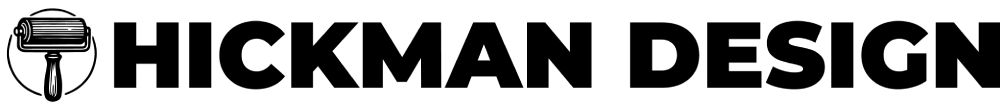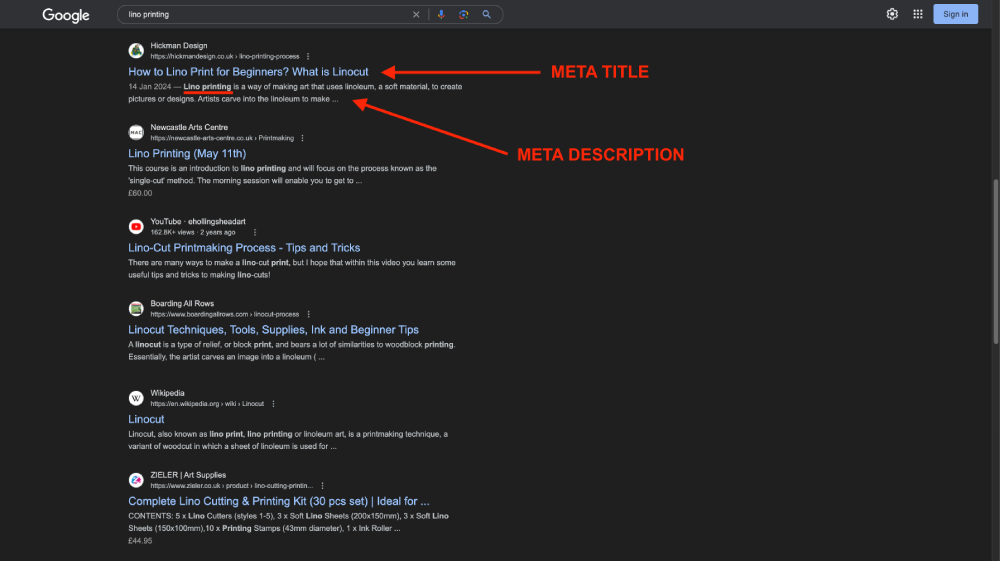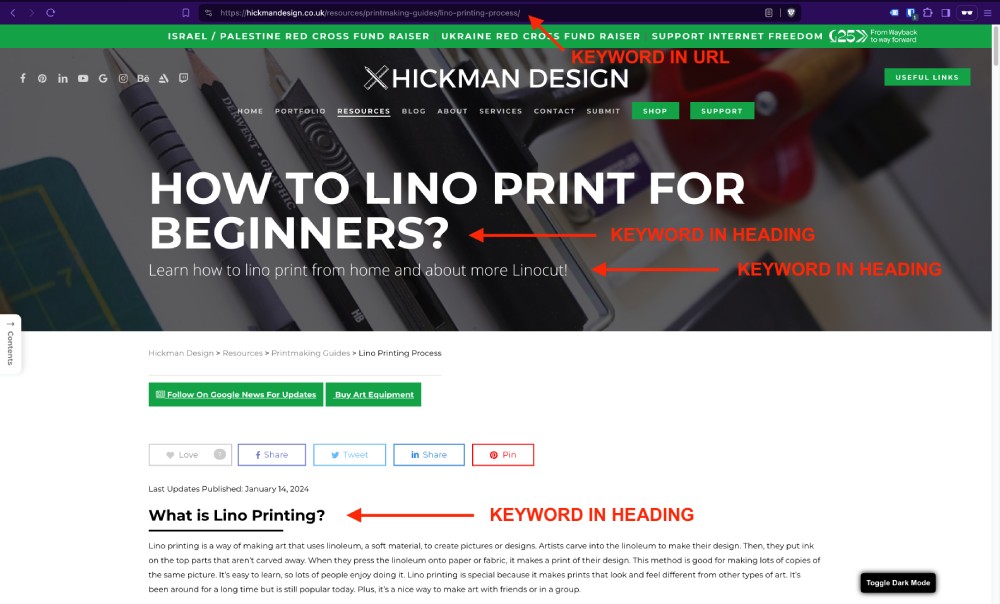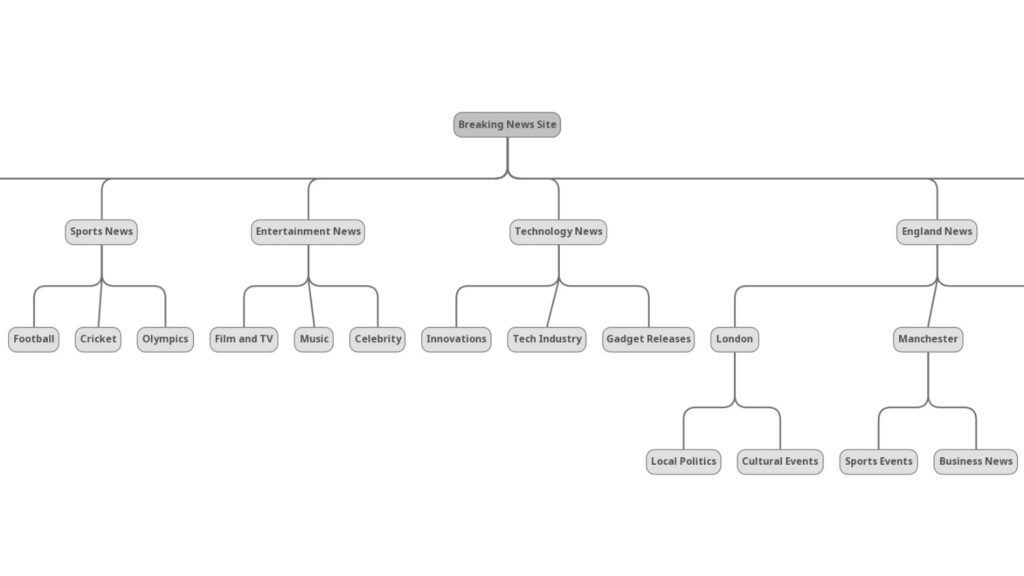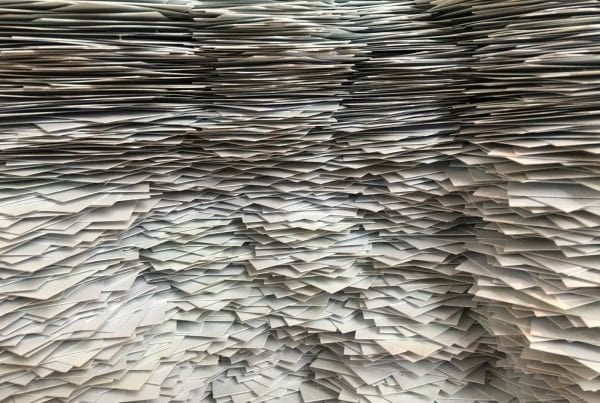With over six years of experience in digital marketing and SEO, I have had the opportunity to work on 100’s of projects, ranging from small local businesses to international Fortune 500 companies traded on NASDAQ. Throughout my career, I’ve witnessed firsthand how SEO is often made overly complicated by those selling unnecessary courses. My goal is to demystify SEO and share practical, straightforward strategies that genuinely work.
In today’s digital age, the visibility of your work – whether it’s journalistic articles, artistic creations, or any other form of creative content – is largely dependent on its discoverability through search engines. Search Engine Optimisation (SEO) plays a pivotal role in enhancing this visibility, ensuring that your work not only reaches but also resonates with a broader audience.
Understanding SEO is more than just a technical necessity; it’s a strategic component that can significantly influence the reach and impact of your content. By optimising your digital content, you are more likely to appear in search results, attract more site visits, and engage with a wider audience. From my extensive experience, I aim to provide insights (not selling any courses or services) that simplify SEO and make it accessible for artists and journalists looking to enhance their online visibility.
Table of Contents
Explore New SEO Insights from SparkToro
While writing this article, a significant release of documents pertinent to Google Search was made public by SparkToro and Rand Fishkin, a prominent figure in the SEO space. These documents offer a deeper dive into the intricacies of how Google Search operates, providing advanced tips and tricks that can be invaluable for anyone looking to refine their SEO strategies. For those interested in expanding their SEO knowledge and gaining insights from a leading expert, check out the full details here: SparkToro’s Blog on Google Search API Documents.
Understanding Search Engines and Algorithms
Understanding how search engines work is crucial for effectively leveraging SEO to enhance the visibility of your content. This section breaks down the mechanics of search engines and explains the pivotal role of algorithms in content ranking and visibility.
Variations Among Search Engines
While the fundamental functions of search engines – crawling, indexing, processing queries, and ranking – are similar, there are notable differences in how various search engines interpret and prioritise these functions. Here is a list of major search engines, each with its own unique approach to handling search queries:
List of Major Search Engines
- Google: Uses complex algorithms including AI components like RankBrain to handle queries and rank pages. Known for its extensive index and emphasis on relevance and authority, with features that include personalisation based on user history and local SEO emphasis.
- Bing: Operated by Microsoft, integrates with other Microsoft products and services and places significant importance on social signals and multimedia content. Features include rewards for searches and integration with Microsoft Edge and Windows.
- Yahoo: Combines its search results with those of Bing and focuses on integrating with its other services like Yahoo Mail. Known for news-oriented results and comprehensive service integration.
- DuckDuckGo: Prioritises user privacy and does not track or personalise search results based on user history. Known for its privacy-focused approach and uses a mixture of over 400 sources for its results, including Bing, Yahoo, and Wikipedia.
- Baidu: The leading search engine in China, optimised for Chinese language and content. Strongly integrated with Chinese language internet services and emphasises local SEO.
- Yandex: Most popular search engine in Russia, excellent at parsing the Russian language and localising content. Offers comprehensive services including Yandex Maps, Mail, and Money.
- Ask.com: Originally known as Ask Jeeves, focuses on a question-and-answer format and is known for its natural language query capabilities and user-friendly interface.
Understanding these search engines’ specific characteristics can help journalists and artists tailor their SEO strategies to maximise visibility across different platforms.
Source: StatCounter Global Stats – Search Engine Market Share
How Search Engines Work
Search engines perform several critical functions to deliver search results to users. While the basic principles are similar, different search engines may have unique characteristics in how they execute these tasks.
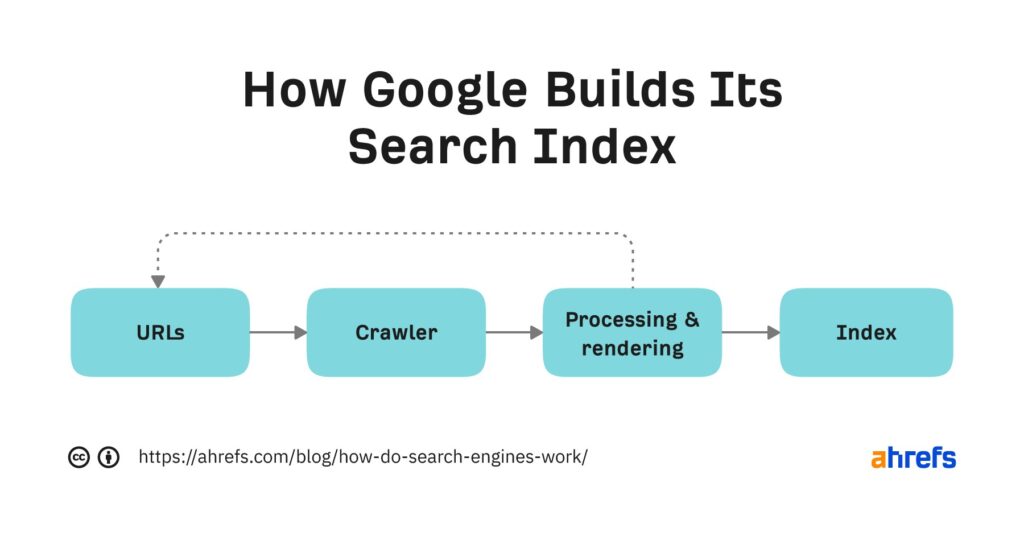
Source: Ahrefs
Crawling
Search engine bots, often called spiders or crawlers, scan the internet for content. They navigate the web by following links from one page to another, effectively “crawling” across the codes and content of each URL they discover. While Google’s crawlers are famously thorough, other search engines like Bing and Yahoo might prioritise different aspects of a site during this process.
Indexing
After crawling, search engines store pages in a massive database known as an index. This index is continuously updated and queried to retrieve the most relevant pages for any given search. While Google maintains an extremely large index believed to be over 100 million gigabytes, smaller search engines might have more selective criteria for what gets indexed.
Processing Queries
When a user types a query, the search engine processes this request by comparing the query data against its index. Each search engine uses a proprietary algorithm to determine which indexed pages are most relevant to the query. For example, Google uses RankBrain as part of its algorithm to handle ambiguous or unique queries, while Bing might use different components to interpret user intent.
Ranking
The final step is ranking the pages based on several factors. Search engine algorithms are sophisticated systems that determine the order in which pages are displayed in response to a search query. These algorithms assess several key factors:
Factors Influencing Search Rankings
- Search Intent: This measures how closely a page aligns with the user’s search query. The more relevant the content, the higher it is likely to rank.
- Quality of Content: High-quality, well-researched, and clearly written content is ranked favourably. Search engines aim to provide users with informative and useful results.
- User Experience: Websites that are easy to navigate, load quickly, and are secure (using HTTPS, for example) offer a better user experience and are preferred by algorithms.
- Website Authority: This is gauged by the number and quality of external links pointing to the page. A higher number of quality backlinks usually indicates a higher level of authority and trust, leading to better rankings.
- Usability: Aspects such as page load speed, mobile-friendliness, and overall ease of use are critical. Efficient sites that provide a good user experience tend to rank higher.
- Freshness: The timeliness of the content, especially for topics that are current or evolving, can also influence rankings.
- Keyword Optimisation: Incorporating relevant keywords effectively can greatly enhance content visibility in search results.
By aligning content creation and website design with these algorithmic factors, journalists and artists can more effectively reach their target audience, ensuring their content ranks well in the competitive landscape of search engine results.
Further Reading on Google’s Algorithm:
- https://ahrefs.com/blog/google-search-algorithm/
- https://developers.google.com/search/docs/fundamentals/how-search-works
The Importance of Keyword Research in SEO
Keyword research is foundational to SEO and serves as your plan of attack for optimising your website’s content – from static pages to dynamic articles. It’s crucial for shaping how you’ll present and organise your site to both users and search engines.
Key Areas to Use Keywords on Your Website
To optimise your website effectively, it’s essential to strategically place keywords in specific areas of your pages. Here are four key areas where keywords can make a significant impact on your SEO:
Meta Title
The meta title, or title tag, is one of the most important SEO elements on a page. It appears as the clickable headline for a given result in the SERPs and is highly influential in search engine rankings. Including relevant keywords in the meta title helps Google understand the primary focus of the page, and these keywords are often bolded in the search results when they match a user’s query, drawing extra attention to your listing.
Meta Description
The meta description is a brief summary of a page’s content that appears under the URL in the SERPs. It doesn’t directly influence rankings, but it is crucial for user engagement. When a searched keyword appears in the meta description, Google often bolds it, making the snippet more noticeable and potentially increasing the click-through rate. This makes it important to include key phrases in the meta description that accurately reflect the page’s content.
URL
Including keywords in the URL helps both search engines and users understand what the page is about. A well-crafted URL that includes relevant keywords can improve click-through rates from search engine results pages (SERPs) and enhance the page’s SEO performance.
Headings
Headings structure the entire page and are significant both for SEO and for improving the user experience. Using keywords in your headings, particularly the H1 tag which defines the main theme of the page, helps search engines grasp the content’s structure and main points more effectively. Subsequent headings (H2, H3, etc.) are also ideal places to include relevant keywords to further emphasise the page’s focus areas.
Additional Keyword Placement Areas
- Content Body: Naturally integrate keywords throughout the main body of your text. This not only helps search engines understand the context of your content but also maintains the flow and readability for users.
- Alt Text for Images: Describing images using alt text is crucial for SEO as it helps search engines index your media content accurately. Include relevant keywords in the alt text that describe the image, which can boost your page’s relevance in search results.
- File Names: Optimise the names of files, especially images and documents, by including descriptive, keyword-rich names. This can aid in improving the organisation and SEO of your website.
- Anchor Text: When linking to other pages, either within your site or to external sources, use anchor text that includes relevant keywords. This improves link relevance and can help boost the ranking power of the linked pages.
- Social Media Posts: When sharing content on social media, use keywords in your posts’ descriptions and hashtags. This can enhance visibility not only on social media platforms but also in search engine results.
- Video Transcripts: If your webpage includes videos, provide transcripts. Incorporating keywords into your video transcripts can significantly boost SEO since it makes your video content searchable.
Proper use of keywords in these four areas can significantly enhance your website’s visibility and effectiveness in attracting more traffic from search engines.
Structuring Your Site with Keywords
When structuring your website, it’s helpful to think of it as a book’s table of contents, where each section is clearly defined and organised to guide the reader through the content. This approach not only enhances user navigation but also aligns with search engines’ need to understand and index your site’s content effectively.
Creating a Keyword Strategy for Journalists and Artists
For journalists, while news articles and topics might evolve rapidly and not align with specific keywords initially, optimising your website for the niche you cover is vital. For example, if you specialise in reporting war news, your homepage should target a broad keyword like “war news.” This broad targeting helps users who are searching for general news in this area find your site easily.
Homepage: Broad Keyword Targeting
Your homepage should target a broad keyword that encapsulates the overall theme of your site. This acts as the entry point for both users and search engines:
- Example for News: If your site is focused on news, the homepage might target “global news” or “breaking news,” setting the stage for more specific news categories. If you are focusing your news site to be a niche topic such as tech, you could just focus the homepage on “tech news”, it’s good to maybe include this in your websites domain too.
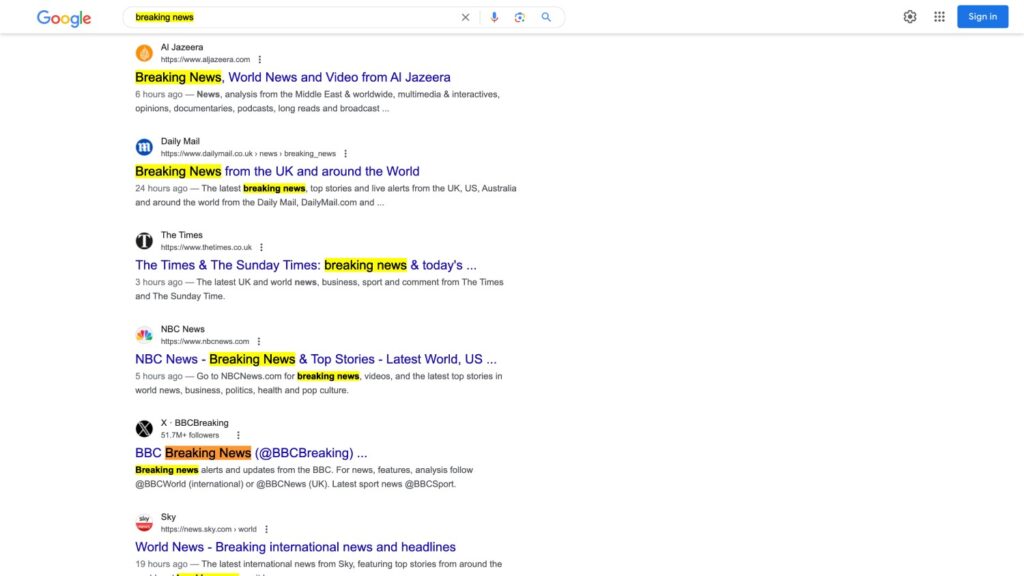
Example of news websites targeting keyword “breaking news” in search results
- Example for Art: For an art website, “contemporary art” or “fine art” could be the broad keyword, introducing the site’s focus on artistic content.
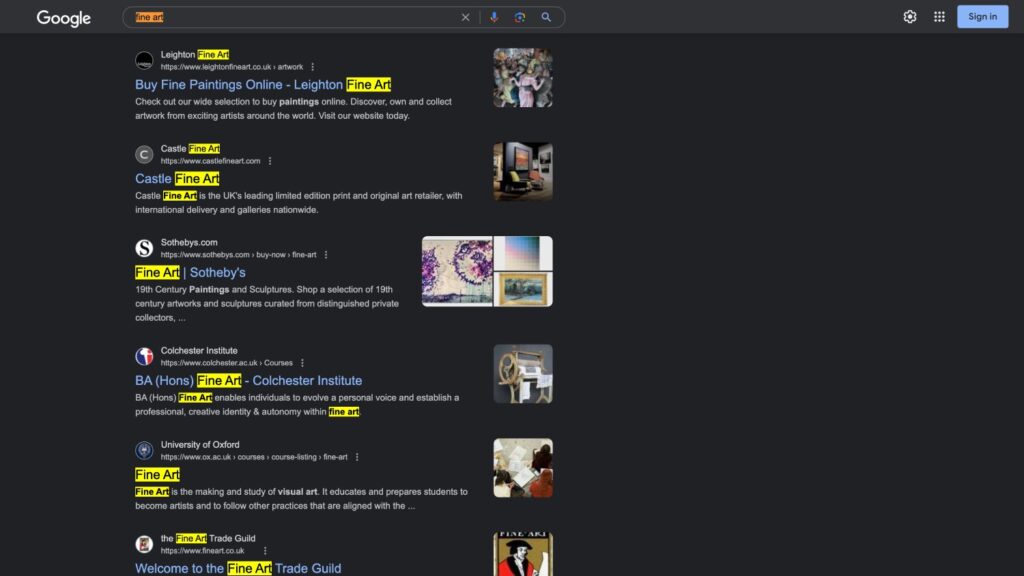
Example of art websites targeting keyword “fine art” in search results
Category Pages: Specific Keyword Targeting
Category pages allow you to dive deeper into specific areas of your niche. These should be organised around more specific keywords that relate directly to the segments within your broad topic:
- News Website: Apart from “Ukraine war news” or “Syria conflict,” consider other categories like “political analysis,” “technology updates,” or “health news.” Each category targets a specific audience interested in those topics.
- Sports Website: Beyond “boxing news” and “football news,” you could include categories like “tennis highlights,” “Olympic sports,” and “fitness trends.” This segmentation helps capture varied sports enthusiasts’ interests.
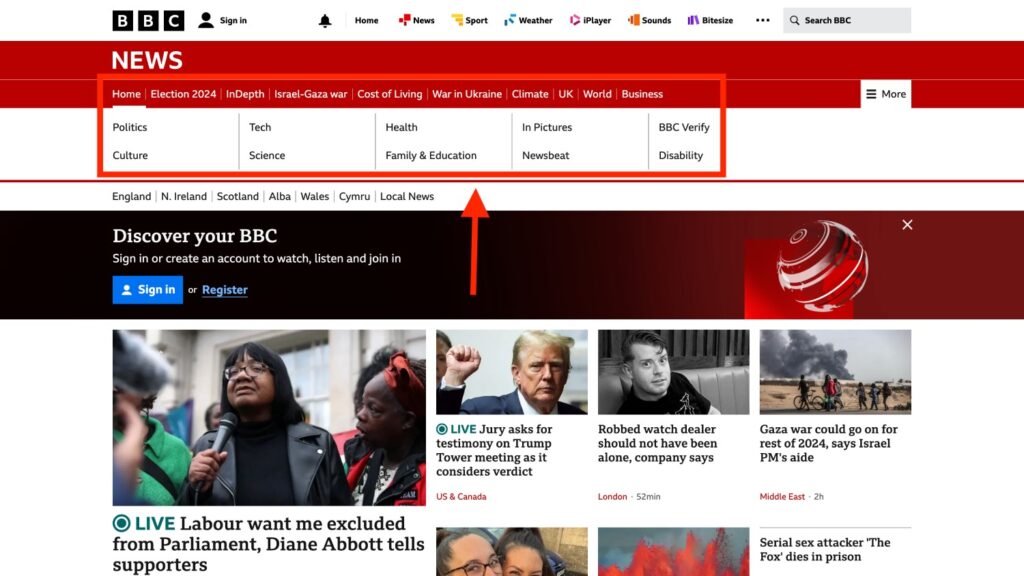
Example of BBC News structuring different verticals they cover
- Art Website: Besides printmaking, include pages for “abstract painting,” “sculpture techniques,” or “digital art trends.” Tailoring pages to these subjects attracts audiences interested in different art forms.
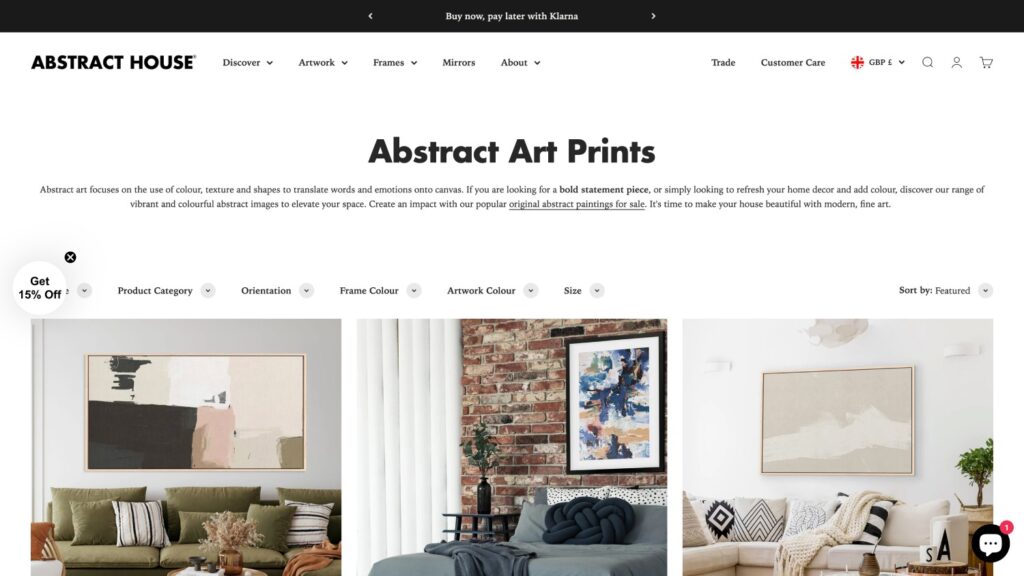
Website targeting a category for the keyword “abstract art”
Additional Structuring Ideas
To further refine your site’s structure and keyword strategy, consider these additions:
- FAQ Pages: For topics that prompt many user questions, an FAQ page can target informational query-related keywords. For instance, “how to understand modern art” or “what is etching?”
- Blog or News Section: Regularly updated blogs or news sections can target trending keywords and recent events, providing fresh content that keeps your site dynamic and engaging.
- Event or Exhibition Pages: For sites related to events or exhibitions, having specific pages for upcoming or past events can attract searches related to those particular happenings.
Geographic Specific Pages
If your content has a geographic element, creating location-specific pages can be highly effective:
- Local News Sections: Pages dedicated to news from specific regions, like “California news” or “news in London.”
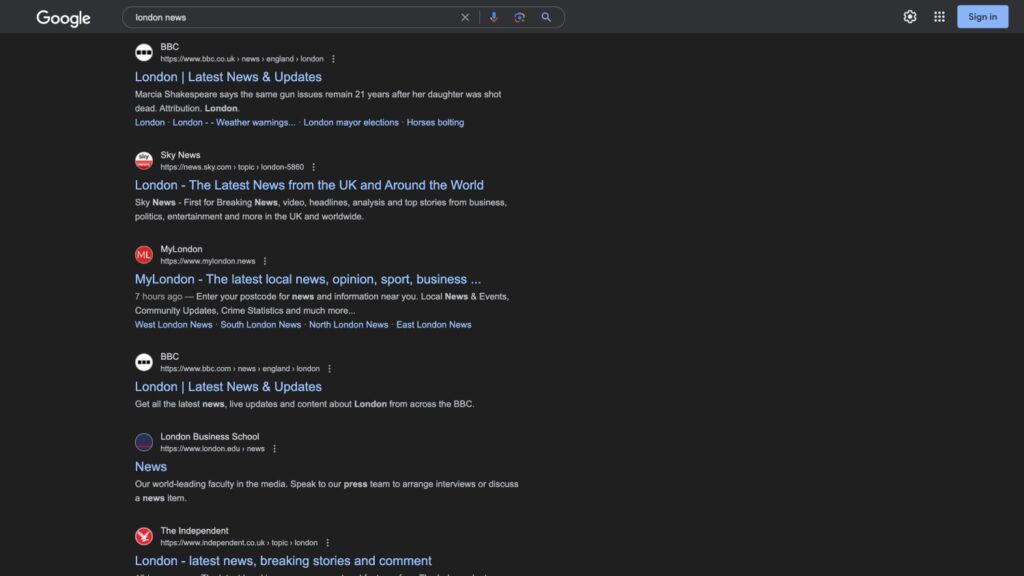
Examples of news websites targeting landing pages for “London news”
- Art Exhibitions by Location: Pages that highlight art shows in specific cities or regions, such as “New York art exhibitions” or “Paris art galleries.”
By structuring your site thoughtfully around both broad and specific keywords and organising content into clearly defined categories, you can significantly enhance your SEO effectiveness. This structured approach not only improves search engine indexing and ranking but also provides a better user experience by making it easier for visitors to navigate your site and find the content that interests them.
SEO for Breaking News
When covering breaking news, it’s crucial to consider the specific terms that people are likely to search for related to the event. These might include:
- Geographical Names: The name of the area or location where the event is happening.
- Event Specifics: Keywords related to the nature of the event, such as “earthquake,” “election results,” or “festival.”
- Names of Individuals: If your article includes interviews or quotes from notable figures, include their names as keywords.
By anticipating the keywords associated with breaking news stories, you can optimise your content to catch the surge in search volume that typically accompanies these events. This proactive approach helps ensure that your coverage is among the first to be found and read.
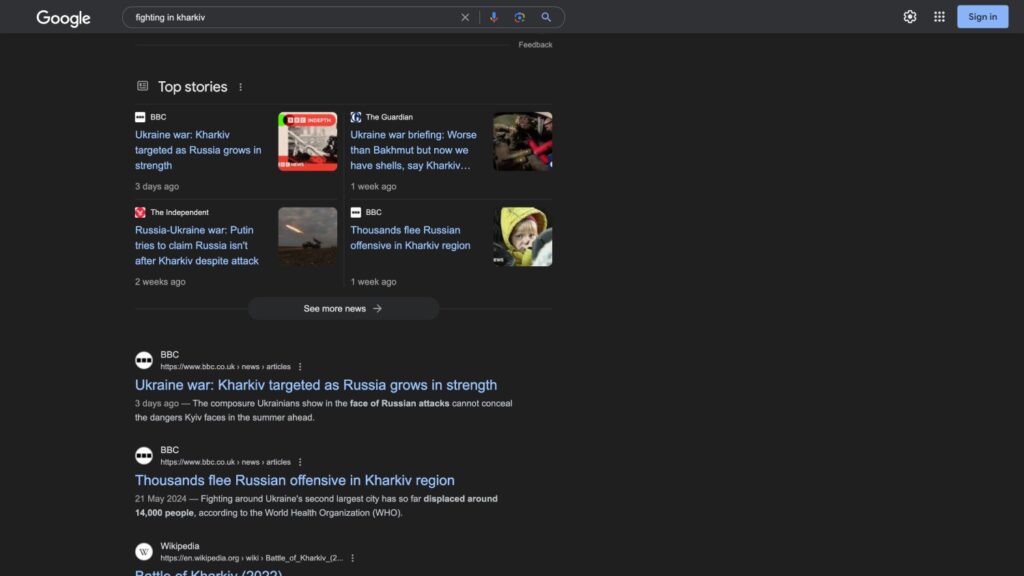
Example of breaking news stories in Google News – The keyword is “fighting in Kharkiv”
Maximising Exposure on Google News for Breaking News
For journalists and artists, Google News is an invaluable platform to amplify exposure and reach a broad audience. Here’s how to leverage its potential effectively:
- Timeliness and Relevance: Ensure your articles are current and provide unique insights to stand out.
- Compelling Headlines: Craft clear, keyword-rich headlines to enhance discoverability.
- Regular Publishing: Update your blog consistently to signal freshness to Google.
- Technical Optimisation: Maintain a clean layout, fast load times, and use proper meta tags to meet Google News guidelines.
Great video by Rank Math SEO about setting up Google News.
By focusing on these key aspects, you can significantly increase your visibility and audience engagement on Google News, making your content a go-to source for breaking news. Read the below links about setting up Google News publisher for your website.
- https://support.google.com/news/publisher-center/answer/9548609?hl=en-GB
- Great resource for optimisation tips and guides – https://www.seoforgooglenews.com/
- Plugin used on Hickman Design to generate RSS feeds for Google News publisher – https://wordpress.org/plugins/gn-publisher/
Enhancing Reach with Written Content for Video and Podcast Channels
If your primary content is in video or podcast format, incorporating written articles on your website can significantly expand your content’s reach and accessibility. This strategy not only caters to those who prefer reading over watching or listening but also enhances your SEO, as search engines index text more effectively than audio or video alone.
Benefits of Integrating Written Content:
- SEO Enhancement: Search engines thrive on text content. Transcripts, summaries, or companion articles allow your videos and podcasts to be indexed and ranked, increasing your site’s visibility.
- Broader Audience Appeal: Some users prefer or require text formats, whether for accessibility reasons or personal preference. Providing written content ensures you engage a wider audience.
- Detailed Explanations: While videos and podcasts can convey emotion and complex ideas quickly, written content allows for deeper dives into topics, offering additional context, analyses, and descriptions.
- Increased Engagement: Articles can offer more interactive elements such as links, embedded media, and social share buttons, which can lead to longer site engagement and more shares.
- Monetisation Opportunities: Written content opens additional avenues for monetisation such as sponsored posts, affiliate links, or exclusive downloadable content for subscribers.
Incorporating written content into your video or podcast-focused channel not only diversifies your content offerings but also maximises your website’s potential to attract and retain a diverse audience.
Keyword Strategy for Artists
For artists, effectively targeting keywords related to the specific mediums you work in is crucial for SEO. It’s important to have a dedicated page for each artistic medium or style you specialise in, to help guide potential clients and fans to the relevant section of your portfolio. This not only enhances the user experience but also aids search engines in categorising and prioritising your content more effectively.
Example from My Experience
Here are a few examples from my site that illustrate how specific content can be optimised to attract more users:
- Portfolio Page on Screen Printing Art: Optimised with keywords like “screen printing artwork” and “contemporary screen prints,” showcasing a gallery of works and detailed descriptions of the techniques used.
- Lino Printing Guide: A comprehensive guide targeting keywords such as “lino printing tutorial” and “how to do linocut,” offering step-by-step processes, tips, and best practices to engage users looking for educational content.
- Art Calculator: A unique tool designed to help artists and buyers calculate the cost of art materials or artworks. This page targets keywords like “art price calculator” and “art materials cost estimator,” providing valuable resources to draw traffic to the site.
In your case, you might work with different artistic forms so can build out your site based on whatever mediums you cover watercolour art, sculpture art, oil painting, etc.
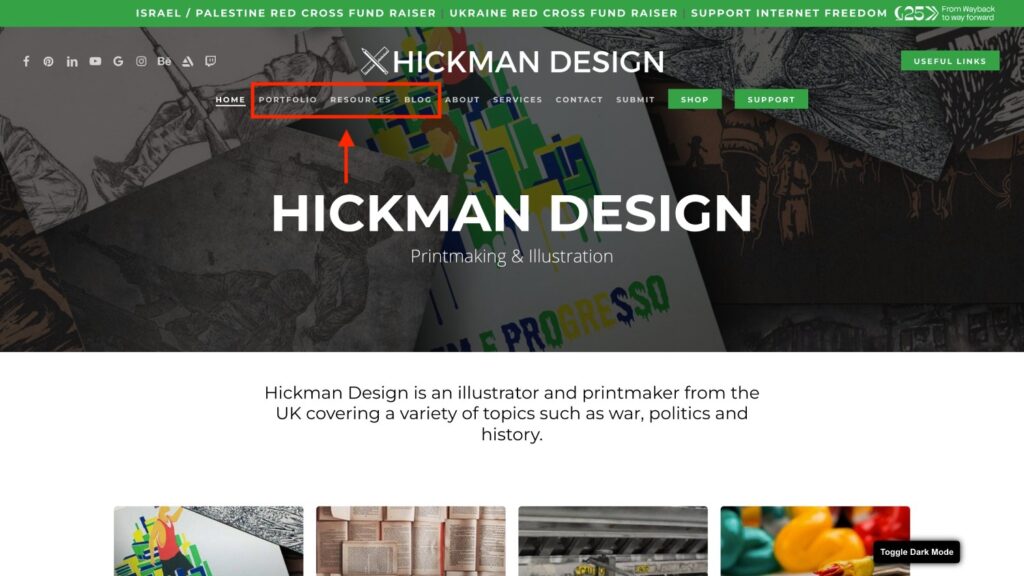
Example from my site of different sections that I optimise for
User Intent and SEO Clarity
Understanding your audience’s interests is key. Organise content to cater to these preferences, improving navigability and discovery. Each page should clearly communicate its purpose through effective metadata and content clarity, enhancing both user experience and SEO. Implement a focused keyword strategy to boost visibility and relevance, ensuring better search rankings.
Tools For Keyword Research
Keyword research is crucial for optimising content to align with what users are searching for. A variety of tools, both free and paid, can provide insights into trending topics and detailed competitive analysis. These tools are essential for anyone looking to improve their SEO efforts. Here’s a look at some of the top free keyword research tools available.
Free Keyword Research Tools
- Google Keyword Planner: Essential for understanding keyword volume and competition. Originally designed for Google Ads users, it can be used for free to get a range, but setting up a basic ad and spending £1 gives full access to data, making it highly useful.
- Google Trends: Useful for viewing the popularity of keywords over time and by region, helping identify seasonal trends or emerging topics. This tool is great for finding current trends, and I frequently use it with clients to pinpoint timely and relevant keywords.
- Google Autocomplete: When you start typing a search query into Google, the autocomplete feature suggests possible completions. These suggestions are based on popular searches and can be a goldmine for discovering trending topics and relevant keywords that are currently popular among users.
- People Also Ask: Within the search engine results pages (SERPs), which are the pages displayed by search engines in response to a user’s query, the “People Also Ask” box provides commonly asked questions related to the initial search query. This feature is invaluable for understanding what information users are seeking and can help guide content creation to answer these queries.
- ChatGPT (Free and Paid Versions): Both versions of ChatGPT are excellent for generating keyword research ideas. By engaging in a dialogue about specific topics, users can uncover a wide range of associated keywords and questions. The AI’s ability to simulate conversation can reveal new angles and ideas that may not be immediately obvious, making it a powerful tool for brainstorming and expanding your keyword strategy. Hickman Design specifically uses ChatGPT for content creation and keyword research, finding it to be a very versatile tool. They consider the paid version, at $20 per month, to be well worth its weight in gold.
These free tools offer a variety of ways to explore and discover keywords that not only align with user intent but also reflect current trends and popular queries. They are essential for anyone looking to enhance their content’s visibility and engagement without the initial investment in paid tools.
Beyond free tools, many professionals also rely on premium platforms that make SEO research faster and more effective. Several tools like Semrush, Ahrefs, and Moz offer detailed competitor analysis, keyword difficulty scores, and backlink tracking, which are invaluable for building a data-driven SEO strategy. These solutions are especially helpful if you want deeper insights into your audience and competitors.
Targeting a Niche and Long-Tail Keywords for New Websites
When launching a new website, one effective strategy to gain traction in a crowded digital space is to target a specific niche and focus on long-tail keywords. This approach allows you to address directly a particular segment of the market with precise needs and interests, which can be especially beneficial for new sites aiming to establish a foothold.
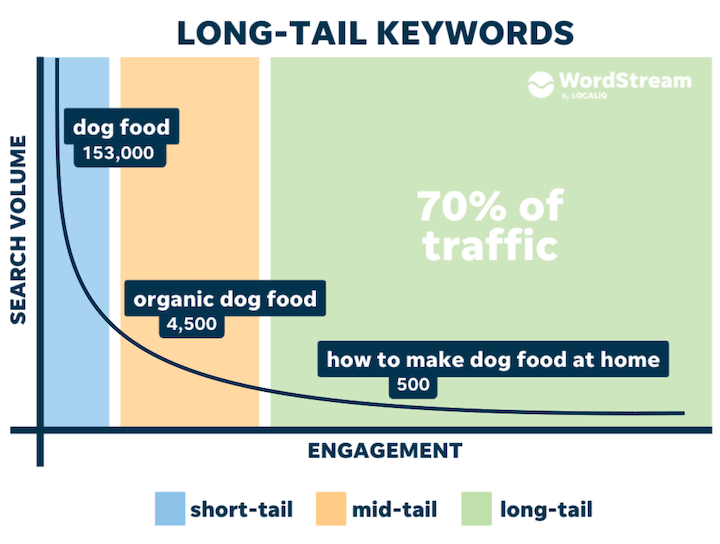
Source: Wordstream
Long-tail keywords are extended, specific phrases that potential readers might use when they are searching for detailed and focused information. For instance, rather than targeting a broad and highly competitive keyword like “UK politics,” a more specific long-tail keyword could be “upcoming local elections in Manchester 2024.” These keywords generally attract fewer but more targeted searches, leading to less competition and higher engagement rates from a more interested audience.
By concentrating on these detailed queries, your new site can more effectively connect with its target audience, providing relevant content that meets their specific needs. This not only improves your chances of ranking higher on search engines but also enhances user engagement, as your content is more likely to answer the precise questions your visitors have. As your site grows and gains more authority, you can then expand into targeting broader keywords.
Handy Guides About Keyword Research:
- https://ahrefs.com/blog/keyword-research/
- https://moz.com/keyword-research-guide
- https://backlinko.com/keyword-research
Optimising for Google Featured Snippets
Featured snippets, or “position zero” in Google search results, significantly enhance your blog’s visibility. These directly answer user queries from top-ranking pages.
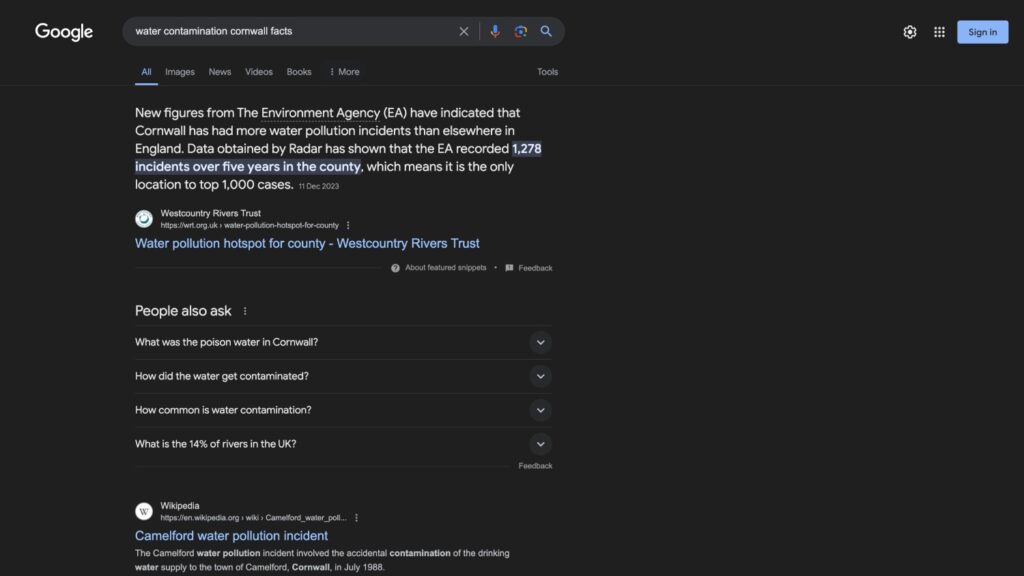
Featured snippet “position 0” found in Google
Here’s how to improve your chances of landing in this prime spot:
Strategies for Featured Snippets:
- Identify Audience Questions: Use tools like Answer the Public to find common queries related to your topic.
- Clear Content Structure: Organise your articles with headings, subheadings, and bullet points for clarity.
- Use Q&A and Summaries: Implement Q&A formats and include concise summaries that answer key questions within 40-50 words.
- Lists and Tables: Format relevant information in lists or tables, as Google often features these in snippets.
- Enhance Overall SEO: Ensure strong SEO to help your page appear in the top search results, increasing your chances of being selected for snippets.
- Incorporate Quality Images: Add relevant images with descriptive alt text to complement your text.
Adopting these focused tactics can increase your likelihood of being featured in snippets, boosting both visibility and traffic to your blog.
Mind Mapping Tools for Planning Website Structure
To structure your website optimally, consider employing mind mapping tools such as MindMup 2.0. These tools are invaluable for visually organising and planning your keyword strategy, helping you to understand and layout the relationships between your keywords and content. This ensures a balanced and coherent approach to SEO.
Structuring Your Website with Mind Mapping
For news sites, a mind map can visually represent the hierarchical structure from broader categories to more specific ones. For example, start with a general category like “UK News,” and break it down into subcategories for each county like “Essex News,” further drilling down to city or town specifics such as “Chelmsford News.”
For artists’ websites, the structure could begin with a main portfolio category, branching out into various art mediums as previously discussed (e.g., screen printing, etching). Each branch of the mind map can represent a specific medium or style, allowing you to plan unique content that highlights different aspects of your work.
Please see the image of the example mind map below, you can also check out the news website plan on Mindmup on this link (need to sign in with Google account).
Creating the Mind Map for a News Site with ChatGPT and MindMup 2.0
I leveraged ChatGPT to develop a structured mind map suitable for import into MindMup 2.0. This process began with establishing a main node labeled “News Site,” from which all other subcategories branched out, you can see the prompt below:
“Can you generate a file to import to MindMup 2.0, we want to generate for a news site with subcategories for different types of news and also locations in the UK”
These subcategories were divided into types of news such as Politics, Economy, Health, and more, and key UK locations including England, Scotland, Wales, and Northern Ireland. Each category was further detailed with sub-nodes to elaborate on specific news topics and city-level focus within each region.
To ensure the mind map was practical for content planning and SEO efforts, I also embedded some relevant keywords into the notes of each node. This detailed mind map provides a starting visual framework for managing a news website’s content efficiently, formatted specifically for easy import into MindMup 2.0.
Avoiding Keyword Cannibalisation with Mind Mapping
Mind mapping is also a strategic way to prevent keyword cannibalisation — the problem of multiple pages competing for the same keywords. By clearly mapping out where and how each keyword is used across your site, you can ensure that every page targets a unique set of keywords. This avoids duplication and helps each page to perform better in search engine rankings.
Using mind maps, you can effectively organise your site’s content and keywords, ensuring that all pages are optimised correctly and synergistically. This not only enhances your SEO efforts but also improves the user experience by providing a clear and logical navigation path through your website.
Content Ideation and Planning
Mind maps can facilitate brainstorming sessions for content creation, helping to generate and organise ideas based on primary and secondary keywords. By visually laying out content themes and how they interlink, you can ensure a diverse and comprehensive approach to covering topics that matter to your audience.
Visualising User Journeys
Use mind maps to plot potential user journeys on your website. By understanding the paths users might take when navigating your content, you can better optimise each step of their journey for engagement and conversion. This approach ensures that strategic SEO elements are incorporated throughout the process, from initial awareness to the point of conversion.
You can check out the below video for a guide on how to build out your mind map of your site on Mindmup 2.0.
Tracking & Analytics: Google Search Console vs. Google Analytics 4
To optimise your website’s SEO and understand user behaviour, leveraging tools like Google Search Console and Google Analytics 4 (GA4) is essential. Each tool serves distinct but complementary functions in a digital strategy.
Google Search Console for SEO Insights
Google Search Console is a free tool crucial for monitoring your website’s presence in Google search results. It provides detailed insights that help you optimise your SEO strategy:
- Keyword Insights: Shows which search queries drive traffic to your site and highlights areas for content improvement.
- Search Performance Analysis: Offers data on clicks, impressions, and the average position of your pages, identifying high-performing content and optimisation opportunities.
- Content Optimisation: Uses keyword data to help tailor your content to better meet audience needs, potentially boosting engagement.
- Technical SEO Monitoring: Alerts you to crawl errors or security issues, ensuring your site remains optimally indexed and free from vulnerabilities.
- Sitemap Submission: Submitting a sitemap to Google Search Console is crucial for ensuring Google indexes all your site’s pages, enhancing visibility and SEO performance, especially for new or complex websites.
Guides for Google Search Console:
- https://www.semrush.com/blog/google-search-console/
- https://support.google.com/webmasters/answer/10267942?hl=en
- https://support.google.com/webmasters/answer/34592?hl=en
Google Analytics 4 for Enhanced User Insights
Google Analytics 4 (GA4) provides a deeper dive into user behaviour on your site and is indispensable for assessing the effectiveness of your marketing efforts:
- Comprehensive User Behaviour Overview: Tracks interactions like page views and video views, crucial for understanding which content captivates your audience.
- Cross-Platform Tracking: Offers insights across websites, apps, and software, providing a holistic view of how content performs across various platforms.
- Marketing Insights: Helps understand which channels drive traffic and conversions, aiding in resource allocation.
- Predictive Analytics: Uses machine learning to forecast user actions, like potential revenue from specific segments, which can inform future content and project decisions.
- Enhanced Data Privacy: Designed with robust user data controls to support compliance with data protection regulations.
Guides for Google Analytics:
- One of the best resources for all things tracking – https://www.analyticsmania.com/post/how-to-install-google-analytics-4-with-google-tag-manager/
Differences and Importance While Google Search Console focuses more on SEO aspects of your website, such as visibility and technical issues, GA4 provides a broader analysis of user interaction and engagement across platforms. Integrating both tools into your digital strategy allows you to not only draw traffic effectively but also engage and retain this traffic based on informed insights.
For detailed guidance on setting up and getting the most from these tools, resources like Analytics Mania offer step-by-step tutorials suited for both beginners and experienced users. Together, these tools empower you to refine your SEO tactics and better understand your digital audience, enhancing the overall effectiveness of your online presence.
Best Free SEO Tools for WordPress
When enhancing your website’s SEO, choosing the right tools is crucial. Yoast SEO and Rank Math are two of the most popular SEO plugins available for WordPress, each offering a variety of features to help optimise your site for search engines.
Yoast SEO is renowned for its comprehensive approach to on-page SEO. It provides robust tools to improve readability, create XML sitemaps automatically, and manage meta tags effectively. Yoast’s real-time page analysis helps you fine-tune every element of your content for optimal search engine visibility.
Rank Math, on the other hand, is noted for including an extensive array of features in its free version that are typically reserved for premium tiers in other plugins. This includes advanced snippet previews, Google Schema Markup (structured data), and the ability to optimise for multiple keywords. Rank Math also offers Google News Sitemap integration as part of its free package, making it an excellent choice for news-oriented websites looking to increase their visibility in Google News searches.
Both plugins cover the fundamental aspects of SEO, such as meta title and description editing, XML sitemaps, and content analysis. However, Rank Math tends to offer more advanced features in its free version, which might be more appealing to users who need more comprehensive tools without the additional cost.
Choosing between Yoast SEO and Rank Math often comes down to personal preference and specific needs. Users looking for straightforward, reliable SEO assistance might lean towards Yoast, while those who appreciate deeper customisation and additional free features might prefer Rank Math.
Enhancing SEO with Alt Tags for Images on News Sites and Artist Portfolios
Using alt tags on images is a crucial SEO practice that benefits journalists, news sites, and artists by improving web accessibility and boosting search engine visibility. Alt tags (alternative text) describe an image’s content and context, providing a textual alternative for search engines and users who might not be able to see the images on your website.
Importance of Alt Tags for SEO and Accessibility
- Improved SEO and Image Search Ranking: Alt tags help search engines understand the content of an image and enhance its visibility in both standard and image search results. This optimisation is particularly beneficial for images related to news articles or artworks, as well-optimised images can rank in Google Image Search, driving additional traffic to your site.
- Accessibility Enhancements: Alt tags enable screen readers used by visually impaired users to interpret the images, making your website more inclusive. This adherence to web accessibility standards can positively impact your site’s SEO, as search engines favor sites that cater to all users.
- Fallback Option: If an image fails to load due to a slow connection or server issue, the alt text will display in place of the image, maintaining user engagement and context.
- Context and Relevance: For journalists and artists, images often carry significant contextual weight. Detailed alt tags explain the relevance of an image in relation to the news story or artwork, enhancing the user’s understanding and engagement with the content.
Examples of Effective Alt Tags
- For News Sites: A photo from a sports event might have the alt tag “football player scoring goal in Chelsea match,” which clearly describes the action and context.
- For Artist Portfolios: An image of an artwork might be tagged “lino print of cat,” which succinctly informs about the medium and the subject of the artwork.
Setting Alt Tags in WordPress
To set alt tags for your images in WordPress:
- Navigate to your WordPress Media Dashboard.
- Click on the image to which you want to add the alt text.
- In the attachment details sidebar, you will see a field labeled Alt Text. Enter your descriptive text here.
- Save the changes by clicking Update.
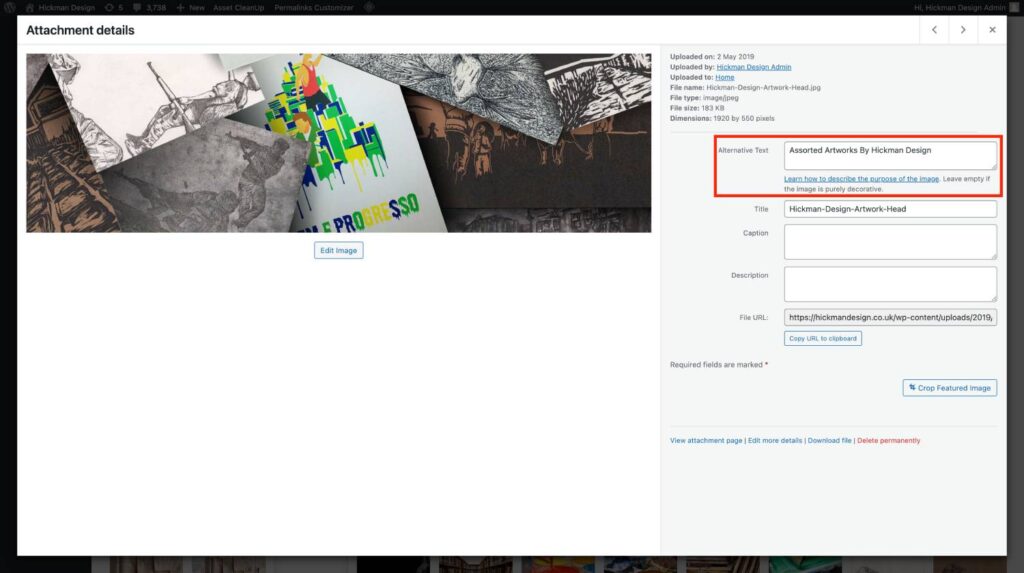
By following these steps and utilising alt tags effectively, journalists, news sites, and artists can enhance their SEO, improve their site’s accessibility, and ensure a better user experience while potentially increasing their content’s reach and visibility in search results.
Enhancing SEO Through Authorship
Authorship plays a crucial role in SEO by establishing the credibility and authority of content creators. When authors consistently produce high-quality content, whether on their own websites or through guest posts on other reputable sites, search engines like Google take note. This recognition is part of the broader concept of E-E-A-T (Experience, Expertise, Authoritativeness, and Trustworthiness), which is integral to how content is evaluated and ranked.
Key Strategies for Authorship:
- Consistent Author Identity: Use a uniform author name across all platforms to help search engines easily identify and associate your work with your expertise.
- Contributions to Reputable Sites: Writing for well-known sites within your niche can elevate your status as an expert and enhance your content’s visibility and impact.
- Schema Markup for Authors: Implement schema.org markup on your website to define author data clearly. This helps search engines better understand who created the content and can improve how your pages are represented in search results. Learn more about implementing author schema here.
Understanding E-E-A-T:
- Experience: Show how you have first hand experience with the topic.
- Expertise: Demonstrates your knowledge in the field.
- Authority: Shows you are recognised by peers and readers as a go-to source.
- Trustworthiness: Ensures that your content is reliable and truthful.
Example of Author Schema Markup
<script type=”application/ld+json”>
{
“@context”: “https://schema.org”,
“@type”: “Person”,
“name”: “John Doe”,
“url”: “https://www.example.com/authors/johndoe”,
“image”: “https://www.example.com/authors/johndoe.jpg”,
“sameAs”: [
“https://www.facebook.com/johndoe”,
“https://www.linkedin.com/in/johndoe”,
“https://twitter.com/johndoe”
],
“worksFor”: {
“@type”: “Organization”,
“name”: “Creative Writing Blog”
},
“jobTitle”: “Senior Writer”,
“alumniOf”: “University of Arts”,
“award”: “Best Creative Blogger 2023”
}
</script>
Explanation of the Schema Markup:
- @context: Declares that the JSON-LD data uses the Schema.org vocabulary.
- @type: Specifies that the data is about a person.
- name: The full name of the author.
- url: The URL of the author’s main profile page on your site.
- image: A URL pointing to an image of the author.
- sameAs: Links to other social media profiles or websites where the author has a presence, helping to consolidate their identity across the internet.
- worksFor: Details about the organisation the person works for, if applicable.
- jobTitle: The author’s job title within the organisation.
- alumniOf: The educational institution from which the author graduated.
- award: Notable awards the author has received.
This markup helps search engines understand that the content is written by a credible and recognised author, which can be beneficial for SEO. Be sure to tailor the example to fit the actual details of the author in question.
For an in-depth look at E-E-A-T and its impact on SEO, you can refer to Google’s Search Quality Evaluator Guidelines here, which provide comprehensive insights into how content quality is assessed by human raters.
By enhancing your authorial presence and aligning content with E-E-A-T principles, you can significantly improve your SEO outcomes.
Other Articles About E-E-A-T:
- https://www.semrush.com/blog/eat-and-ymyl-new-google-search-guidelines-acronyms-of-quality-content/
- https://ahrefs.com/blog/eat-seo/
- https://technicalseo.com/tools/schema-markup-generator/
Elevating Your Creative Work Through Advanced SEO Insights
I hope this guide has provided you with unique insights into SEO that go beyond the basics, equipping artists, journalists, and creatives with practical and impactful strategies. By understanding the nuances of search engines and implementing advanced keyword research and site structuring techniques, you can significantly enhance your online presence. Use the recommended tools to fine-tune your approach and ensure your content stands out in a crowded digital landscape. With these strategies, I aim to help you reach a wider audience and elevate the visibility of your creative work.
Other Resources for SEO: