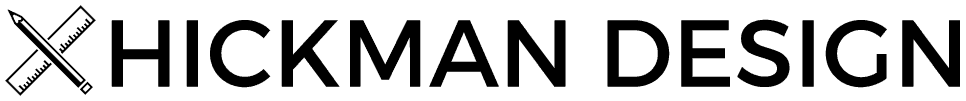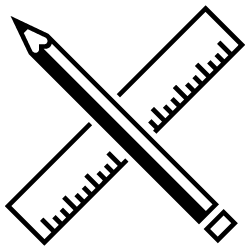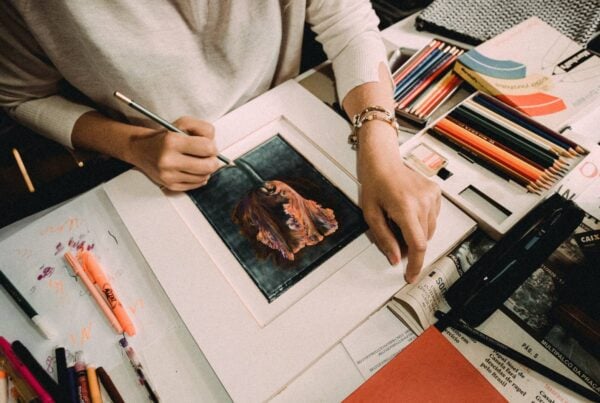Article Author – Small SEO Tools
Table of Contents
Essential Tools & Software Every Graphic Designer Needs
Graphic designers are not ordinary workers; they are artists who create different kinds of art pieces for themselves and their clients. They develop visual concepts, pictures, and messages to communicate ideas that can be used in various fields, industries, and domains. They also design logos, websites, wholesale greetings cards, graphics for social media posts, animations, videos, etc.
To create a wide range of high-quality, unique, and appealing designs in the minimum time possible, they need some special equipment or tools. This article will discuss the online and offline tools and software every graphic designer needs to possess to design creative masterpieces.
List of Graphic Design Software
1. Adobe Creative Cloud
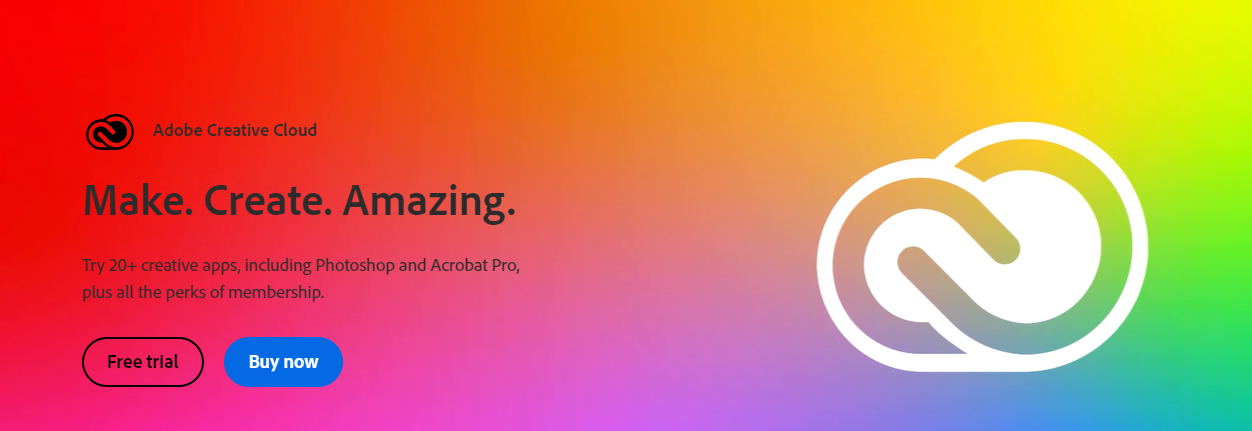
Adobe Creative Cloud is a one-stop solution for designers. It provides them with all the applications that designers may need to create designs.
List of Adobe Tools
The Adobe Creative Cloud suite encompasses a comprehensive collection of tools designed to meet the diverse needs of graphic designers:
- Photoshop for picture editing and digital painting
- Illustrator for designs, icons, shapes and any vector based
- InDesign for magazines, posters, books, and eBooks
- Premiere Pro for video editing
- Adobe Express for digital images, web pages, and video content
Although learning using the tools of Adobe Creative Cloud is a complicated and time-consuming process, those who have learned them need no other tool to learn.
Moreover, the designs created by different programs of Adobe are always of high quality and can be saved in multiple file formats.
The best thing about Adobe is that it provides almost every tool designers need to create a new design or edit something.
Adobe XD
Adobe XD specialises in user experience and interface design, providing a comprehensive solution for creating, prototyping, and sharing UI/UX designs. Its seamless integration with other Adobe Creative Cloud applications enhances workflow efficiency, allowing designers to collaborate and iterate on designs in real time. Adobe XD’s focus on user experience design, combined with its intuitive tools for wire framing, animation, and interactive prototyping, makes it essential for professionals dedicated to crafting engaging digital experiences.
2. DesignStudio by SmallSEOTools
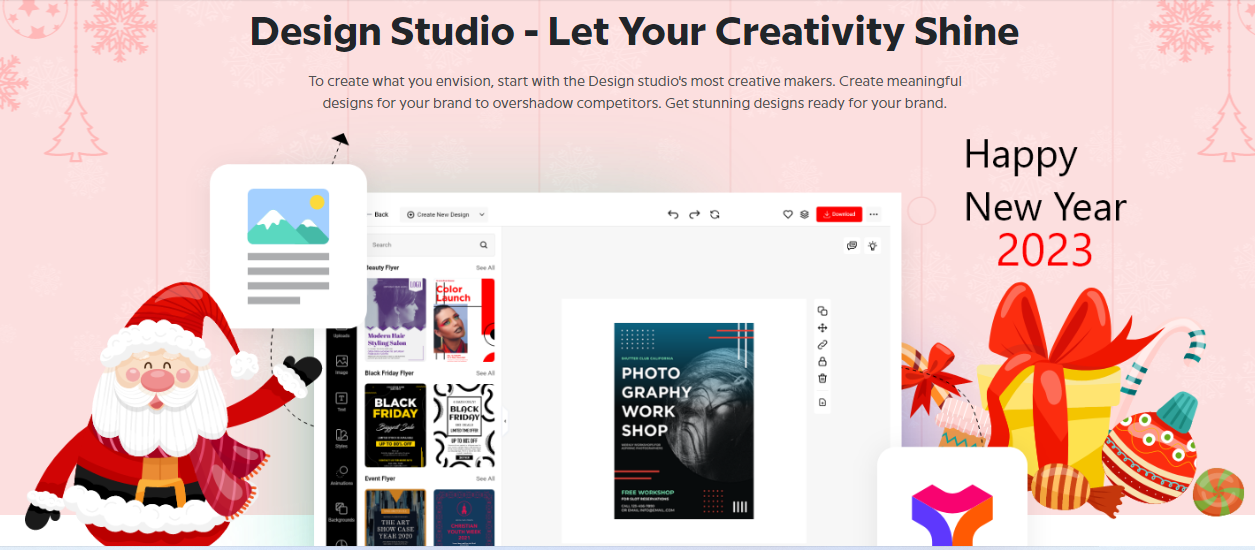
As a graphic designer, you may need to work on various projects. For example, your clients may ask you to create a logo for their brand, flyer, poster, or business card.
In that case, you need a tool to help you easily design all these things. And that is DesignStudio, offered by SmallSEOTools.
It provides various tools for each kind of design. The best ones are here:
2.1 Logo Maker
Although logo creation takes time, skills, creativity, and heavy software programs, this logo generator can help you quickly and easily create memorable logos.
The online logo maker by SmallSEOTools provides various built-in templates designers can use according to their requirements.
Moreover, it offers multiple gadgets that help them reshape templates according to client’s needs and create unique logos.
Besides, this user-friendly logo design tool also provides tons of fonts, styles, colors, icons, and shapes that you can use to create brand logos.
2.2 Business Card Maker
Creating business cards is also a challenge for most designers, as the business cards should be attractive, sophisticated, and convincing simultaneously.
However, DesignStudio by SmallSEOTools has solved the issue. Now you can create impressive business cards with this tool.
This tool welcomes designers with many templates designed for various professions.
Moreover, it provides multiple editing utilities that can convert the built-in templates into unique, more attractive business cards.
2.3 Flyer Maker
The flyer maker of SmallSEOTools is also the same as the other tools, as it provides free templates and utilities to create eye-catching flyers for brands.
The designers need these tools to make any design their clients ask them to create.
3. Canva
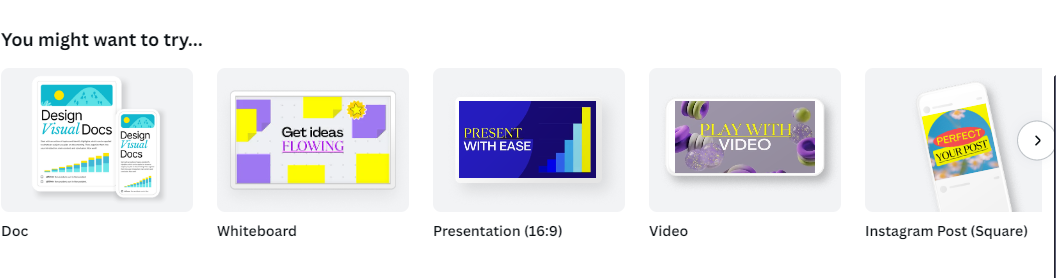 Canva is another popular tool used by a lot of professional designers. With Canva, designers can create a wide range of incredible designs. For example, they can create business cards, posters, flyers, memes, online whiteboards, video introductions, resumes, thumbnails, etc.
Canva is another popular tool used by a lot of professional designers. With Canva, designers can create a wide range of incredible designs. For example, they can create business cards, posters, flyers, memes, online whiteboards, video introductions, resumes, thumbnails, etc.
Besides its diversity, it is easier to use than Adobe programs.
To create designs with Canva, users don’t need to learn anything. They just need a good aesthetic sense, and Canva can do the rest of the work.
However, this tool needs fixing. It is not free to use. To get access to unlimited templates and editing utilities, users need to spend some amount.
That’s why most users prefer the DesignStudio of SmallSEOTools over Canva.
4. Pixlr
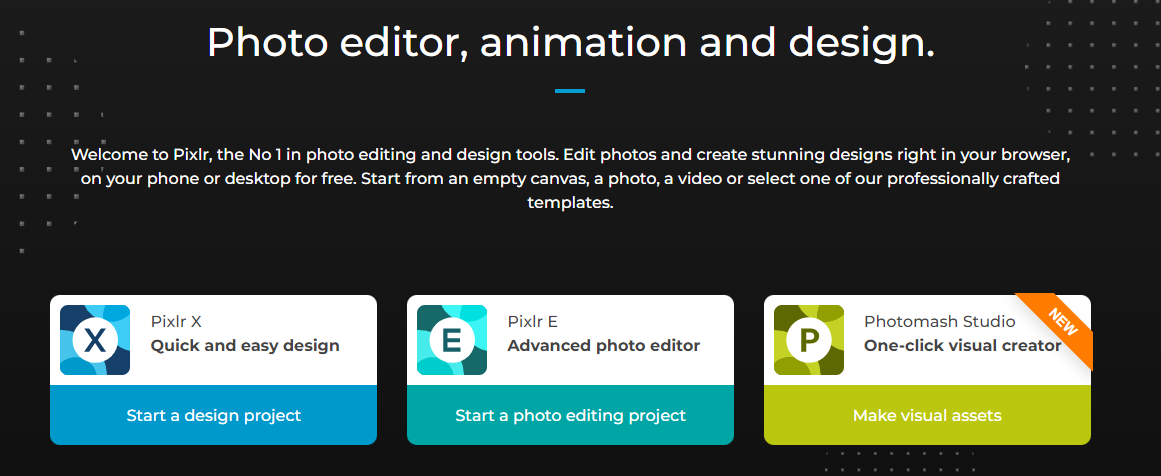 Pixlr is an excellent alternative to Adobe Photoshop. Those who need to learn to utilize Adobe Photoshop perfectly should try this online tool.
Pixlr is an excellent alternative to Adobe Photoshop. Those who need to learn to utilize Adobe Photoshop perfectly should try this online tool.
Pixlr is comparatively easier to use and a fast program. With Pixlr, even beginners can create extraordinary designs.
It allows users to edit photos in a matter of a few seconds.
Moreover, it also provides other design facilities that users need. For example, it allows users to create designs they need for their branding and digital media content.
5. Sketch
Sketch revolutionises the realm of digital design, specifically targeting web, app, and interface design. It’s equipped with vector-based tools and collaborative features that streamline the design process, enabling teams to work together seamlessly. Sketch’s ecosystem supports plugins and integrations, enhancing its utility and customisability for designers. Its focus on user interface design makes it a staple for professionals aiming to create intuitive and visually appealing digital products.
6. Affinity Designer
Affinity Designer is celebrated for its precision in vector graphic creation and photo editing. As a robust alternative to Adobe Illustrator, it caters to professionals seeking high-quality outputs without a subscription model. Affinity Designer supports complex vector illustrations, detailed raster artwork, and comprehensive file compatibility, making it a versatile tool for graphic designers and illustrators alike. Its user-friendly interface and performance efficiency ensure a smooth design experience across different platforms.
7. CorelDRAW
CorelDRAW stands as a powerhouse in vector graphic design, offering a wide array of tools for creating intricate logos, marketing materials, and various graphic artworks. Its comprehensive suite includes features for layout, photo editing, and typography, catering to a broad spectrum of design tasks. CorelDRAW is favoured for its intuitive interface, customisation options, and extensive file format support, making it a go-to solution for designers seeking flexibility and control over their creative projects.
8. Inkscape
Inkscape, a free and open-source vector graphics editor, is lauded for its accessibility and powerful design capabilities. It offers a rich set of features for creating scalable vector graphics (SVG), with tools that cater to both beginners and seasoned professionals. Inkscape’s commitment to open standards and its vibrant community support make it an attractive choice for designers who value freedom, collaboration, and the ability to work on a variety of projects without financial barriers.
Choosing the Right Tool: The Best Graphic Design Software
In concluding, the myriad of graphic design software available today offers an extensive palette for creative professionals, each with its strengths and tailored functionalities. The best software choice ultimately hinges on the designer’s specific needs, expertise, and the nature of the projects at hand. Exploring a variety of these tools can empower designers to enhance their creative workflow and produce compelling, high-quality designs, thereby elevating the standard of their work in the ever-evolving landscape of graphic design.