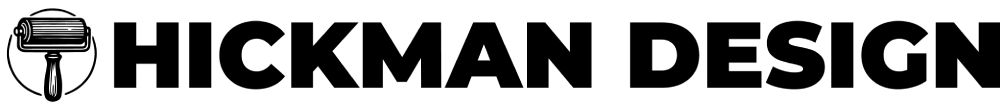In the creative world, the chaos of artistry often clashes with the need for organisation. However, maintaining a degree of structure can be the catalyst that brings your artistic ideas to fruition. In this guide, we’ll explore strategies and tools such as Notion and Trello that can help you stay organised, productive, and focused on your art.
Table of Contents
Understanding the Importance of Organisation
Before we delve into specific tools and techniques, let’s first understand why staying organised is crucial for an artist.
- Boosts Creativity: Contrary to popular belief, a well-organised workspace and schedule can actually enhance creativity. It reduces time wasted searching for materials or information, freeing up mental space for creative thinking.
- Improves Productivity: An organised approach helps manage time effectively, track progress, and meet deadlines, thus improving productivity.
- Enhances Professionalism: Staying organised reflects on your professionalism. It demonstrates to clients, collaborators, and galleries that you take your work seriously.
Strategies for Staying Organised
- Regularly Tidy Your Workspace: A clean and organised workspace can positively impact your creativity and productivity. Invest time in tidying up your workspace at the end of each day.
- Plan Your Day: Begin each day with a clear plan. Prioritise tasks, set achievable goals, and stick to your schedule. This will help you avoid feeling overwhelmed and improve your productivity.
- Track Your Progress: Regularly tracking your progress will help you understand your working patterns, identify areas for improvement, and celebrate successes.
- Stay Digitally Organised: This includes managing your digital files and emails effectively. Use folders, tags, or any other method that works best for you.
- Take Regular Breaks: It’s important to take regular breaks to prevent burnout. Short breaks can refresh your mind and boost creativity.
Using Digital Tools for Organisation
Digital tools can be incredibly helpful in managing your work and boosting productivity. Here are three powerful tools: Todoist, Notion and Trello.
Notion
Notion is a versatile tool that combines notes, tasks, wikis, and databases. It’s like having a digital workspace where you can organise and access all your work in one place.
- Create a Personal Wiki: Use Notion to create a personal wiki of your work, including ongoing projects, ideas, and inspirations. This can serve as a creative archive you can reference any time.
- Plan and Track Projects: Notion’s board view is perfect for planning and tracking projects. You can create cards for tasks, set deadlines, and monitor progress.
- Take Notes: Notion’s rich-text editor makes it great for taking notes, whether during meetings, brainstorming sessions, or while researching.
- Collaborate: If you’re part of a team, Notion’s collaborative features can help everyone stay on the same page.
Trello
Trello is a project management tool based on the Kanban system, which uses cards and boards to visualise and manage work.
- Visualise Your Work: Trello’s board view allows you to visualise all your tasks at once. This can be particularly helpful for visual thinkers and artists.
- Manage Projects: Each Trello board represents a project, and cards within the board represent tasks. You can move cards across lists to represent progress, assign tasks to team members, and set deadlines.
- Stay Organised: Trello allows you to categorise cards with labels, making it easy to organise tasks. You can also attach files, making it a one-stop solution for all project-related information.
- Collaborate: Trello is excellent for team collaboration. You can add comments to cards, share boards with your team, and even integrate with other tools like Slack and Google Drive.
Todoist
The digital era has blessed us with a multitude of tools to help manage tasks and keep organised, one of the most notable being Todoist.
Todoist is an advanced task management application designed to organise, plan, and collaborate on projects, both big and small. Available on multiple platforms such as iOS, Android, Windows, and Mac, it offers seamless syncing across devices, ensuring your to-do lists are always within reach. With features such as due date reminders, priority levels, and project delegation, Todoist helps you streamline your tasks, ensuring nothing slips through the cracks.
Here are some key features of Todoist that make it an exceptional tool for organisation:
- Cross-platform Accessibility: Todoist can be accessed from various platforms, including mobile, desktop, and web applications. This means your tasks and projects are always at your fingertips, regardless of the device you’re using.
- Task Prioritisation: With colour-coded priority levels, you can easily identify and focus on the most pressing tasks. This helps ensure that high-priority tasks are never overlooked.
- Project Delegation: If you’re collaborating with a team, Todoist allows you to assign tasks to individual members. This feature is especially beneficial for managing group projects, where tasks can be distributed among team members to optimise workflow.
- Integration with Other Tools: Todoist integrates with many other productivity apps such as Google Calendar, Evernote, and Dropbox. This allows users to streamline their workflow by combining the features and benefits of multiple apps.
- Advanced Planning Features: Todoist allows users to set recurring due dates, reminders, and organise tasks into sub-tasks. These features help break down complex tasks into manageable pieces and ensure that regular tasks are not forgotten.
Using Todoist, you can transform your organisational practices and enhance your productivity, ensuring that you are always on top of your tasks and projects.
Conclusion
Staying organised as an artist may require a change in habits and mindset, but the benefits are worth the effort. With an organised workspace and approach, coupled with the power of tools like Todoist, Notion and Trello, you’ll be well on your way to achieving your artistic goals with increased creativity and productivity. Remember, the key is to find a system that works for you and to stick with it. Happy organising!