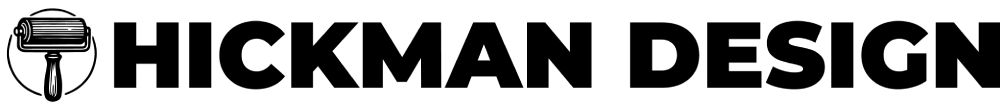Disclosure Sponsored Links: This post contains a paid-for sponsored link, meaning we have received compensation in exchange for including it. Sponsorship does not influence our content, but we believe in transparency regarding paid placements.
Aspect ratio is a crucial concept in fields such as film, photography, and design. It defines the proportional relationship between the width and height of a display, image, or video. Typically expressed as two numbers separated by a colon—like 16:9 or 4:3—the first number indicates the width and the second denotes the height. Importantly, aspect ratio describes only the proportion, not the actual size of the display or image.
Understanding various aspect ratios and their applications is essential for making informed decisions in creative projects. You can use tools like aspect ratio calculators or converters to find the ideal ratio for different devices such as phones, TVs, or computers. These tools allow you to adjust the aspect ratio without compromising image quality.
Table of Contents
What is the aspect ratio of a Facebook profile picture?
Facebook profile pictures have specific width and height dimensions. To determine the aspect ratio of a Facebook profile picture, you can use an aspect ratio calculator. By inputting the values, the following dimensions are obtained for a Facebook profile picture:
Aspect Ratio: 1:1
Size: 128 x 128 pixels (recommended for Facebook)
Cover Photo:
Aspect Ratio: 19:6
Size: 820 x 461 (recommended for Facebook)
What is the ideal aspect ratio for printing?
The best aspect ratio for printing is typically 2:3, which is quite common and offers optimal print quality. For posters, decals, or canvas prints, sizes such as 24 x 36 and 40 x 60 inches are ideal examples of the 2:3 aspect ratio. You can use an aspect ratio calculator to achieve the best quality for print materials with a 2:3 picture ratio. This ratio can be enlarged to 40 x 60, depending on the required canvas or screen size.
Example 1:
For a 7680 x 4320 (8K UHDTV) resolution with a width of 7680 and a height of 4320, if the optional screen width is 3000, what is the aspect ratio?
Solution:
Aspect Ratio: 16:9
New Height: 1687.5
Other Results:
Original Dimensions: 7680 x 4320
New Dimensions: 3000 x 1687.5
Pixels: 33,177,600
Mode: Landscape
Example 2:
For a 1920 x 1080 (HD TV, iPhone 6 Plus) resolution with a width of 1920 and a height of 1080, what is the aspect ratio?
Solution:
Aspect Ratio: 16:9
New Height: 225
Other Results:
Original Dimensions: 1920 x 1080
New Dimensions: 400 x 225
Pixels: 2,073,600
Mode: Landscape
Various aspect ratio sizes:
Below is a presentation of various aspect ratio sizes and the number of pixels used to display them on a screen. This method is helpful for finding the aspect ratio and the corresponding number of screen pixels. An aspect ratio calculator can be used to find the aspect ratio and the relative number of pixels for a screen. This table includes various screens used in mobile phones and cameras, as well as their aspect ratios and pixel ratios. Common aspect ratios are described in the table below.
| Name | Aspect ratio | Width (pixel) | Height (pixel) |
| 480p | 3:2 | 720 | 480 |
| 576p | 5:4 | 720 | 576 |
| 720p | 16:9 | 1280 | 720 |
| 1080p | 16:9 | 1920 | 1080 |
| 2160p (4K UHD) | 16:9 | 3840 | 2160 |
| 4320p (8K UHD) | 16:9 | 7680 | 4320 |
| 8640p | 16:9 | 15360 | 8640 |
| SVGA | 4:3 | 800 | 600 |
| WSVGA | ~17:10 | 1024 | 600 |
| XGA | 4:3 | 1024 | 768 |
| XGA+ | 4:3 | 1152 | 864 |
| WXGA | 16:9 | 1280 | 720 |
| WXGA | 5:3 | 1280 | 768 |
Common Aspect Ratios
1:1
Uses:
- Instagram square posts
- Profile pictures
- Product photography
The 1:1 aspect ratio, or square format, is self-explanatory; both sides are of equal length. It’s commonly used for social media posts and profile pictures. The square format is also popular for product photography because it frames objects well.
4:3
Uses:
- Standard television
- Digital photography
- Classic films
The 4:3 aspect ratio was the standard for older television sets and is still commonly used in digital photography. It is less widescreen than other modern formats, providing a somewhat boxy appearance. Classic films often used this aspect ratio.
16:9
Uses:
- HDTV
- Modern films and streaming
- YouTube videos
The 16:9 aspect ratio is perhaps the most ubiquitous today, as it’s the standard for HDTV and most modern video formats. You’ll encounter this ratio frequently when streaming shows or movies and when watching or producing YouTube videos. It provides a widescreen appearance suitable for capturing expansive scenes.
21:9
Uses:
- Ultra-widescreen monitors
- Cinematic presentations
The 21:9 aspect ratio offers an even more panoramic view than 16:9. It’s most commonly seen in ultra-widescreen monitors and cinematic presentations. If you’re aiming for a very immersive experience, 21:9 is an excellent choice.
Anamorphic Formats
Uses:
- Cinematic filmmaking
- Special visual effects
Anamorphic formats aren’t standard ratios like the others but are used to achieve particular visual aesthetics or effects in filmmaking. The resulting footage is later “de-squeezed” to fit into a standard aspect ratio like 16:9 or 21:9.
Choosing the Right Aspect Ratio
Your choice of aspect ratio depends on your specific use-case:
- Photography: For portraits, 4:3 might work better because it frames individual subjects well. Landscape photos often benefit from 16:9 due to the widescreen format.
- Filmmaking: If you’re aiming for a cinematic look, then 21:9 or even an anamorphic format might suit your needs better.
- Social Media: Different platforms prefer different aspect ratios. Instagram, for example, now allows for a variety of aspect ratios, but the classic square format is still popular.
- Professional Work: Presentation slides are usually 4:3, but many are moving to 16:9 to match modern display screens.
Aspect Ratios in Conclusion
Aspect ratios are essential for determining the best image quality and ensuring the appropriate number of pixels are arranged within the given height and width. Aspect ratios are crucial when designing a screen or displaying an image on a screen.
They are more than just numbers; it’s a crucial element that influences the visual impact and effectiveness of your content. By understanding the various common aspect ratios and their appropriate uses, you can make more strategic choices in your creative projects.