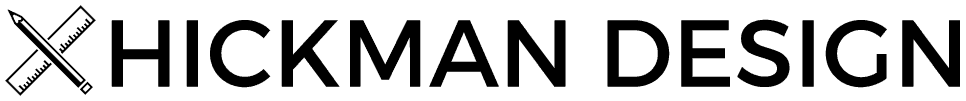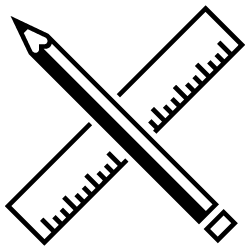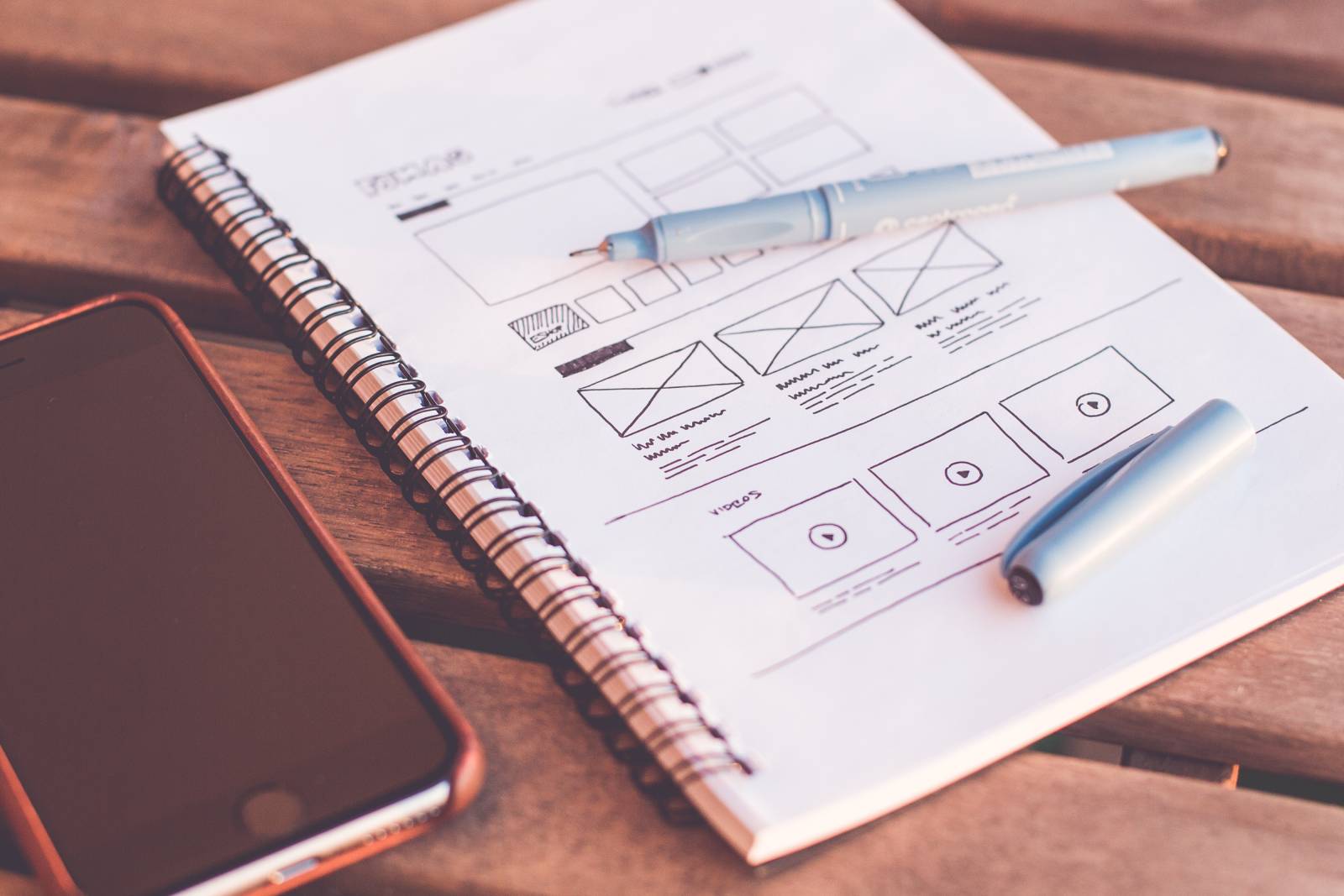Disclosure Sponsored Links: This post contains a paid-for sponsored link, meaning we have received compensation in exchange for including it. Sponsorship does not influence our content, but we believe in transparency regarding paid placements.
Visual hierarchy is a fundamental principle in design that plays a crucial role in guiding users through the content and interactions of a system. It is more than just aesthetics; it’s about utilising a visual order that resonates with human perception. When applied effectively, visual hierarchy can make content more comprehensible, navigable, and engaging.
Here’s an in-depth look into mastering visual hierarchy with key principles to craft user-friendly experiences.
Table of Contents
1. Understand The Importance Of Scale And Contrast
Using different scales and contrast not only attracts attention but also helps to create a focus on specific elements. When choosing a design tool like Penji or a Penji alternative, always look for features that allow you to play with various sizes and contrasts. A bolder font, contrasting colours, and the interplay of different shapes can direct users to the most crucial parts of your content.
Differentiating elements through scaling makes navigation more intuitive and highlights the visual importance of components.
2. Embrace White Space
White space, often referred to as negative space, is an unmarked area in a design that does not include any visual elements. It gives the eyes a break, creating a breathable and balanced layout. By strategically placing white space around and between elements, you can create a clear path for the eye to follow, emphasising the content and making it more user-friendly.
3. Employ Color And Typography Wisely
Color and typography are two strong elements that can be used to establish a visual hierarchy. The use of vibrant colours can draw attention to specific information, while muted shades provide a background that doesn’t compete with other visual components.
Typography, on the other hand, can convey the mood and voice of your brand. Combining different fonts and styles can create an engaging experience that leads users through your content effortlessly.
4. Utilize Imagery And Icons
A picture speaks a thousand words, and icons can deliver a clear message without any words at all. Images and icons should be chosen with care to support and not distract from the content. They must align with the overall theme and help to create an emotional connection with the users. This, in turn, enriches user engagement and adds depth to the visual hierarchy.
5. Create A Clear Path With F- And Z-patterns
Human eyes naturally follow certain paths when scanning a page.
F- and Z-patterns are common eye movement patterns that designers can leverage. An F-pattern is suitable for text-heavy pages, with users scanning in a pattern that resembles the letter ‘F’. A Z-pattern is often used for pages where information is presented more visually. By understanding these patterns, designers can position elements to guide users through the content in a more intuitive way.
6. Responsive Design Is Key
Today’s users are accessing website content through various devices, from desktops to smartphones. A responsive design ensures that the visual hierarchy remains consistent across all platforms. The layout should adapt, maintaining the visual order, so that users have a seamless experience regardless of the device they are using.
Conclusion
Mastering visual hierarchy is a sophisticated process that requires careful consideration of various elements like scale, contrast, white space, color, typography, imagery, patterns, and responsiveness. Design tools can be instrumental in achieving the desired effect.
By understanding and applying these principles, designers can create engaging and user-friendly experiences that resonate with the audience. A well-implemented visual hierarchy not only elevates aesthetics but also enhances functionality, leading to satisfied users and a successful design.