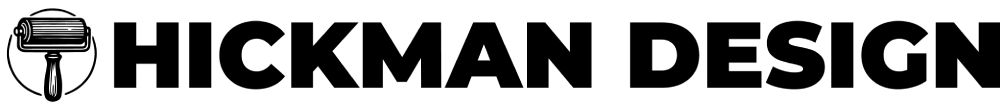Disclosure Sponsored Links: This post contains a paid-for sponsored link, meaning we have received compensation in exchange for including it. Sponsorship does not influence our content, but we believe in transparency regarding paid placements.
Canva for Education unlocks premium design tools at no cost, tailored specifically for K–12 classrooms. More than just a design platform, it’s a toolkit to support creativity, collaboration, and engagement in everyday learning.
Whether you’re leading lessons or working on assignments, Canva equips both teachers and students with intuitive, professional-grade features.
Table of Contents
What Is Canva for Education?
Canva for Education is a free design platform tailored to K–12 teachers and students. It merges Canva Pro’s premium features with classroom-ready tools that enhance how students learn and teachers teach.
With Canva for Education, you can:
- Create interactive lessons, worksheets, presentations, and videos using drag-and-drop tools
- Access thousands of education-specific templates across subjects and grade levels
- Collaborate in real-time with students on group projects or individual assignments
- Integrate with platforms like Google Classroom, Microsoft Teams, and other LMS tools
- Manage classes, assign work, and provide feedback
How Teachers Can Get Canva for Education (For Free)
Yes, it’s free — if you’re an eligible teacher or school staff member, you can use Canva for Education without paying a cent. It works worldwide and isn’t locked to any specific country.
Who’s Eligible for Canva for Education?
To get access, you’ll need to be one of the following certified K-12 (primary or secondary) specialists: a teacher from a formally accredited school, who is currently in a teaching position, learning support assistant or teacher, school librarian, curriculum specialist or A certified teacher at a technical or vocational school, serving primary and/or secondary students (or any equivalent)
What Proof You’ll Need to Access Canva for Education
Canva doesn’t just take your word for it — you’ll need to upload proof of your status. You’ll need to show one or more of the following: a valid teaching license or certification, a document confirming current employment at an accredited school (such as a contract or official letter), a school ID that clearly shows your role, or any official documentation verifying the school’s accredited status.
Who Doesn’t Qualify?
Individuals and organisations not eligible for Canva for Education include: certified K–12 teachers not currently in a teaching position, public librarians, preschool or daycare assistants, unlicensed or independent homeschool educators, private or online tutors, and anyone affiliated with higher education institutions (including staff and students). It also excludes continuing or adult education institutions, extracurricular program providers, non-profits not directly involved in teaching, early-stage educational start-ups, and parents of K–12 students. Canva offers alternative programs for some of these groups, such as Canva for Campus and Canva for Nonprofits.
How Students Can Access Canva for Education (For Free)
If you’re a K–12 student (primary or secondary), you can use Canva for Education — but only if your teacher invites you. Students can’t sign up on their own. Your teacher has to be part of Canva for Education and add you to their class.
Who’s Eligible?
- K–12 students (primary or secondary school)
- Students attending an accredited school where at least one teacher is already using Canva for Education
Who’s Not Eligible?
- College or university students — Canva for Education isn’t available for higher education (yet!)
- Anyone trying to sign up directly without a teacher’s invite
What If You’re Not Eligible for Canva for Education?
Canva for Education isn’t available to everyone, and if you’re not a K–12 teacher or student, you’ll need an alternative. The biggest obstacle? Cost. Canva Pro unlocks the same powerful design tools but comes with a subscription — which can be expensive for individuals, students, and small teams.
That’s where trusted resellers come in. Certified software resellers like PrimeLicense.com offer design tools like Canva Pro at up to 70% off. It’s a secure, budget-friendly way to get the software — ideal if you’re not eligible for Canva for Education but still need professional tools. You can check this offer to see current pricing and subscription options.

Canva Pro is a strong choice for:
- University students
- Tutors
- Freelancers
- Nonprofits
- Content creators
Canva for Education vs Pro: What’s the Difference?
At a glance, Canva for Education and Canva Pro look similar. Both give you premium tools, templates, and design features. But the purpose behind each is different.
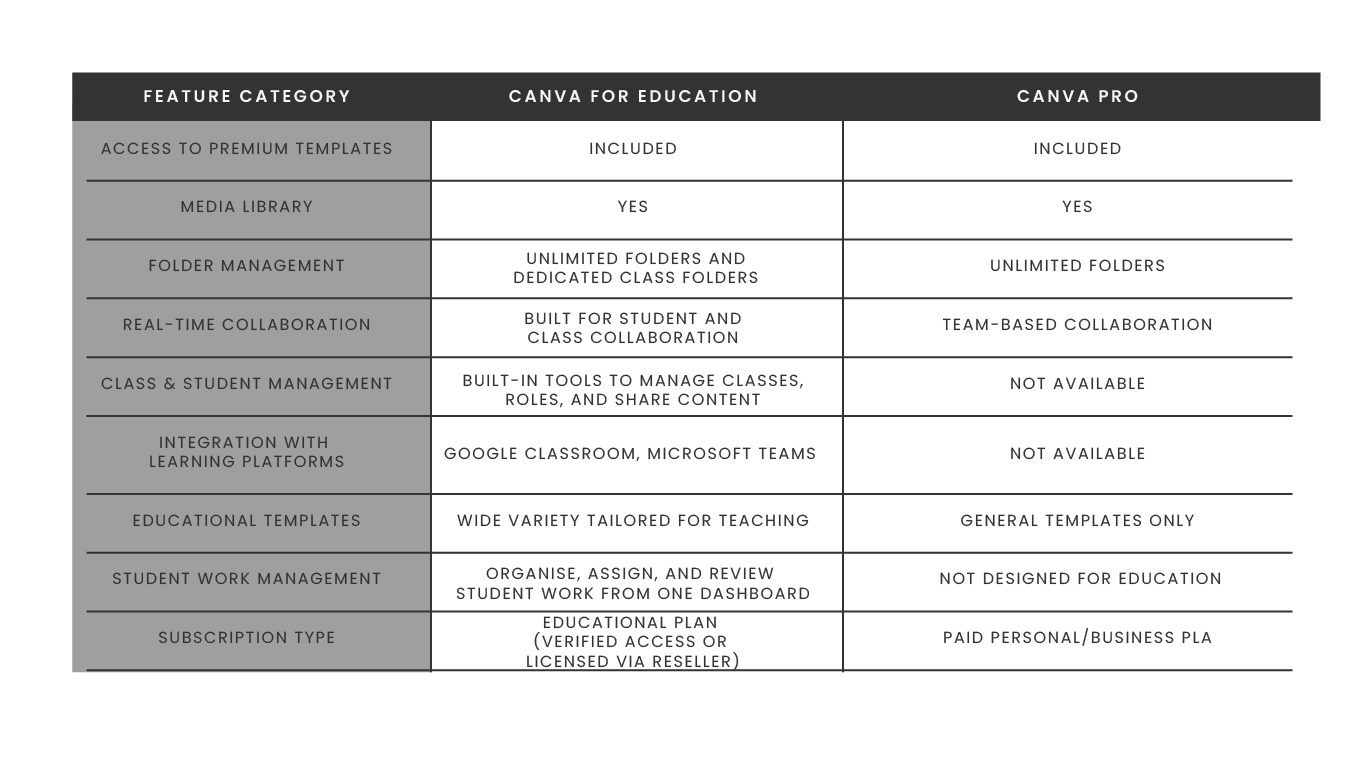
While Canva Educational shares a lot with Canva Pro, it goes further with features designed specifically for schools. From class management to student-friendly templates, it’s built to support how teachers teach and how students learn.
Here extra feature of the Canva for Education:
- Class & Student Management: Set up virtual classrooms, assign roles, and manage everything from a single dashboard.
- Dedicated Class Folders: Organise projects by class or topic; share for collaboration or keep private.
- Educational Templates: Thousands of ready-made templates for lessons, quizzes, posters, and more.
- Real-Time Collaboration: Co-edit designs together, just like in Google Docs.
- Learning Platform Integration: Sync with Google Classroom, Microsoft Teams, and other LMS platforms.
- Student Work Dashboard: Review submissions, track progress, and give feedback — all in one place.
Canva for Education or Canva Pro: Which Version Fits Your Needs?
If you’re an educator or teaching in a K–12 setting, go with Canva for Education. It’s free, classroom-friendly, and built to make managing student projects easy.
If you’re a not eligible teacher or student, freelancer, small business owner, or college student, Canva Pro is your best bet. You’ll get all the same design power, just without the education-specific tools.
FAQ: Common Questions About Canva for Education
What are the main Canva for Education features?
Key features include access to premium templates, real-time collaboration with students, dedicated folders for each class, and integrations with tools like Google Classroom.
What is the difference between Canva for Education vs Pro?
While both offer powerful design tools, Canva for Education includes classroom-specific features like student management, class folders, and educational integrations.
Can Canva for Education be used by students?
Yes, students can use Canva once they’re invited by a teacher or added to a classroom. Their access is managed and monitored through the class dashboard.
Does Canva for Education require a subscription?
It requires either direct application via Canva or activation through a verified platform like PrimeLicense—both methods unlock classroom-specific tools and features.