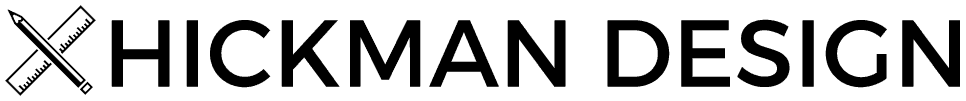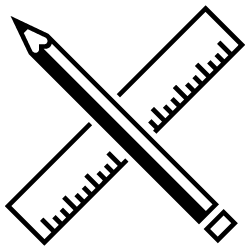In today’s data-driven world, businesses and organisations are leveraging the power of big data analytics to gain insights, drive decision-making, and achieve a competitive advantage. Central to this process are database services that manage, store, and analyse vast amounts of data. This article explores the landscape of database services for big data analytics, highlighting the role of graphic design in making data more comprehensible and impactful.
The Role of Database Services in Big Data Analytics
Database services are essential for big data analytics as they provide the infrastructure and tools necessary to handle large-scale data processing. Key functionalities of these services include:
- Data Storage and Management: Efficiently storing and organising massive datasets.
- Data Processing: Enabling complex computations and real-time analytics.
- Scalability: Supporting growth in data volume without compromising performance.
- Security and Compliance: Ensuring data privacy and regulatory compliance.
Popular database services include traditional relational databases like MySQL and PostgreSQL, NoSQL databases like MongoDB and Cassandra, and specialised big data platforms like Hadoop and Spark.
Relational databases are structured and use SQL for querying data. They are suitable for transactional systems where data consistency and integrity are crucial. However, they may struggle with the flexibility and scalability demands of big data.
NoSQL databases are designed to handle unstructured data, offering flexibility and scalability. Examples include MongoDB, which is document-oriented, and Cassandra, which is column-family based. These databases are adept at managing large volumes of diverse data types but can lack the robust transaction support found in relational systems.
Big data platforms like Hadoop and Spark provide distributed computing power to process and analyse large datasets. Hadoop, with its HDFS (Hadoop Distributed File System) and MapReduce programming model, excels in batch processing. Spark, on the other hand, offers in-memory processing capabilities, making it suitable for real-time analytics.
Big Data Analytics Process
The process of big data analytics typically involves several stages:
- Data Collection: Gathering data from various sources, including social media, sensors, and transaction records.
- Data Storage: Using database services to store the collected data efficiently.
- Data Cleaning and Preparation: Transforming raw data into a usable format.
- Data Analysis: Applying algorithms and statistical models to extract insights.
- Data Visualisation: Presenting the analysis results in an understandable format using visual elements.
Data collection involves the aggregation of data from multiple sources. This raw data is often messy, with inconsistencies and inaccuracies that need to be addressed during the data cleaning and preparation phase. Here, tools like Apache NiFi and Talend can be employed to automate and streamline data integration tasks.
Data storage is where database services come into play. The choice of database depends on the nature and volume of the data, as well as the specific requirements of the analytics processes. For instance, HDFS might be used for storing massive datasets that need to be processed in batch mode, while a NoSQL database might be chosen for its ability to scale horizontally and manage diverse data formats.
Data analysis is performed using various algorithms and models, ranging from simple statistical methods to complex machine learning techniques. Platforms like Apache Spark provide a unified framework for both batch and real-time data processing, allowing analysts to derive insights more efficiently.
Data visualisations transform the results of data analysis into visual formats, making them easier to understand and interpret. This is where graphic design becomes crucial, as it enhances the clarity and impact of the visual representations.
The Intersection of Graphic Design with Big Data
Graphic design plays a crucial role in big data analytics by transforming complex data into visually appealing and easily digestible formats. Here’s how:
- Data Visualisation: Good graphic design can turn raw data into insightful charts, graphs, and infographics, making it easier to identify patterns and trends. Tools like Tableau, Power BI, and D3.js are widely used for this purpose.
- Infographics: Combining data with creative design elements, infographics can tell compelling stories. They are particularly useful in summarising data insights for non-technical stakeholders.
- Dashboards: Interactive dashboards allow users to explore data dynamically. Effective dashboard design involves using colours, typography, and layout strategically to enhance user experience and comprehension.
- User Experience (UX) Design: In the context of database services and analytics tools, UX design ensures that interfaces are intuitive and user-friendly, making it easier for users to interact with data.
Data Visualisation
Data visualisation is the graphical representation of information and data. By using visual elements like charts, graphs, and maps, data visualisations tools provide an accessible way to see and understand trends, outliers, and patterns in data.
The importance of effective data visualisation cannot be overstated. When data is presented visually, it is easier to understand complex concepts and identify new patterns. Good visualisation can make data accessible, understandable, and actionable.
Tools like Tableau and Power BI offer powerful features for creating interactive and shareable dashboards. D3.js is a JavaScript library for producing dynamic, interactive data visualisations in web browsers, providing fine-grained control over the visual output.
Infographics
Infographics combine data with design to tell a story or present information quickly and clearly. They can make complex information more accessible, engaging, and easier to understand. Infographics are particularly useful in summarising data insights for non-technical stakeholders, as they blend data with compelling visual narratives.
Design elements such as icons, images, and colours are used strategically to highlight key information and guide the viewer’s eye through the narrative. Infographics can be used in various contexts, from business reports and marketing materials to educational content and social media posts.
Dashboards
Dashboards are a collection of visualisations, data displays, and interactive elements that provide an overview of key metrics and trends. They allow users to explore data dynamically, making it easier to monitor performance, track progress, and identify areas for improvement.
An effective dashboard design involves using colours, typography, and layout strategically to enhance user experience and comprehension. The best dashboards provide the right balance of detail and overview, allowing users to drill down into specifics without losing sight of the bigger picture.
Tools like Tableau, Power BI, and QlikView offer robust features for designing interactive dashboards. These tools enable users to create custom dashboards that can be tailored to specific needs and preferences, ensuring that the most relevant information is always at their fingertips.
User Experience (UX) Design
UX design is crucial in the context of database services and analytics tools. Good UX design ensures that interfaces are intuitive and user-friendly, making it easier for users to interact with data. This involves understanding user needs and behaviours, and designing systems that are both functional and enjoyable to use.
In big data analytics, UX design can help simplify complex processes, reduce cognitive load, and improve overall efficiency. This can involve designing clear and concise data entry forms, intuitive navigation structures, and responsive design elements that work seamlessly across different devices and screen sizes.
Case Studies
- Netflix: Uses big data analytics to personalise content recommendations. Their dashboard design and data visualisations are crucial in understanding viewer preferences and improving user engagement. Netflix employs sophisticated algorithms to analyse viewing habits and trends, and then presents these insights through visually engaging and easy-to-navigate dashboards.
- Spotify: Leverages big data to analyse listening habits and provide personalised playlists. Infographics and visual reports are used to share insights with artists and advertisers. Spotify’s visualisations highlight user behaviour and preferences, enabling better-targeted marketing campaigns and personalised user experiences.
- Healthcare Analytics: Visual dashboards and infographics help healthcare professionals track patient outcomes, manage resources, and improve treatment protocols. For example, hospitals use dashboards to monitor patient flow, resource utilisation, and treatment efficacy, while infographics can summarise complex medical data for patient education and public health communications.
Conclusion
The synergy between database services and graphic design enhances the effectiveness of big data analytics. By harnessing the power of visual art, organisations can make data-driven insights more accessible and actionable. As the field of big data continues to evolve, the integration of creative design principles will become increasingly important in communicating complex information clearly and compellingly.
Graphics and Visual Elements
To visually enrich this overview, consider the following graphic design elements:
- Infographic depicting the stages of big data analytics: From data collection to visualisation.
- Dashboard examples: Showcasing well-designed dashboards from tools like Tableau and Power BI.
- Case study visuals: Highlighting how companies like Netflix and Spotify use data visualisation.
Incorporating these visual elements can help illustrate the concepts discussed and emphasise the importance of graphic design in big data analytics.