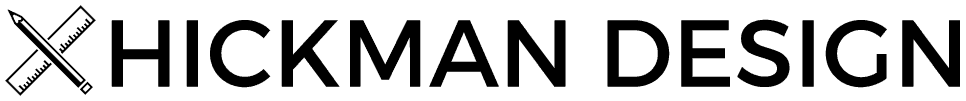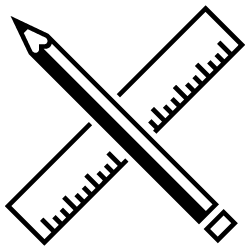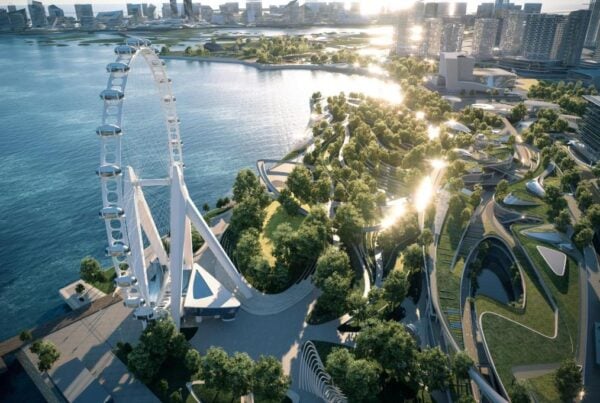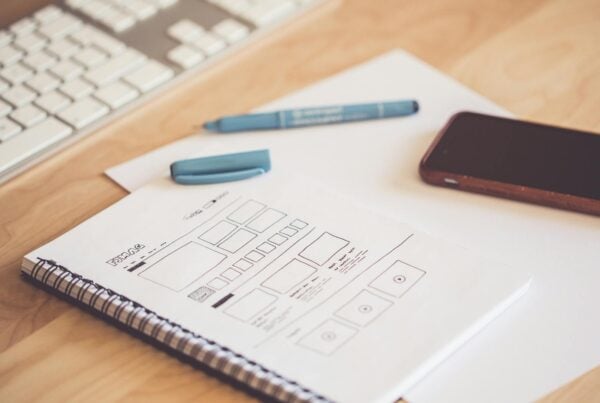For artists managing digital portfolios, converting PDF files to editable formats has become an essential skill. You might need to update your exhibition catalog, modify artist statements, or revise commission proposals – the ability to transform static PDF documents into flexible, editable files can save hours of manual retyping.
Professional artists often build their portfolios as PDFs to maintain consistent formatting across different devices and platforms. Yet these same PDFs can become roadblocks when quick updates or collaborative edits are needed. Learning how to effectively convert these files while preserving the original layout, fonts, and visual elements is necessary for maintaining a polished, professional presentation.
Table of Contents
Why Artists Need to Convert PDF Portfolios to Editable Formats
The conversion from PDF to editable formats has become increasingly important for artists managing their professional documentation. Artists face unique document management challenges that make conversion particularly valuable. When preparing applications for exhibitions, artists must often update their portfolios with recent work, modify artist statements to match specific gallery requirements, or tailor proposals for particular venues. Without the ability to convert PDF to Word, these tasks require either rebuilding documents from scratch or attempting complex edits in PDF software.
The challenges multiply with art-heavy documents. Unlike text-only materials, artist portfolios contain critical visual elements that must retain their quality throughout any conversion process. Image resolution, color accuracy, and text formatting all directly impact how an artist’s work appears to galleries, grant committees, and potential clients. Poor conversion can misrepresent artwork, making colors appear dull or altering the spatial relationships between text and images that were carefully designed in the original document.
Preparing Your Art Portfolio for Optimal Conversion
Before converting portfolio documents, artists should take several preparatory steps to ensure quality results. The resolution of scanned artwork significantly impacts conversion quality. For professional portfolios, minimum of 300 DPI (dots per inch), with 600 DPI recommended for detailed illustrations or printmaking work. Lower resolutions can result in pixelation or blurring when converted to Word format.
Organizing files strategically before conversion improves results. Artists should consider separating text-heavy pages (such as artist statements and CVs) from image-heavy portfolio pages. This separation allows for different conversion approaches: text pages can be optimized for content preservation, while image-heavy pages can be processed with settings that prioritize visual quality.
Font management requires special attention. For best results, artists should embed all fonts in the original PDF before conversion. This practice ensures that specialized typography, often an important design element in portfolios, remains consistent after conversion. Programs like Adobe InDesign or Illustrator provide font embedding options when exporting to PDF.
Color profiles play a key role for visual artists. Using RGB color profiles for digital viewing or CMYK for print materials helps maintain accurate color representation throughout the conversion process. The International Color Consortium (ICC) recommends artists maintain consistent color profiles across all their digital documentation to ensure artwork appears as intended regardless of format.
Maintaining Visual Quality in Image-Rich Portfolio Pages
Image quality poses the greatest challenge when converting portfolio pages containing artwork. According to comparative testing by TechRadar, conversion methods vary significantly in their ability to preserve visual elements. PDF converters that use advanced algorithms maintain approximately 95% of the original image quality, while basic converters may preserve as little as 60% of visual information.
Color accuracy requires careful management during conversion. Professional artists should note that RGB color values may shift slightly when moving between PDF and Word formats. To minimize these shifts, artists can convert using tools that support color profile embedding, then check and adjust colors in the resulting Word document using the formatting tools under “Picture Format.”
Complex layouts featuring multiple artwork images present additional challenges. When portfolios contain grids of images or text wrapped around visuals, the spatial relationships may require adjustment after conversion. The most effective approach involves converting the entire layout first, then making targeted adjustments to image positioning in Word using precise measurements rather than visual approximation.
After conversion, Word provides several image adjustment techniques that help restore any quality loss. The “Corrections” option under Picture Format allows artists to sharpen slightly blurred images, while “Color” settings can be used to restore vibrancy if colors appear muted. For the best results, these adjustments should be subtle, avoiding over-compensation that makes images look artificial.
Editing Your Converted Portfolio Documents Effectively
Once portfolios have been converted to Word format, maintaining visual hierarchy becomes necessary. Artists should use Word’s Styles feature to standardize headings, body text, and captions throughout their documentation. This approach ensures consistency when updating information and makes it easier to produce cohesive materials for different submission requirements.
Typography often needs fine-tuning after conversion. Professional artists should pay particular attention to line spacing, kerning, and font weights. Word’s advanced text formatting options (available through the Font dialog box) allow for precise control over these elements. For exhibition catalogues or sales materials, these subtle adjustments significantly impact professional appearance.
Using templates streamlines portfolio management for artists who regularly update their documentation. After successfully converting and adjusting a portfolio document, artists can save it as a Word template (.dotx file). This template preserves formatting, styles, and layout settings, providing a consistent foundation for future updates without repeating the conversion process.
The final documents serve different purposes requiring specific saving practices. For online sharing, saving as a Word document or PDF with reduced resolution creates smaller files that load quickly on gallery websites. For print preparation, using the “Save for printing” option maintains high resolution and color accuracy essential for exhibition catalogs and promotional materials.
Take Control of Your Portfolio and Showcase Your Best Work
Mastering the art of converting PDF portfolios into editable files empowers you to stay agile, polished, and ready for new opportunities. By preparing your documents carefully, maintaining visual integrity, and using the right editing techniques, you can present your work with the professionalism it deserves. Whether you’re applying for exhibitions, submitting grant proposals, or reaching new clients, a flexible and well-maintained portfolio ensures your artistic voice is always clear and compelling. Start refining your portfolio management skills today and give your work the platform it truly deserves.
Disclosure Sponsored Links: This post contains a paid-for sponsored link, meaning we have received compensation in exchange for including it. Sponsorship does not influence our content, but we believe in transparency regarding paid placements.