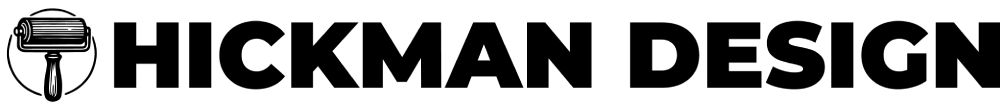As an artist, you know that a great photo is worth a thousand words. But what if you don’t have the budget for a professional photographer? Or what if you want to edit a photo yourself to add your own personal touch? Luckily, there are plenty of free photo editing tools available online that can help you achieve the results you’re looking for. Here are the best free photo editing tools for artists:
Table of Contents
Photopea
Free Graphic Design & Photo Editing Software
This online tool is my personal favourite. It’s very similar to Photoshop, but it’s completely free to use. Plus, it works right in your web browser so there’s no need to download any software. It has all of the basic features you would expect from a photo editor, such as cropping, resizing, and adding text. Photopea also has more advanced features, such as layers and masking, that are usually only found in paid photo editors.
Another great thing about Photopea is that it can open and edit PSD files from Adobe Photoshop, making it a handy tool for those who don’t have access to Photoshop but need to edit PSD files. Overall, Photopea is a powerful and user-friendly photo editor that is perfect for amateurs and professionals alike. If you’re looking for a free photo editor, be sure to check out Photopea!
Features:
- Broad Functionality: From basic tasks like cropping and adding text to advanced features like layers and masking, it’s a one-stop-shop.
- Photoshop Compatibility: The ability to open and edit PSD files is a boon for those familiar with Photoshop but lack access.
- Efficient and User-Friendly: Its intuitive design makes it suitable for beginners and seasoned editors alike.
Bulk Resize Photos
Bulk Resize Photos is a free online photo resize service. With this service, you can resize multiple photos at once. Simply upload the photos you want to resize, select the desired output size, and click “Resize.” The service will then automatically resize your photos and provide you with a downloadable zip file. Bulk Resize Photos is a convenient way to resize multiple photos at once, making it ideal for those who need to frequently resize photos for email or social media. For my e-commerce sites, I consistently rely on Bulk Resize Photos to efficiently process and adjust product images, ensuring a uniform and professional appearance across all listings.
Features:
- High-Efficiency Batch Processing: A hassle-free way to resize photos in bulk, ensuring consistency.
- Speedy Operations: The no-nonsense, straightforward approach means less wait time.
- Optimal for Social Media: Making multiple size edits for different platforms is now a breeze.
GIMP
Free Graphic Design & Photo Editing Software
If you’re looking for a powerful image editor with all the bells and whistles, look no further than GIMP. This open-source software offers a wide range of features, including layer support, clipping paths, clone stamping, and more. Plus, there’s an active community of users who are always creating new plugins and scripts to expand GIMP’s functionality even further.
Features:
- Extensive Toolset: From clipping paths to clone stamping, it’s akin to premium software in features.
- Customisable: With an active community, there’s always a plugin or script for any unique needs.
- Regular Updates: Being open-source means constant improvements.
Adobe Photoshop Express
If you’re familiar with Photoshop but don’t need all the complex features offered by the full-fledged program, consider Adobe Photoshop Express. This streamlined version of Photoshop offers basic image editing capabilities like cropping, rotating, and adjusting brightness and contrast. Plus, it’s totally free to use!
Features:
- Core Editing: Retains the essential tools to adjust brightness, contrast, and make quick corrections.
- Mobile Friendly: Perfect for on-the-go edits with its mobile app version.
- Cloud Integration: Sync and access your edits across devices.
PicMonkey
PicMonkey is a great option if you’re looking for an easy-to-use photo editor with plenty of built-in templates and filters. You can use PicMonkey to quickly crop and resize photos, add text or graphics, and even create collages. Plus, there’s no need to download or install any software; just head to PicMonkey’s website and start editing!
Features:
- Dynamic Templates: Spice up your photos with stylish designs.
- Collage Maker: Weave memories together with its easy-to-use collage feature.
- Tutorials: Beginners can quickly ramp up with their learning resources.
Fotor
Fotor is another great all-in-one image editor that’s perfect for busy artists who don’t have a lot of time to spend on complex photo editing tasks. With Fotor, you can quickly crop, rotate, and resize photos; add text; apply filters; and even retouch portraits with the click of a button. Best of all, Fotor is available as both a desktop app and a mobile app, so you can edit your photos on the go!
Features:
- One-Click Enhancements: Ideal for those who need quick fixes.
- Portrait Retouching: Elevate your portraits with specialised retouching tools.
- Adaptable: Switch between desktop and mobile as per convenience.
BeFunky
Last but not least is BeFunky, an online photo editor that offers a wide range of features without being too overwhelming or complex. With BeFunky, you can crop and resize photos; apply filters; add text or graphics; create collages; and much more. Plus, BeFunky offers a library of built-in templates and tutorials to help you get started with your photo editing projects.
Features:
- Graphic Designer Toolset: Beyond photo editing, it’s perfect for creating custom graphics.
- Artsy Effects: Turn your photos into artwork with unique filters.
- Learning Curve: Friendly for both beginners and intermediates.
Colorcinch
Colorcinch stands out as a versatile photo editing tool, providing a myriad of features in a user-friendly interface. Offering features such as removing/changing backgrounds, cropping, resizing, adding AI-powered specialty effects & filters, masks & overlays -it caters to various editing needs without overwhelming complexity. With Colorcinch, you can turn your photos into stunning sketches, drawings, cartoons, and more!
Features:
- Adjustable AI-powered effects and filters
- Feature-rich photo and text editor (remove & change background, crop and resize, adjust or replace color
- Choose from the most extensive library of high-resolution stock photos, premium vector graphics, and diverse icon sets.
- Cloud-based project management
- Available online and offline
DepositPhotos AI Tools
If you’re looking for creative solutions that combine ease of use with professional quality, DepositPhotos offers a suite of AI-powered tools directly on their website. While some are free, others—like the AI Image Generator—require a paid plan for full access.
Features:
- AI Background Remover (Free): Quickly remove or replace image backgrounds at no cost, great for product shots and clean visuals.
- AI Image Upscaler (Free): Enhance the resolution of low-quality images for sharper, clearer results.
- AI Photo Enhancer (Free): Automatically improve brightness, contrast, and details for a polished look.
- AI Image Generator by DepositPhotos (Paid):
Transform text prompts into high-quality images in different styles. Available with a DepositPhotos subscription or active plan. - Flexible Access: Free tools are available for everyone, while advanced AI features require a subscription.
Table Comparing Free Photo Editing Tools & Apps
| Tool Name | Key Features | Strengths | Potential Drawbacks |
|---|---|---|---|
| Photopea |
|
| Online requirement |
| Bulk Resize Photos |
|
| Limited to resizing functions |
| GIMP |
|
| Slightly steeper learning curve |
| Adobe Photoshop Express |
|
| Lacks advanced features |
| PicMonkey |
|
| Some features may be premium |
| Fotor |
|
| Ads in free version |
| BeFunky |
|
| Free version has limited capabilities |
Final Thoughts
There are lots of great free photo editing tools available online – so many that it can be hard to know where to start! However, all of the tools listed above are easy to use yet offer powerful features that can help take your photos to the next level. So whether you’re looking for something basic or something more advanced, one of these tools is sure to meet your needs. Happy editing!