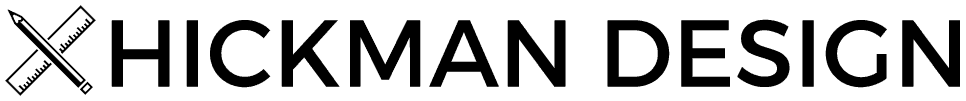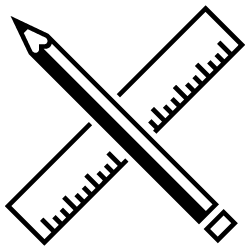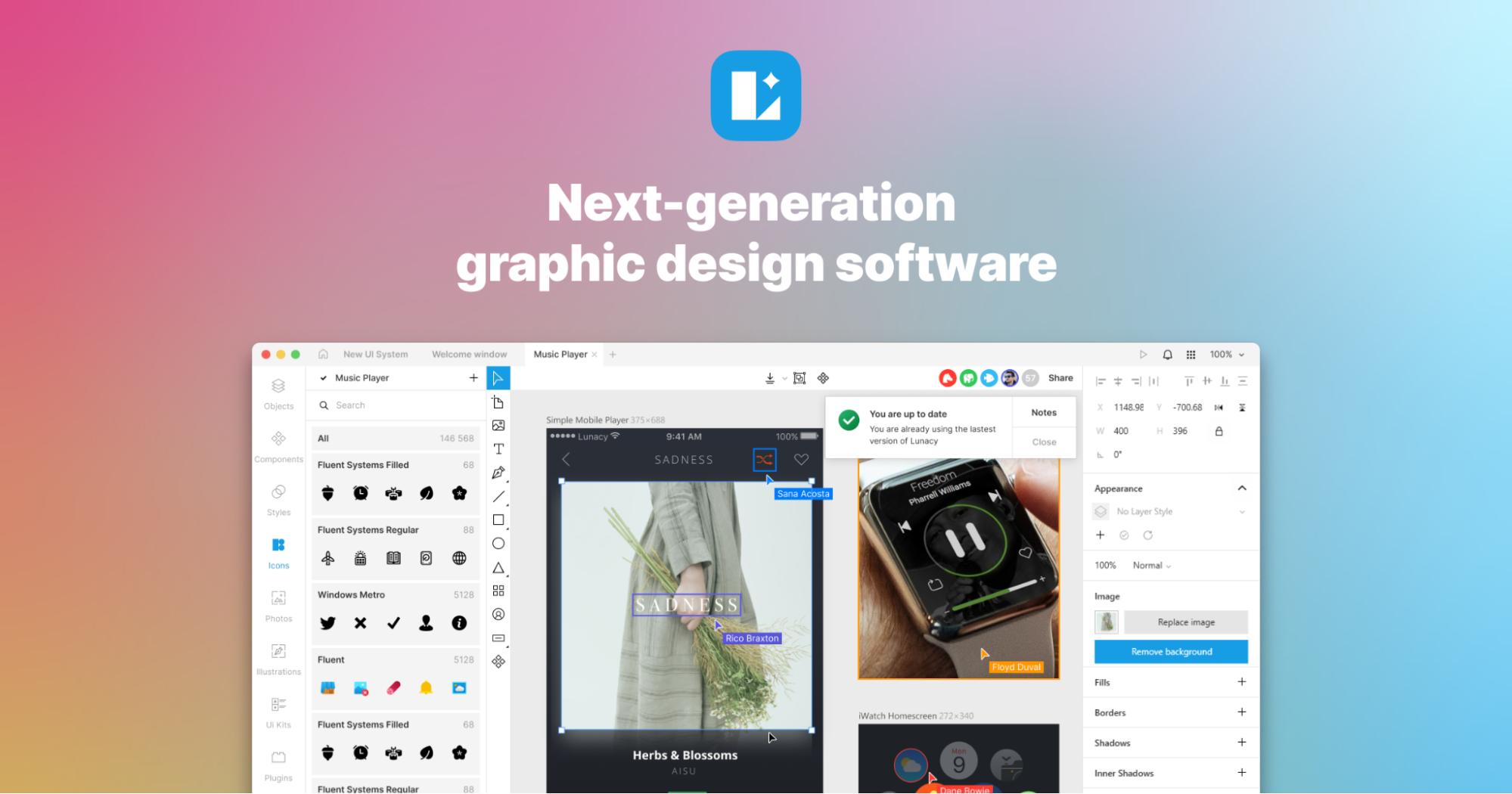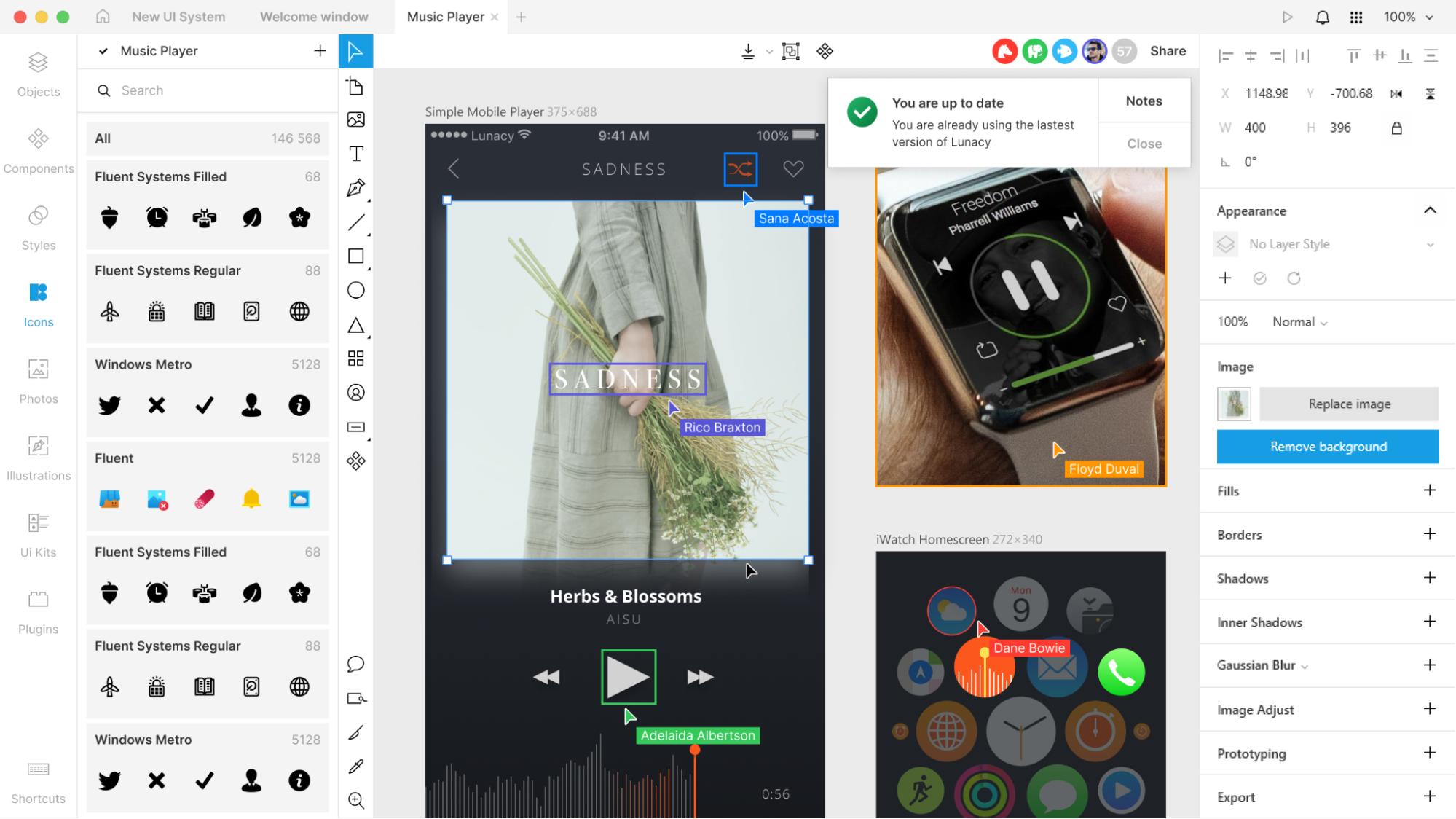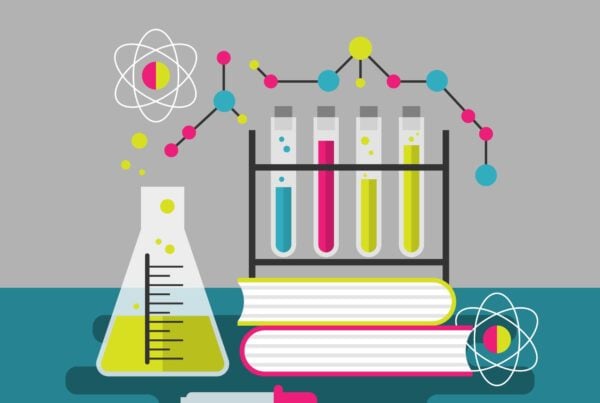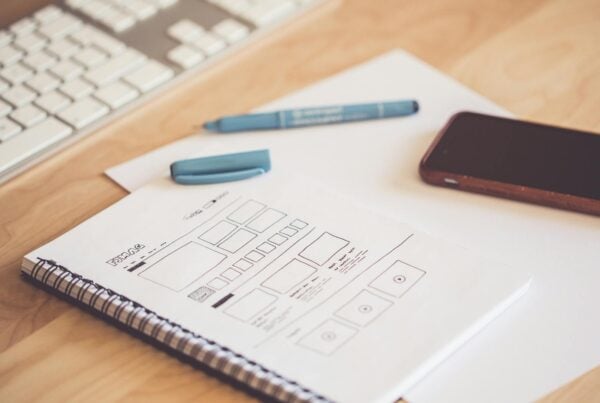In today’s rapidly evolving digital landscape, professionals in web graphic design need versatile tools that accommodate diverse projects and workflows. Lunacy by Icons8 offers a solution worth examining for its approach to design challenges and cross-platform capabilities. This analysis explores how Lunacy functions as a design tool and its potential applications for modern creative work.
Table of Contents
Native Performance Across Operating Systems
Lunacy operates as a desktop application on Windows, macOS, and Linux systems. Its architecture allows for offline operation, which addresses concerns around connection reliability and data privacy. For web graphic design projects that involve confidential client materials, this offline-first approach provides additional security layers without compromising functionality.
The application’s binary codebase is optimised for each specific operating system rather than using a wrapper or emulation layer. This engineering choice results in faster startup times and more efficient memory usage compared to cross-platform web technologies. Web graphic design professionals working with large files or multiple artboards particularly benefit from this performance optimisation.
The application maintains responsiveness even when working with complex designs, offering standard industry features like vector editing, prototyping, shape manipulation, and typography controls. Its performance on modest hardware configurations makes it accessible to students and educational institutions with limited technology budgets. According to the official documentation, the minimum system requirements are notably lower than comparable design software, requiring only 4GB of RAM and 1GB of storage space.
File Format Compatibility and Design Standards
A significant advantage of Lunacy is its compatibility with .sketch files. Users can open, modify, and save in this format while preserving essential design elements including symbols, text styles, artboards, and layer structures. This compatibility extends to the latest Sketch format versions, with regular updates to maintain parity.
Beyond Sketch files, Lunacy supports industry-standard design specifications including:
- Colour management with RGB, HEX, HSB, and CMYK models
- Typography with OpenType features and variable fonts
- Component-based design systems
- Vector networks similar to those found in modern web graphic design tools
- Responsive layout constraints
This compatibility creates workflow bridges between team members using different operating systems. Web graphic design teams with mixed environments can collaborate without file conversion issues, and stakeholders can review designs without requiring specialised software licenses.
Integrated Design Resources and Asset Management
Lunacy incorporates extensive design resources directly within the application environment, sourced from Icons8’s content library:
- Icons in various styles (over 1.3 million according to the website)
- Illustration collections with customisable elements
- Photography with searchable metadata
- Interface components for multiple platforms
- Background elements and textures
These resources are organised and searchable through the application interface, with filtering options for style, colour, and usage context. For web graphic design projects with tight deadlines, this integration reduces time spent searching external resource libraries and maintains creative momentum.
The asset management system extends beyond pre-made content to include:
- Design system organisation with reusable components
- Style libraries for typography, colours, and effects
- Smart objects that maintain proportions and relationships
- Asset export presets for web and application delivery
This structured approach to asset management supports consistent implementation across larger web graphic design projects and brand systems.
AI-Enhanced Design Workflows and Automation
Several AI-powered features in Lunacy focus on streamlining repetitive design tasks:
- Background removal from images using object recognition
- Image enhancement tools with facial detail preservation
- Avatar creation utilities with demographic customisation
- Visual generation from text descriptions using generative AI
- Placeholder content generation for realistic prototypes
The implementation of these AI tools operates locally within the application rather than requiring cloud processing, maintaining privacy and reducing latency. These functions support rapid prototyping in web graphic design contexts, allowing designers to focus on conceptual development rather than technical execution.
Small teams and independent designers particularly benefit from having these capabilities within a single application. The text-to-image generator, for example, allows concept visualisation without switching to specialised AI art tools, while the smart background remover eliminates the need for manual masking in many scenarios.
Collaboration Architecture and Version Control
Lunacy supports both offline work and optional cloud collaboration through a hybrid model. Teams can:
- Work on shared design files with permissions management
- Provide feedback through comments with resolution tracking
- Monitor version changes with visual comparison tools
- Collaborate synchronously or asynchronously with conflict resolution
- Export design specifications for developers
The collaboration system employs a differential sync algorithm that transmits only changed elements rather than entire files, reducing bandwidth requirements for remote teams. This approach benefits web graphic design professionals working across distributed locations or with limited connectivity.
The optional nature of cloud features accommodates professionals working under varied security requirements and organisational policies. Projects can remain entirely local or leverage cloud capabilities as needed, with the ability to transition between these models at any point in the project lifecycle.
Developer Handoff and Implementation Support
For web graphic design professionals who work closely with development teams, Lunacy includes several implementation-focused functions:
- Element inspection for extracting precise dimensions and properties
- Multiple export format options including optimised SVG and PNG
- Code generation for CSS, XAML, and other frameworks
- Design token export for design system implementation
- Responsive layout previews for multiple screen sizes
These features facilitate clearer communication between design and development teams, improving implementation accuracy and reducing revision cycles. The code generation algorithms produce clean, semantic output rather than relying on image slicing or absolute positioning, aligning with modern web development practices.
The developer handoff workflow includes accessibility information such as contrast ratios and ARIA attribute suggestions, supporting the creation of more inclusive web graphic design implementations.
Educational Applications and Skill Development
In educational contexts, Lunacy offers several advantages for teaching web graphic design principles:
- No feature restrictions in the free version, allowing complete curriculum coverage
- Support for multiple operating systems to accommodate diverse student equipment
- Comprehensive resource libraries that reduce the need for external subscriptions
- File format compatibility with industry standards for portfolio development
- Offline functionality for classroom environments with network limitations
These attributes make it suitable for teaching web graphic design concepts across diverse educational environments with varying technology infrastructures. The learning curve is moderated by familiar interface conventions that align with industry-standard tools, allowing students to transfer skills between platforms.
The application’s documentation includes dedicated educational resources including video tutorials, interface guides, and project-based learning materials that instructors can incorporate into their teaching plans.
Technical Architecture and Performance Considerations
Lunacy utilises a custom rendering engine optimised for design workloads rather than relying on browser rendering technologies. This architectural decision supports:
- Higher fidelity vector rendering with precise bezier curves
- More accurate colour representation across calibrated displays
- Improved performance when working with complex layer structures
- Hardware acceleration for specific design operations
- Reduced memory footprint for large project files
Web graphic design professionals working on complex projects benefit from this specialised rendering approach, particularly when dealing with detailed illustrations or extensive design systems with numerous components.
Future Development Direction and Industry Positioning
While offering many capabilities, Lunacy’s extension ecosystem is still developing compared to some alternatives. Some advanced interaction design and animation features have limitations compared to specialised motion design tools. However, its architecture supports plugin development through a documented API, suggesting future expansion in these areas.
Development plans visible on the public roadmap indicate ongoing improvements to:
- Prototyping capabilities including advanced transitions and states
- Third-party integrations with design and development tools
- Enterprise-level features for larger organisation deployment
- Additional AI-powered design assistance features
- Performance optimisations for larger and more complex files
These development priorities reflect an understanding of evolving web graphic design workflows and the increasing integration between design and development processes.
Conclusion
Lunacy represents an interesting approach to design software development, combining professional features with cross-platform support and workflow automation. For web graphic design professionals seeking alternatives to mainstream tools, it offers a distinctive combination of capabilities that address practical production needs.
The application appears particularly well-suited to designers who:
- Work across multiple operating systems or in mixed-device environments
- Need offline capabilities for security or mobility reasons
- Collaborate closely with development teams on implementation
- Require integrated design resources to accelerate production
- Operate under educational or budget constraints that limit software options
As the platform continues to evolve, it may increasingly address the comprehensive needs of professional web graphic design workflows while maintaining its accessible approach and performance-focused architecture. Its development trajectory suggests a focus on practical functionality rather than feature proliferation, potentially offering a more streamlined experience for production-oriented design teams.
Disclosure Sponsored Links: This post contains a paid-for sponsored link, meaning we have received compensation in exchange for including it. Sponsorship does not influence our content, but we believe in transparency regarding paid placements.