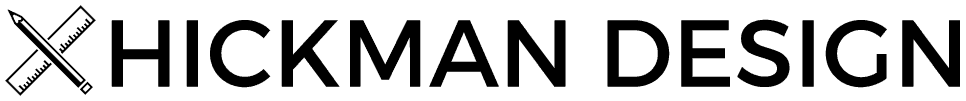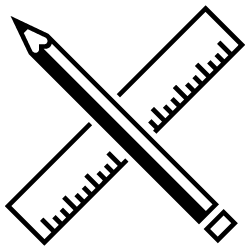Disclosure Sponsored Links: This post contains a paid-for sponsored link, meaning we have received compensation in exchange for including it. Sponsorship does not influence our content, but we believe in transparency regarding paid placements.
In today’s digital landscape, visual content reigns supreme. It’s the key to capturing your audience’s attention and leaving a lasting impression. Whether you’re a seasoned marketer, a content creator, or a business owner, the images you use play a crucial role in shaping your brand’s identity. But the path to creating eye-catching visuals can be daunting, especially if you lack design experience or access to costly software. That’s where CapCut Creative Suite comes to the rescue, offering a versatile, user-friendly, and cost-effective solution for designing top-notch images that elevate your brand. If you want to utilise a transparent background maker for free, click the link. While CapCut excels at video editing, you can make a profile picture with Adobe Express to ensure your brand’s visuals are cohesive and professional.
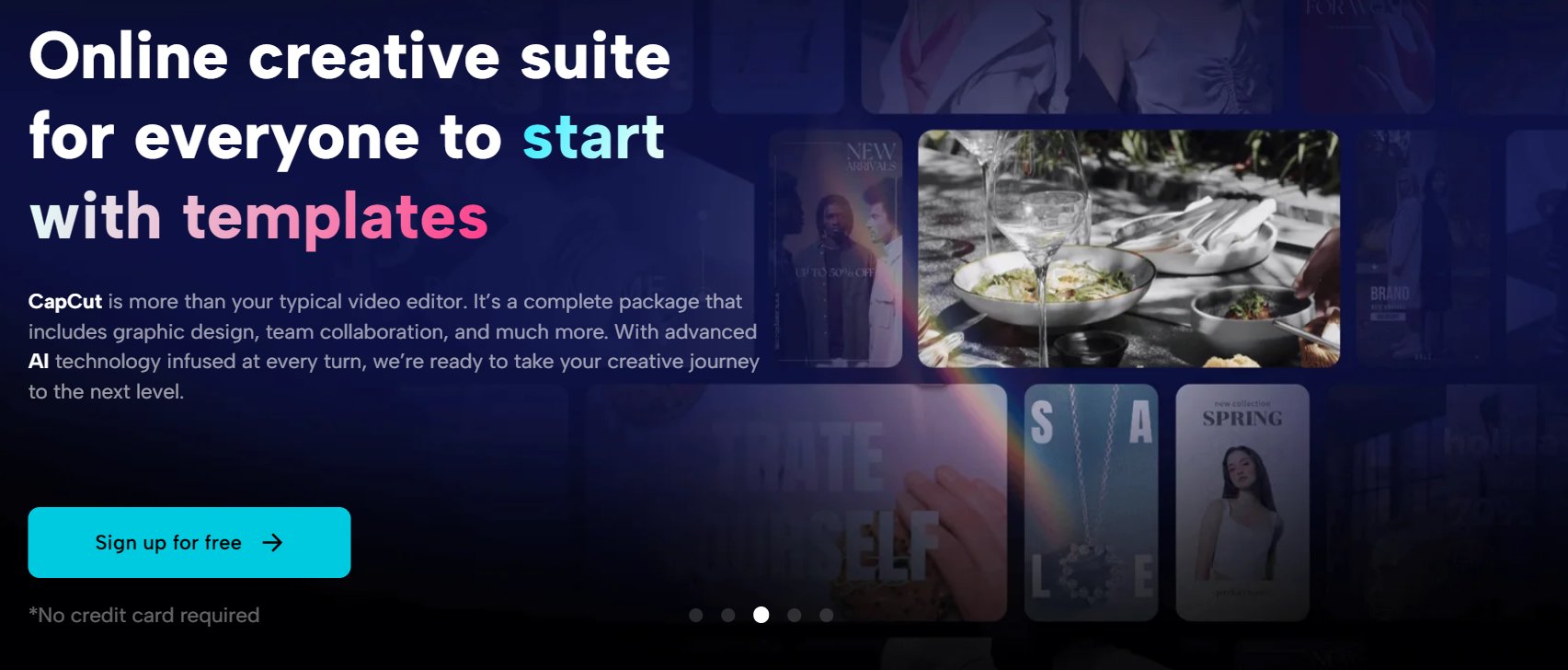
Table of Contents
Introduction to CapCut Creative Suite
CapCut Creative Suite is more than just an online video editor. It’s a comprehensive, all-in-one creative toolkit that includes an online image editor, graphic design tools, and the power of advanced AI technology. The best part? You don’t need a credit card to get started. Whether you’re a professional graphic designer or someone just dipping their toes into the world of visuals, CapCut’s creative suite offers a user-friendly set of tools for creating captivating images.
The Power of Image Editing with CapCut
CapCut’s Online Image Editor
CapCut’s online image editor is a versatile and user-friendly tool that empowers you to edit and enhance your images effortlessly. Regardless of your level of expertise, you can use this tool to transform ordinary visuals into extraordinary ones with just a few clicks.
CapCut’s Responsive Image Editing
One of CapCut’s standout features is its responsive image editing capabilities. It allows you to work on your images from any device with an internet connection. Whether you’re on your laptop or travelling, you can seamlessly create, edit, and design images with ease.
Perfecting Your Brand’s Visual Identity
Colour Correction with CapCut
Brand consistency is closely tied to the use of a unified colour palette across all visual assets. With CapCut’s suite of colour correction tools, you can fine-tune the brightness, contrast, and saturation of your images. Apply filters to ensure that your visuals align seamlessly with your brand’s colour scheme.
Image Upscaling for High-Quality Visuals
For brands, the demand for high-quality visuals is non-negotiable. CapCut offers an image upscaling feature that allows you to increase the resolution of your images without compromising quality. This ensures that your brand’s visuals always maintain a crisp and professional appearance, regardless of the platform or medium they are used on.
Old Photo Restoration
If your brand boasts a rich history, you likely have a treasure trove of old photos that tell your story. CapCut’s photo restoration feature is a game-changer, breathing new life into vintage visuals. Restore and enhance old photos to showcase your brand’s journey, evoking nostalgia and highlighting your brand’s legacy.
Unleashing Your Creative Potential
AI Portrait Generator
CapCut’s AI portrait generator is a fun and creative tool that can help you design unique visuals that represent your brand. Turn a simple portrait into a work of art by applying different artistic styles and effects, making your brand stand out from the crowd with a personalised touch.
Photo Colourisation
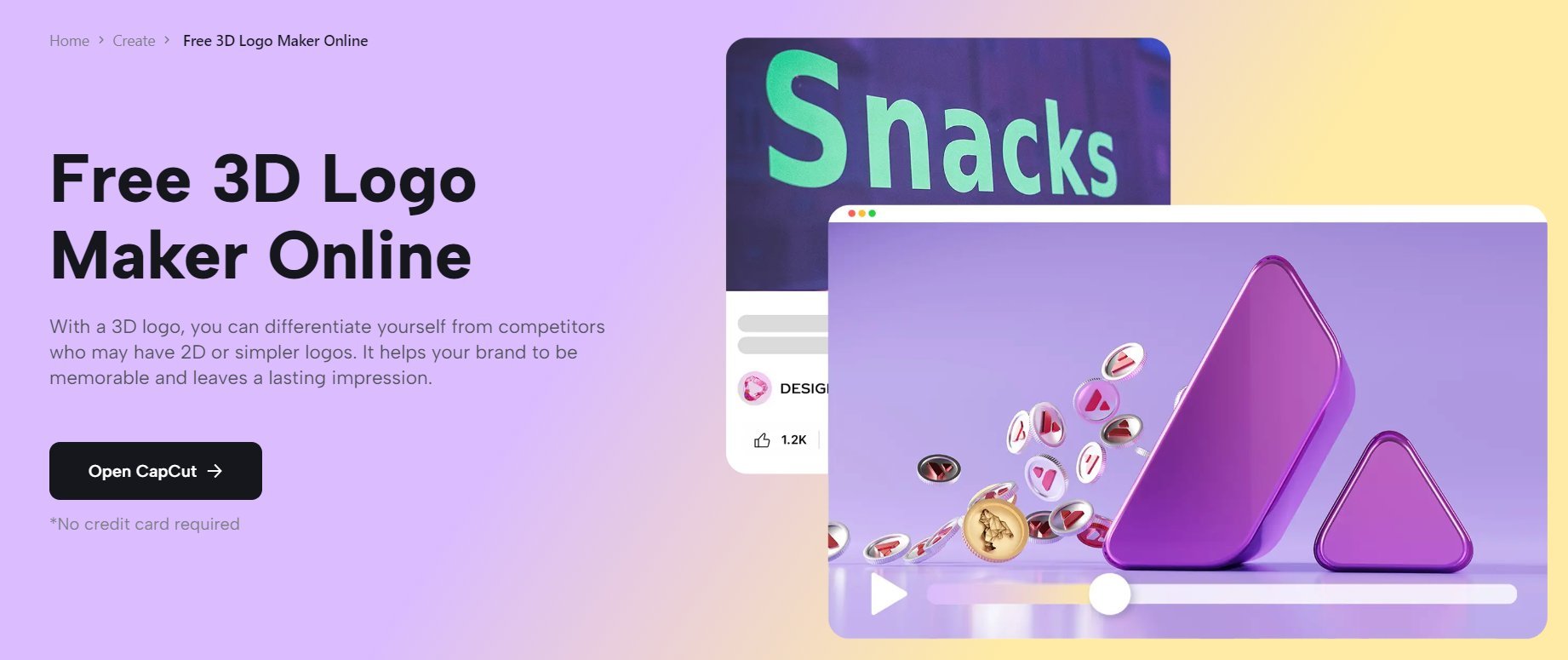
Black and white images can evoke a sense of nostalgia, but they might not always align with your brand’s modern look. CapCut’s photo colourisation feature allows you to add vibrant colours to monochromatic images, making them more appealing to your audience while retaining your brand’s identity. You can create a free logo for your brand using a 3d logo maker to make your brand more popular and unique.
Or explore Canva’s Magic Eraser, to Improve your visuals seamlessly by removing unwanted elements from your photos, ensuring a polished look that aligns with your brand’s aesthetic that will help you truly stand out!
Image Style Transfer
With CapCut Creative Suite, you can take your images to the next level by applying unique art styles. Use the image style transfer feature to give your visuals a creative touch, making your brand’s imagery distinctive and memorable, ensuring it stands out in a crowded digital space.
A Solution for Low-Light Images
Low-light conditions often result in poor image quality. Whether you’re capturing nighttime scenes or dealing with other lighting challenges, CapCut’s AI technology can enhance low-light images. This ensures that your brand’s visuals always maintain a high standard of quality, even under challenging conditions.
Collaboration Made Easy with CapCut
Team Collaboration in CapCut
For those working in a team responsible for shaping your brand’s visuals, CapCut’s team collaboration feature is a game-changer. Invite team members to collaborate on design projects, assign roles, and ensure your brand maintains a cohesive visual identity across all your marketing materials.
Cloud Backup for Brand Assets
The nightmare of losing your brand’s valuable visual assets is a constant concern. CapCut’s cloud backup feature helps you safeguard your work by securely storing files in the cloud. Access your brand assets from anywhere, confident that they’re safe and ready for use.
Achieve Brand Consistency with CapCut Templates
Templates for Brand Consistency
Consistency is the key to a strong brand identity. But maintaining that consistency across various platforms and formats can be a daunting task. CapCut’s extensive library of templates ensures that your brand remains consistent across all your digital properties, from social media posts to advertisements.
Save Time and Effort
Designing from scratch can be a time-consuming process, but with CapCut’s templates, you can save hours of work. Choose from a wide selection of pre-designed templates for images, graphics, and more, and customise them to match your brand’s style. This time-saving feature allows you to focus on other crucial aspects of your branding and marketing efforts.
Smart Tools: Where Creativity Meets Technology
CapCut’s AI-Enhanced Tools
CapCut’s smart tools, infused with advanced AI technology, are designed to spark your creativity. These tools simplify complex editing tasks, empowering you to create captivating visuals with ease, even if you have limited design experience.
Conclusion: Elevating Your Brand with CapCut Creative Suite
In today’s digital world, your brand’s visuals are often the first point of contact with your audience. Whether you’re designing images for your website, social media profiles, or marketing materials, CapCut Creative Suite offers the ultimate solution for creating top-notch visuals that resonate with your audience.
CapCut’s user-friendly online image editor, responsive design tools, and AI-powered features ensure that your brand maintains a consistent and professional visual identity. With templates, team collaboration, and cloud backup, you have everything you need to elevate your brand’s image game and leave a lasting impression on your target audience.
Don’t settle for mediocre visuals when CapCut empowers you to design captivating images that tell your brand’s story and leave a lasting impact. Try CapCut Creative Suite today and discover the difference it can make for your brand’s visual identity. Whether you’re a seasoned graphic designer or a newcomer to the world of creative content, CapCut provides the tools you need to create top-notch visuals for your brand. Elevate your brand’s visual identity with CapCut Creative Suite and make every image count in your branding efforts.