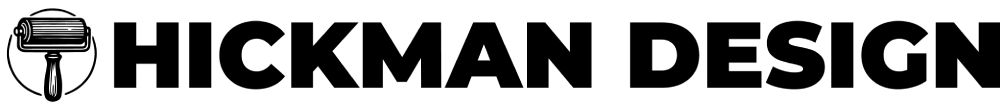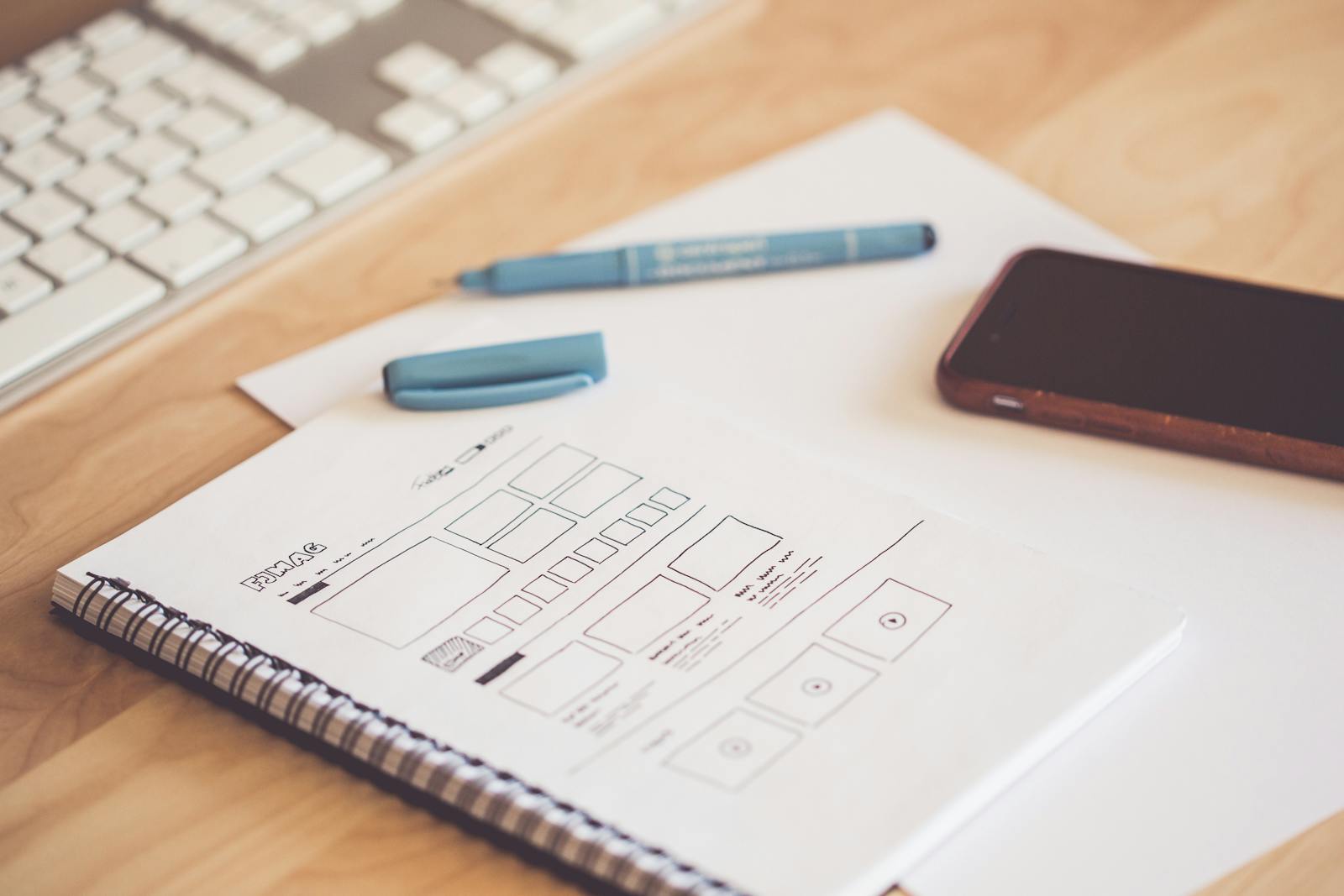The freedom to pick your clients, exercise greater creative control, and pursue higher-paying opportunities through a freelance career resonates with talented creatives wishing to break out of their traditional office environments.
However, striking out on your own comes with additional requirements and responsibilities, one of which is securing all the tools you need to thrive as a designer and a freelancer. Here’s what you ought to cover.
Table of Contents
Design Software
Whether you’re into UI/UX, web design, or architecture, specialised design software is the core component of your toolkit. Knowledge of industry-standard design tools is a fundamental prerequisite to working in a professional environment. Showcasing mastery of these tools is how clients will notice and hire you.
Design software is highly complex. Even though it doesn’t take much time to get accustomed to even unwieldy UI-s, you’ll be far quicker if you memorise frequently used keyboard shortcuts instead of relying on a mouse or stylus.
Popular Design Software For Freelancers
- Adobe Photoshop – Essential for image editing and graphic design, Photoshop is widely used for photo retouching, compositing, and creating digital artwork.
- Sketch – A popular tool for UI/UX design, Sketch allows for prototyping and designing user interfaces with a strong focus on vector editing.
- Figma – A collaborative UI/UX design tool that allows designers to create wireframes, prototypes, and collaborate in real-time with teams.
- AutoCAD – Widely used in architecture and engineering, AutoCAD enables precise 2D and 3D drafting and modelling, crucial for designing structures and layouts.
- Blender – A versatile 3D creation suite, Blender is used for 3D modelling, animation, and rendering, making it a favourite in industries like gaming and film production.
- Photopea – A free online alternative to Photoshop, Photopea supports PSD, AI, and Sketch files, making it accessible for both beginners and professionals needing quick edits or full design work without software installation.
Project Management Platforms
Juggling several clients can quickly become chaotic, especially for freelance designers who are more likely to occupy different roles in multiple teams they work with. Project management tools restore order by clearly outlining everyone’s deliverables, responsibilities, and time commitments. This frames and contextualises your work, helping you to follow procedures and stay in step with in-house colleagues.
Take advantage of templates and automation to further streamline work. The former lets you streamline repetitive projects, while the latter can shave time off busywork, like passing on tasks once your part is complete or alerting team members to approaching deadlines.
Top Project Management Tools for Freelancers
- Trello – Known for its simplicity and visual Kanban boards, Trello is perfect for organising tasks and projects with easy drag-and-drop features, ideal for both freelancers and teams.
- Asana – A versatile project management tool that allows you to track tasks, set deadlines, and visualise project timelines through Gantt charts and lists, making it a favourite for larger teams handling complex projects.
- Monday.com – This highly customisable platform is excellent for managing projects, automating workflows, and keeping track of timelines and team responsibilities, with integrations for various tools such as Slack and Google Drive.
- ClickUp – ClickUp offers a wide range of features, from task management and goal tracking to detailed time tracking, helping you streamline your workload and monitor team performance in one platform.
- Notion – Combining note-taking, task management, and knowledge sharing, Notion allows teams to organise everything from project roadmaps to documentation in a highly customisable interface, making it a go-to for collaborative workspaces.
Collaboration & Feedback Tools
The more experienced you are, the more complex design projects you’ll be involved in. Collaboration tools facilitate brainstorming, and timely feedback loops are key to their success. Quickly exchanging ideas and iterating on past design versions reduces unnecessary communication and helps resolve issues in real-time.
When asking for client feedback, strive to make it actionable. Teach clients to comment on specific aspects of the design, highlighting which elements work for them, which don’t, and why.
Essential Collaboration and Feedback Tools for Designers
- Miro – An online collaborative whiteboard platform that’s perfect for brainstorming sessions. Teams can visually map out ideas, organise tasks, and comment on elements in real-time, enhancing creative discussions.
- InVision – A popular tool for design collaboration, allowing team members and clients to comment directly on design mockups. It also offers prototyping features, so feedback can be applied immediately to interactive projects.
- Slack – A communication tool that integrates with various design platforms, enabling real-time chat and file sharing for quicker decision-making. Slack channels can be used for specific projects, keeping feedback organised and accessible.
- Dropbox Paper – A collaborative workspace where teams can not only share files but also comment, edit, and brainstorm together. Dropbox Paper allows designers to gather feedback on documents and designs, streamlining the iteration process.
- Google Workspace (Docs and Sheets) – Google Docs and Sheets offer real-time collaboration on documents and spreadsheets, allowing multiple stakeholders to provide feedback simultaneously. It’s perfect for text-based communication and feedback on content, timelines, or resources.
Communication Platforms
Feedback tools are great for refinement. Still, you’ll want dedicated written or video communication tools to go over project specifics or explain certain design decisions to clients in more detail. Moreover, they’re indispensable for check-ins and secure file exchanges with the team or facilitating meetings that include remote colleagues.
Let clients and colleagues know you’re available for further discussion and clarification. Honesty and helpfulness will go a long way toward securing repeat business. However, make sure to set clear boundaries and availability from the start to maintain a healthy work-life balance.
Top Communication Platforms for Designers and Remote Teams
- Zoom – A widely used video conferencing platform, Zoom is ideal for virtual meetings with clients or remote teams. Its screen-sharing capabilities make it perfect for reviewing design drafts or walking through project specifics.
- Microsoft Teams – Combining chat, file sharing, and video calls, Teams is a comprehensive communication platform. It integrates well with other Microsoft Office tools, which can be useful for collaborative projects and design presentations.
- Slack – In addition to its messaging and collaboration features, Slack supports voice and video calls. Its integration with various design tools makes it a convenient hub for quick communication with clients and colleagues.
- Google Meet – Google Meet is an accessible and reliable video conferencing tool integrated with Google Calendar, making it easy to schedule and join meetings. It’s a practical solution for design discussions and project check-ins.
- Skype – Still popular for its straightforward interface, Skype offers both voice and video calls. It’s ideal for freelancers or smaller teams who need a simple, accessible platform for regular communication with clients.
A Password Manager
Freelance designers need secure passwords for all the tools listed here and more. They may also need temporary access to clients’ websites, social media accounts, or specific programs the client insists on using. By downloading a password manager, you can begin securing your accounts. Managers also help you create unique and complex credentials, making them resistant to takeovers and data breaches.
Activating two-factor authentication, which prevents unauthorised access to anyone who can’t provide the secondary code, can strengthen accounts further. In a self-hotsed password manager’s encrypted vault, you can also store valuable information, such as software license keys or design documents.
Portfolio Platforms
Having a dedicated, up-to-date portfolio site showcasing your strengths is key to establishing your credibility and getting clients, but you can take it a step further. Portfolio platforms blend presenting yourself with social media staples like liking, commenting, and interacting with others. They’re an excellent source of inspiration, can help with networking, host design challenges to hone your skills, and often have clients offering job opportunities.
When presenting past projects on such platforms, go the extra mile and give others a glimpse into your creative mind. Show different stages of completion, talk about your design process, and highlight how you overcame unexpected hurdles. Fellow designers will appreciate and endorse the insights, and clients are more likely to work with someone who confidently and expertly shows off their skills.
Top Portfolio Platforms for Freelancers and Designers
- Behance – A popular portfolio platform for creatives, Behance allows designers to showcase their work to a global audience, connect with other professionals, and even apply for freelance jobs directly.
- Dribbble – Known for its vibrant design community, Dribbble is a platform where designers can share their projects, get feedback, and network with potential clients or employers.
- Adobe Portfolio – For designers already using Adobe tools, Adobe Portfolio is a simple yet effective way to build and maintain a professional portfolio site. It integrates seamlessly with other Adobe Creative Cloud tools.
- Carbonmade – A user-friendly portfolio platform, Carbonmade allows for drag-and-drop simplicity, making it easy to customise your portfolio site and showcase your design work in a polished way.
- Squarespace – A well-known website builder, Squarespace offers elegant templates that are ideal for creating a professional portfolio. It’s flexible for designers who want more control over their site’s appearance and branding.
Invoicing Software
On top of doing actual design work, freelancers are responsible for billing their hours, tracking expenses, and ensuring they’re compliant with tax and other laws. Invoicing software is a godsend that automates these processes, making them far less prone to errors while letting you accurately track and justify billed time.
This is another category that greatly benefits from automation. You can set reminders for overdue payments, automatically bill long-term clients, and set up itemised lists you can use outright or slightly modify for future projects. Clients also appreciate diverse payment methods, so accommodate them by offering as many as possible.
Best Invoicing Software for Freelancers
- FreshBooks – A comprehensive invoicing solution that also tracks expenses and time. FreshBooks automates many billing tasks, allowing you to send reminders for late payments and keep tabs on your accounting.
- QuickBooks – Popular among freelancers and small businesses, QuickBooks makes it easy to manage invoices, track payments, and file taxes. It’s a full accounting platform with invoicing features.
- Zoho Invoice – Zoho Invoice offers easy invoicing, recurring billing, and expense tracking. It’s designed for freelancers and small business owners who want to stay organised while keeping clients happy.
- Wave – A free invoicing and accounting solution, Wave is perfect for freelancers looking for a cost-effective way to track their finances and send professional invoices without worrying about hefty fees.
- PayPal – Not only a payment platform, but PayPal also allows you to create and send invoices. It’s an excellent choice for freelancers who frequently deal with international clients, as it offers seamless payment options across borders. You can also save on PayPal international fees by exploring optimised account settings or third-party integrations.
Final Thoughts
Embarking on a freelance design career opens the door to creative freedom, greater control, and potentially more lucrative opportunities. However, the autonomy that freelancing offers also brings a range of responsibilities, from managing clients and projects to staying organised with invoicing and communication.
To thrive in this fast-paced and dynamic environment, it’s crucial to arm yourself with the right tools. Whether it’s mastering industry-standard design software, streamlining your workflow with project management platforms, or leveraging collaboration and feedback tools to enhance communication, each tool plays a vital role in supporting your success. Additionally, securing your accounts with a password manager, showcasing your work on portfolio platforms, and efficiently handling finances with invoicing software are equally essential for maintaining professionalism and credibility in the competitive freelance market.
By embracing these tools and strategies, you’ll not only boost your productivity and efficiency but also create lasting, professional relationships with your clients. Freelancing may come with its unique challenges, but with the right setup, you can turn it into a thriving, fulfilling career that aligns with your creative vision.