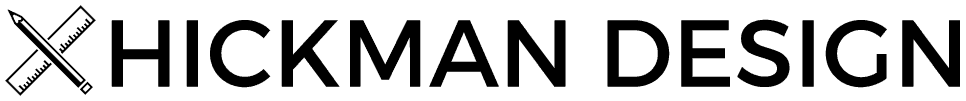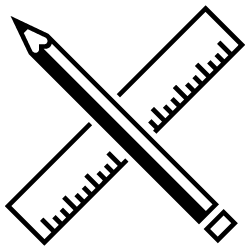Disclosure Sponsored Links: This post contains a paid-for sponsored link, meaning we have received compensation in exchange for including it. Sponsorship does not influence our content, but we believe in transparency regarding paid placements.
Keeping your Magento store up-to-date is crucial for security, performance, and new features. Whether you’re a store owner or a designer working with Magento, understanding how to handle upgrades and patches is essential. In this guide, we’ll explore the process from an art and design perspective, ensuring your site remains visually stunning and functionally robust.
For expert guidance on Magento upgrades, consider seeking professional magento consulting.
Table of Contents
Why Upgrades and Patches Matter
Upgrades and patches are critical for maintaining the security and efficiency of your Magento store. Regular updates ensure that your site is protected from vulnerabilities, benefits from performance improvements, and stays compatible with the latest extensions and themes.
Security Enhancements
Security patches address vulnerabilities that could be exploited by hackers. Ignoring these updates can leave your site at risk of data breaches, which can harm your reputation and lead to significant financial losses. Learn more about the importance of security patches from Magento’s official documentation.
Performance Improvements
Magento updates often include performance enhancements that make your site faster and more efficient. This is crucial for user experience, as faster sites tend to have lower bounce rates and higher conversion rates. For more insights on improving Magento performance, check out this guide.
New Features
Upgrades bring new features and functionalities that can enhance your site’s design and user experience. Staying current with these updates allows you to leverage the latest design trends and technologies. Discover the latest features in Magento from the Magento release notes.
Preparing for an Upgrade
Before you begin the upgrade process, it’s essential to prepare adequately to avoid potential issues.
Backup Your Store
Always start by backing up your store. This includes your database and all files. A comprehensive backup ensures that you can restore your site if something goes wrong during the upgrade process. For detailed instructions, refer to this backup guide.
Review Extension Compatibility
Check the compatibility of your installed extensions with the new Magento version. Some extensions may not be immediately compatible with the latest updates, which can cause functionality issues. For more on this, read Magento’s extension compatibility guide.
Test in a Staging Environment
Set up a staging environment that mirrors your live site. This allows you to test the upgrade process without risking your live store. Ensure all aspects of your site, including custom designs and extensions, function correctly in this environment before proceeding. Learn how to set up a staging environment here.
The Upgrade Process
Once you’re prepared, follow these steps to upgrade your Magento store.
Step 1: Put Your Store in Maintenance Mode
Putting your store in maintenance mode ensures that customers cannot make changes to your site during the upgrade process.
Step 2: Perform the Upgrade
Follow Magento’s official upgrade guide, or use the command line to perform the upgrade. The command line approach is typically more reliable and faster for larger stores. Detailed instructions can be found in Magento’s upgrade documentation.
Step 3: Verify the Upgrade
After the upgrade, verify that your site is functioning correctly. Check all critical functionalities, including checkout processes, admin functionalities, and custom designs.
Step 4: Disable Maintenance Mode
Once you’re satisfied that the upgrade is successful and your site is functioning correctly, disable maintenance mode.
Handling Design and Aesthetic Considerations
Upgrading Magento can sometimes affect the visual aspects of your site. Here’s how to handle design and aesthetic considerations during an upgrade.
Review Custom Themes
Custom themes may need adjustments after an upgrade. Ensure your themes are compatible with the new Magento version and make necessary changes to maintain visual consistency. For more on managing custom themes, visit this page.
Test Responsive Design
Check your site’s responsiveness across different devices. Upgrades can sometimes alter layout and design elements, so ensure your site looks great on mobile, tablet, and desktop devices.
Optimise Images and Media
After an upgrade, review your site’s images and media files. Ensure they are optimised for performance without compromising quality. This includes checking image resolutions, file sizes, and loading times. Tips for optimising images can be found here.
Incorporate New Design Features
Take advantage of new design features that come with the upgrade. These features can enhance the user experience and keep your site looking modern and engaging.
Example of a smooth Magento upgrade process
Common Challenges and Solutions
Upgrading Magento can come with its challenges. Here are some common issues and how to address them.
Extension Conflicts
Conflicts between extensions can cause functionality issues. Ensure all extensions are compatible with the new Magento version and update them accordingly. If conflicts persist, consider seeking expert magento consulting.
Custom Code Issues
Custom code may need adjustments post-upgrade. Review all custom code for compatibility issues and update as necessary to ensure seamless integration with the new Magento version.
Downtime Management
Minimising downtime is crucial to maintain customer trust and revenue. Plan your upgrade during off-peak hours and communicate with your customers about scheduled maintenance.
Post-Upgrade Best Practices
After successfully upgrading your Magento store, follow these best practices to ensure ongoing stability and performance.
Monitor Site Performance
Regularly monitor your site’s performance using analytics tools. Look for any issues that may have arisen post-upgrade and address them promptly.
Keep Extensions Updated
Continuously update your extensions to ensure they remain compatible with the latest Magento version and benefit from new features and security patches.
Regular Backups
Maintain a regular backup schedule. This practice is essential for quick recovery in case of any future issues.
Ensuring a seamless post-upgrade experience
Conclusion
Handling Magento upgrades and patches is crucial for maintaining a secure, efficient, and visually appealing online store. By following a structured approach and considering design and aesthetic elements, you can ensure your Magento store remains a top performer. For expert guidance, don’t hesitate to seek professional magento consulting.
By keeping your site up-to-date, you not only protect it from security threats but also provide your customers with the best possible shopping experience. Remember, a well-maintained and visually stunning Magento store is key to standing out in the competitive e-commerce landscape.