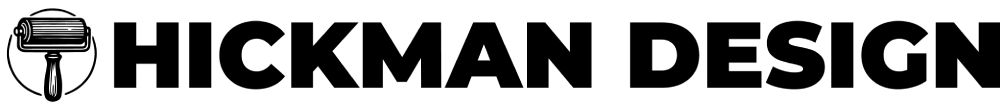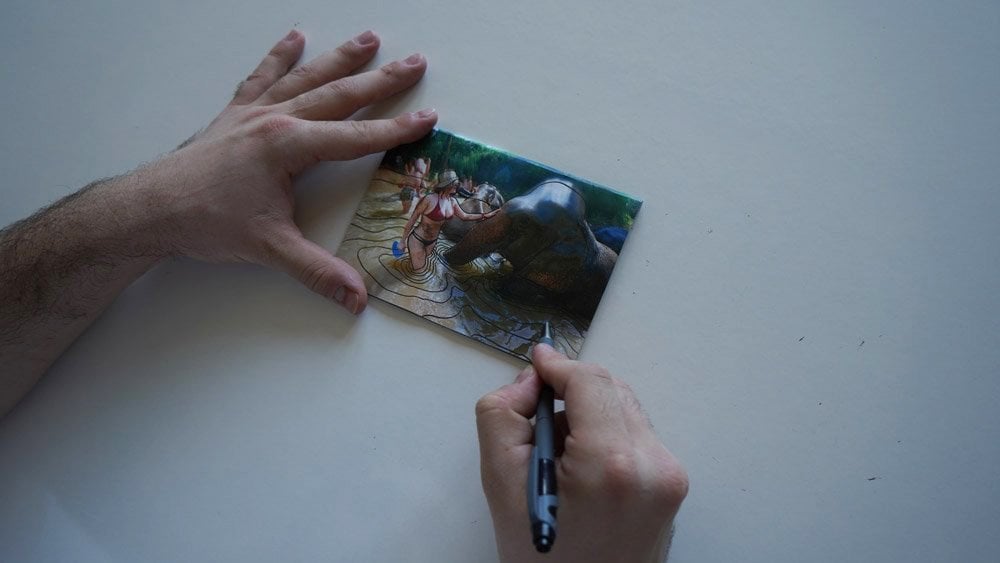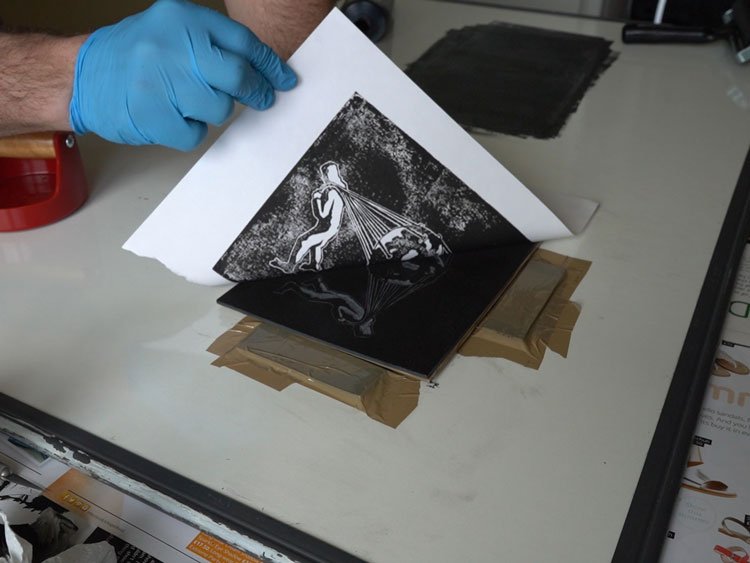Equipment Needed
Utility Knife
Use a utility knife to cut small areas.
Newsprint Paper
Newsprint to create your mask.
You will need to repeat the steps up to step 4.
- Print a copy of your design onto newsprint
- Cut out areas of the printed design that you want to have a different colour
- Keep the cut out areas and also the main part of the mask, you will need both later
- Ink your lino block the light colour first, then apply your mask to stop the light colour being printed in the undesired areas. For example in the design shown I have red and black, the red lino printing ink was applied to the block first and then the bulk of the design had the mask applied so only the man was printed in red
- Print as many of the first colour as needed and then clean the ink off the block
- Now apply your darker ink, in my design this was black. You will now place the other cut out of the mask onto the lino, the man in my case over the desired area on the lino block to stop the darker ink being printed over the lighter one. Repeat this step for amount of lino prints needed
You can also try reduction printing, which is not covered in this guide yet, but can follow this great guide by Michelle Hughes Design.
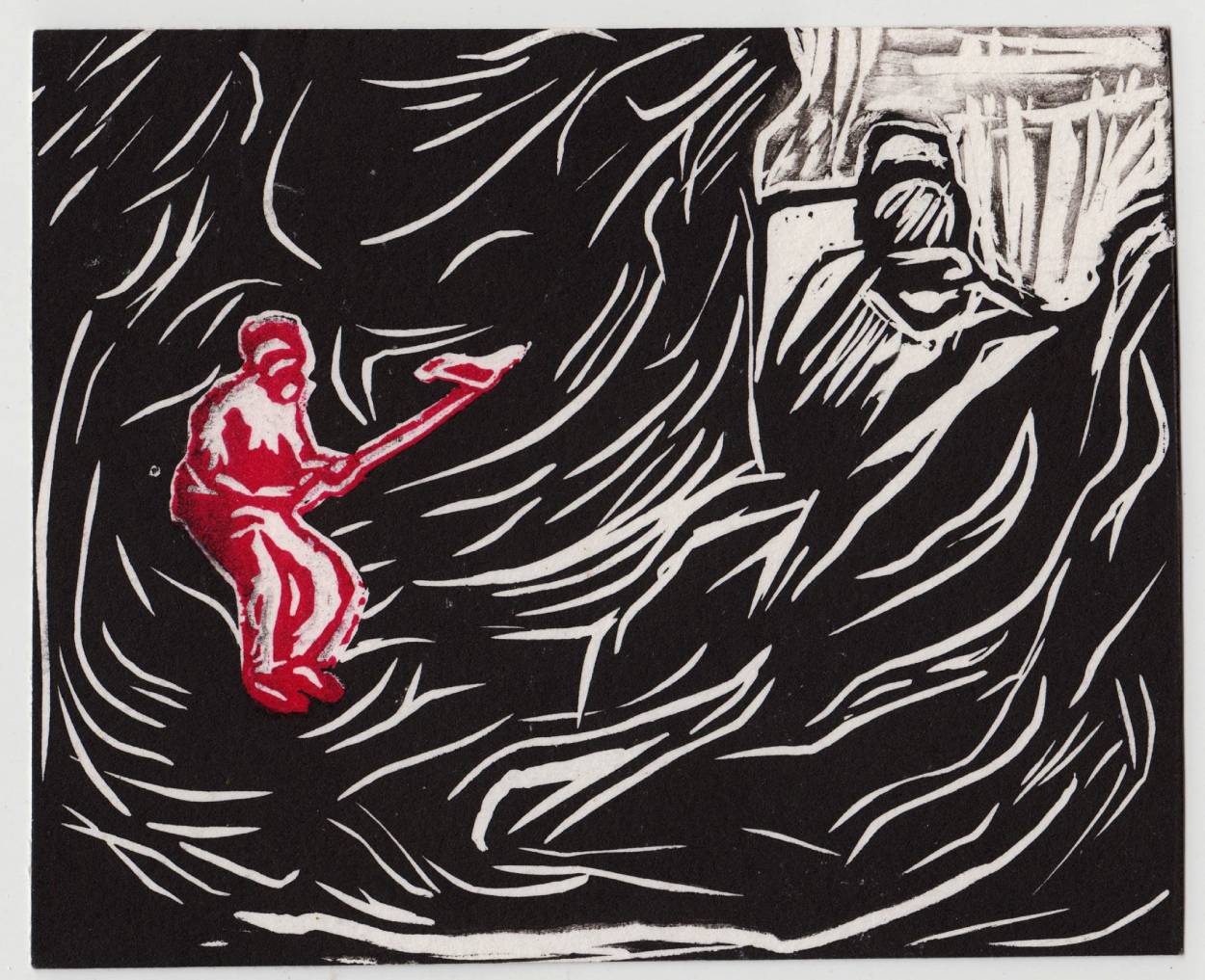
2 tone lino print – Greece Riots

Mask used for creating 2 colour print.
Using masking techniques for multicolour prints is a great way to add depth to your work. To explore all steps of lino printing, discover the full lino printing process in our comprehensive guide, make sure to also read our guide on multicolour lino printing methods.
Featured Linocut Guides
Check Out Our In Depth Lino Printing Guides